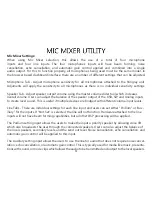When accessing the menu, there will be seven selections which allow
the user to configure the mixer. In order to make the
selections, you can either press the center “Enter” key or the right di-
rection on the directional pad. To go back on the screen, press the left
direction to go back to the previous screen. The
selections and detailed descriptions are listed below.
1. primary/secondary selection
In order to select primary or secondary mixers within a daisy chain of Stingrays, you can identify the units within this menu selection. Note
that the primary mixer is the unit that is connected to the intended mode of communication (i.e. SIP, USB, or Analog) and when a specific
unit is selected as a primary, all units linked above in the daisy chain will be cut off from the unit. When the mixer is set to the primary mixer,
the connections to the intended mode of communications will turn on and the settings will be applied to all secondary units below. When
a mixer is set as a secondary unit, its connections to communication modes will be disabled and the settings will be inherited from the pri-
mary unit. Also if attempting to make a unit not connected to a daisy chain, an error message “can’t be set as secondary” will be prompted.
2. automatic mixer selection
Within this menu option, users will find either the mixed microphone input or mixed line input options. When using mixed mi
-
crophone input settings, the DSP will process and beamform the microphones inputs then add the line inputs. When using the
mixed line input option, the mixed microphone inputs will be disabled and the DSP processing will be dedicated to the line input.
3. microphone input setting
Users can control the microphone sensitivity within this menu as an entire group. There is a graphical representa-
tion of the ound levels the mixer detects from the microphone to better assist in adjusting the appropriate levels. Within
this menu, each microphone can be isolated and you can listen to the microphone that is highlighted on the LED Panel via
the monitor output or through the speaker outputs. The individual microphones can be selected with the directional pad.
6