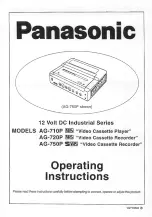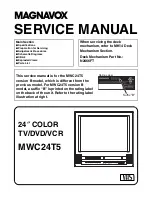— 6 —
Display Window
3
(timer) indicator
Lights up when the VCR is set for an
unattended recording (timer recording).
(
✈
P.17)
5
(Cassette-in) indicator
Lights up when there is a cassette in the
VCR.
1 Operation mode indicators
‡
‡
‡
‡
‡
: Lights up during recording.
#
#
#
#
#
: Lights up during playback.
*
*
*
*
*
: Lights up during a pause.
2 Speed indicator
Indicates the tape speed.
SP – Standard Play
LP – Long Play
SLP – Super Long Play
(NTSC signal only)
6 Digital clock/counter/
Channel indicator
• Normally the present time appears.
• When a tape is inserted, the time
counter appears (and is reset to
0:00:00).
If you always rewind your tapes
completely, you can use this counter
reading as an index to find where a
programme starts.
• A channel number selected with the
TV tuner built-in the VCR appears.
When the external line input is
selected; “L-F” appears for the front
panel connectors or “L-1” appears
for the rear panel connectors.
On-Screen Display
The following information (VCR operating status) appears on the TV screen. (
✈
P.14)
Current time
Time Counter
Tape speed
Remaining tape length
Operation mode
Note on the displayed information
• The time counter and remaining tape length
will not be correct when playing back an
NTSC tape.
• When you playback a thin tape like an E-160
cassette tape or compact video cassette tape
(VHS-C), the remaining tape length will flash.
Index no.
Channel no.
Colour mode
(VR499/75 only)
5 VIDEO IN (input) jack
For connecting to the video output jack
on another VCR or a portable video
camera. (
✈
P.18)
6 VIDEO OUT (output) jack
For connecting to the video input jack
on a TV or another VCR. (
✈
P.7)
7 RF OUT (output) terminal (to
TV)
Use the supplied RF coaxial cable to
connect this terminal to the UHF/VHF
input terminal on the TV. (
✈
P.7)
3 AUDIO OUT (output) jack
For connecting to the audio input jack
on a TV or another VCR. (
✈
P.7)
4 ANT. (antenna) IN (input)
terminal (from Antenna)
Connect your antenna or Cable to this
terminal. (
✈
P.7)
1 AC (alternating current)
power cord
Connect the AC power cord to an AC
outlet.
2 AUDIO IN (input) jack
For connecting to the audio output jack
on another VCR or a portable video
camera. (
✈
P.18)
Rear Panel
D
ESCRIPTION
OF
C
ONTROLS
(C
ONTINUED
)
SmartPicture setting
AUDIO
VIDEO
RF OUT
ANT.IN
IN
OUT
1
2 3
4
6 7
5
STOP
03:00 AM
CH 12
AUTO
REMAIN 05:59 INDEX -1
SP 0:00:00
NATURAL
4
5
3
1
2
SP SLP
VR299/499-75 EN
7/6/99, 3:45 PM
6