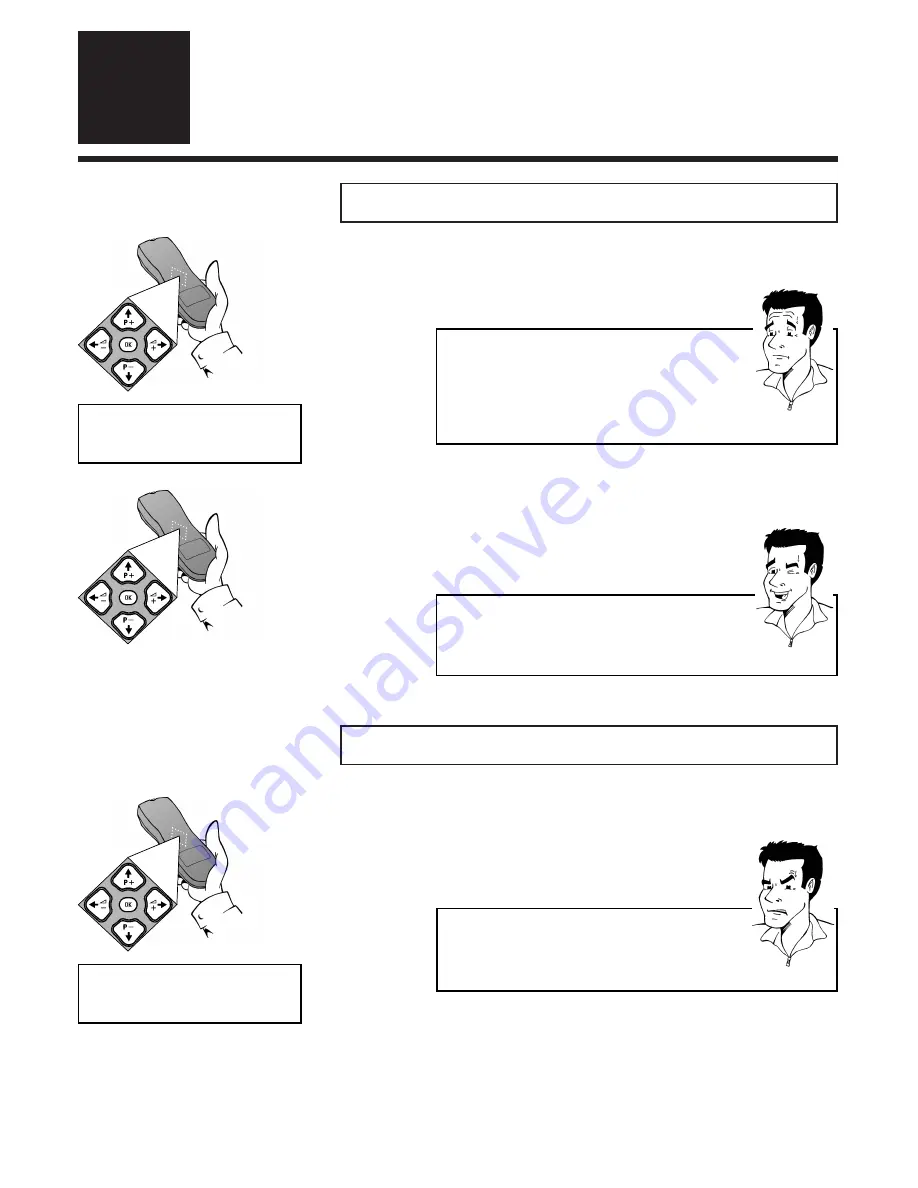
T
RACKING
/
OPTIMIZING STILL PICTURE
E
NGLISH
20
20
1
During playback, hold down the button PP++
or PP-- until the display shows "
TRAC
"
FFiinnee--ttuunniinngg ((TTrraacckkiinngg))
2
Hold down the button PP++ or PP-- until the
playback quality is at its best
3
Wait a few seconds until the message "
TRAC
"
in the display disappears
O
Oppttiim
miizziinngg ssttiillll ppiiccttuurree
RReem
moovviinngg ppiiccttuurree ddiissttuurrbbaannccee
7
7
PPA
ARRD
DO
ON
N??
T
TIIPP
1
When still picture is activated hold down
the button PP++ or PP-- until optimal picture
quality is obtained.The display will show
"
JITT
"
2
Wait a few seconds until the message "
JITT
"
in the display disappears
PPRRO
OBBLLEEM
M
W
Whhaatt iiss ttrraacckkiinngg??
Tracking is the name given to the process of
optimizing picture and sound playback. During this
process the speed of the tape is adjusted in such a way
that all kinds of interference are removed or (in the
case of old VHS cassettes) minimized.
TTrraacckkiinngg aaddjjuussttm
meenntt iiss rreettaaiinneedd
The adjustments made are stored until the cassette is
removed. After that, the standard tracking adjustment
is restored.
8
8
II ccaann''tt ggeett ooppttiim
maall qquuaalliittyy
4
4
When using rental cassettes or older tapes, it may
not be possible to get rid of all interference
completely.
v
T R A C
J I T T
Содержание VR110/07
Страница 2: ...VR 110 07 Operating instructions with ...
Страница 33: ...ENGLISH NOTES 33 33 N No ot te es s ...
Страница 34: ...NOTES ENGLISH 34 34 N No ot te es s ...
Страница 36: ...3103 166 24682 0151 ω VR 110 07 ENGLISH ...






























