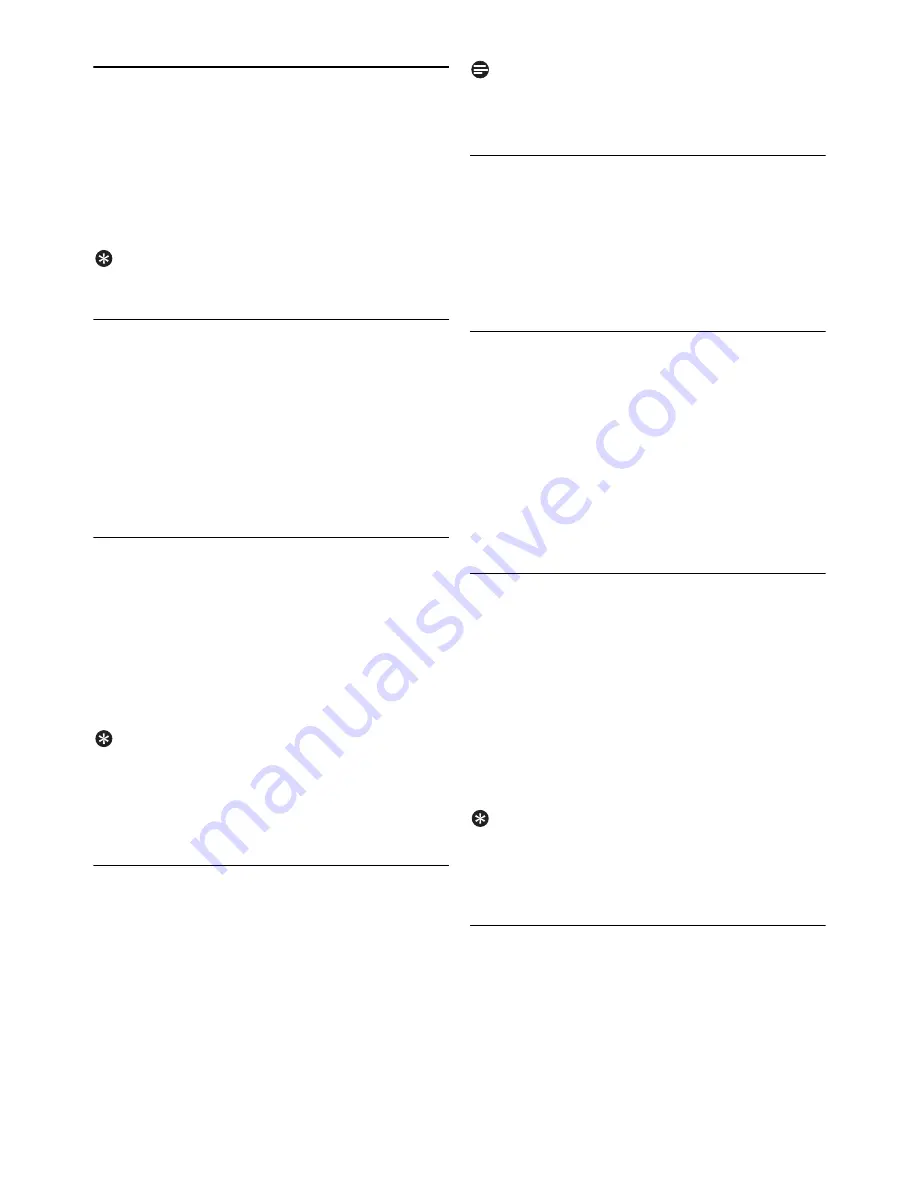
27
Setting Options
11
Setting Options
You can customize your phone using these
options.
In standby mode:
Press
d
.
Select
SETTING
.
Tip
Use
u
or
d
to navigate the menus.
11.1 Setting your handset’s ring tone
You can choose from 10 different ringer
melodies.
Press
d
.
Select
SETTING
and press
r
.
Select
RING TONE
and press
r
.
Select the new setting. Press
r
.
• The setting is saved.
11.2 Setting your handset’s ring volume
Your handset has 5 ringer volume levels plus
silent mode.
Press
d
.
Select
SETTING
and press
r
.
Select
RING VOL
and press
r
.
Select the new setting. Press
r
.
• The setting is saved.
Tip
Silent mode.
Press and hold
#
to enable silent
mode. No tone will be emitted from the handset.
Press and hold
#
again to return to the previous
volume setting.
11.3 Setting the key tone
Key tone is the sound you hear when you press a
key on the handset.
Press
d
.
Select
SETTING
and press
r
.
Select
KEY TONE
and press
r
.
Select the new setting. Press
r
.
• The setting is saved.
Note
Disable silent mode.
Silent mode is disabled if
you change the key tone or ringer volume setting.
11.4 Setting the backlight
Press
d
.
Select
SETTING
and press
r
.
Select
BACKLIGHT
and press
r
.
Select the new setting. Press
r
.
• The setting is saved.
11.5 Setting the screen contrast level
Press
d
.
Select
SETTING
and press
r
.
Select
CONTRAST
and press
r
.
Select the new setting. The contrast changes
dynamically, allowing you to see the new
setting before you save it.
Press
r
.
• The setting is saved.
11.6 Naming your handset
Each handset can have its own name. The name
displays on the screen during standby mode.
Press
d
.
Select
SETTING
and press
r
.
Select
HS NAME
and press
r
.
Enter or edit the name. Use
e
to make
corrections.
Press
r
.
• The setting is saved.
Tip
Your handset’s name can be up to 8 characters
long. For details on entering text and numbers,
see page 37.
11.7 Auto pick-up
Auto pick-up enables you to answer an incoming
call by picking up the handset from the charger.
You do not need to press a key to answer the call.
1
2
1
2
3
4
1
2
3
4
1
2
3
4
1
2
3
4
1
2
3
4
5
1
2
3
4
5
Содержание VOIP251
Страница 2: ......
















































