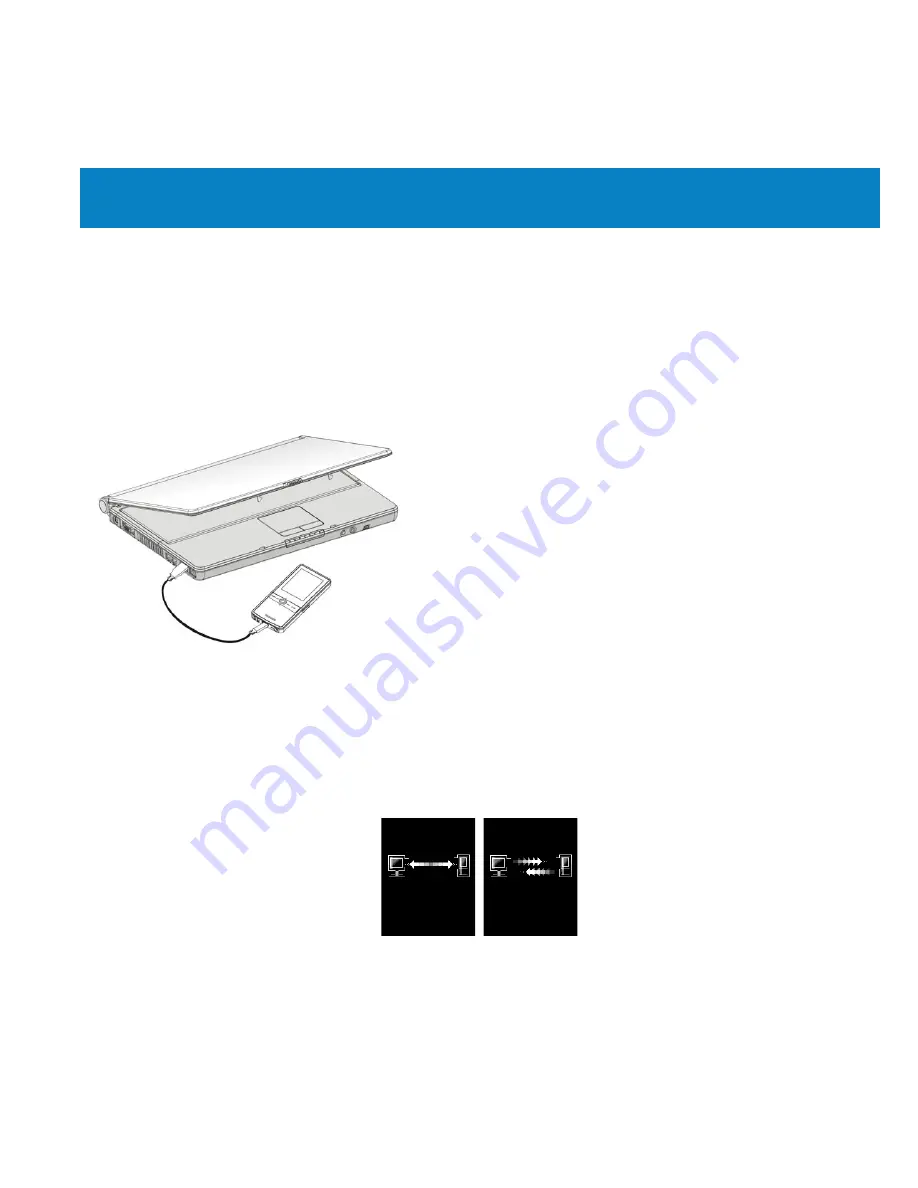
4
Connecting and Disconnecting
Connecting to a Computer
.
On the bottom of the SA5000 you see a mini
USB (B type, female) port.
2. Plug the mini USB (B type, male) end of the
supplied USB cable to the SA5000, and plug the
USB (A type, male) end to your computer.
3. Then turn on the SA5000.
4. Once the SA5000 is connected to computer
and powered on, it should be detected by the
computer�s operating system and you will be
able to manage files in the player or copy files
using the computer.
5. You will see the images below during connection. The left image is displayed when
the SA5000 is connecting to the computer, and the right image is displayed when the
SA5000 is in the reading and writing processes.






























