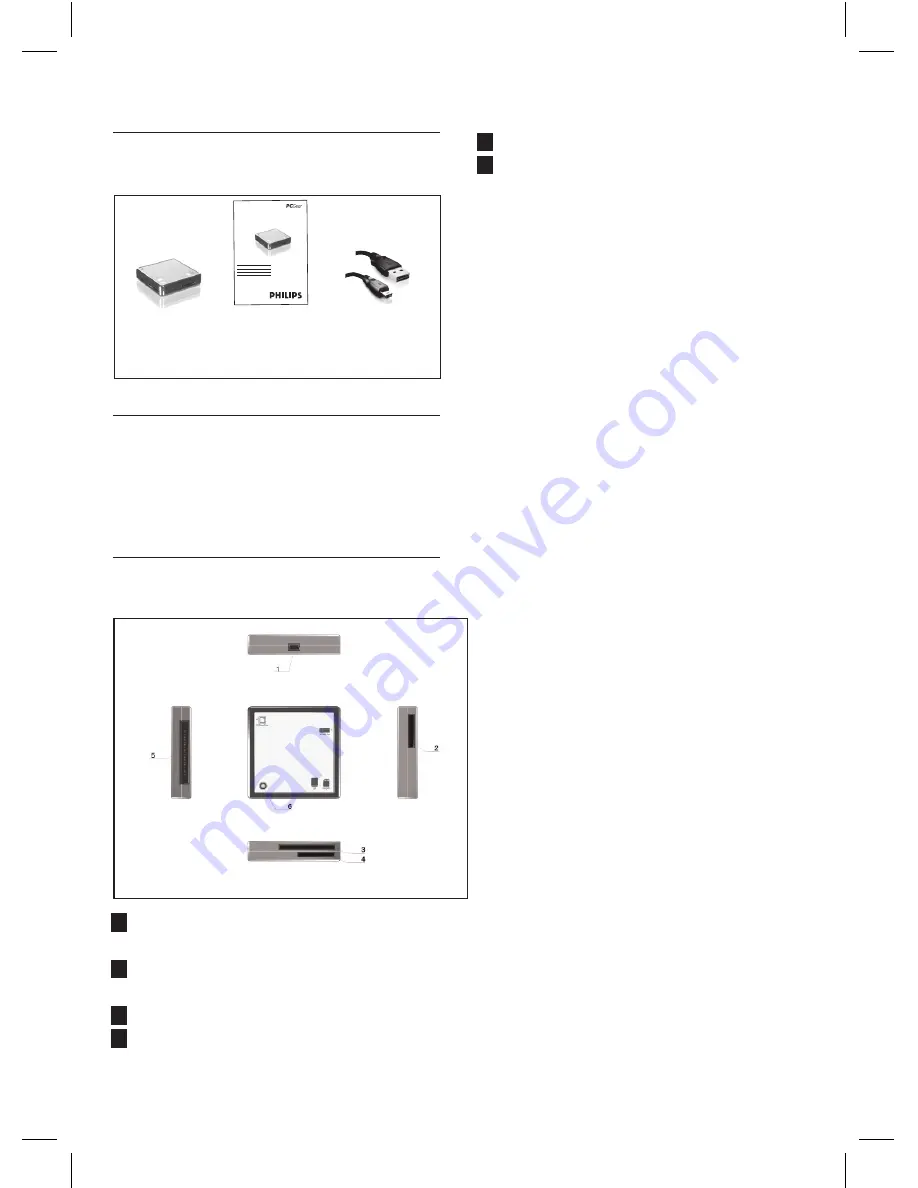
6
5
Slot 4: for Smart Media and xD cards
6
LED power indicator: lights up when a
card is accessed
2.1 What’s in the box
2.2 What you also need
System requirements: Windows Me, 200, XP,
Vista or Mac OS
2.3 Card reader/writer overview
1
1 USB Upstream: connects the
computer with a USB cable
2
Slot 1: for Compact Flash and
MicroDrive cards
3
Slot 2: For Memory Stick cards
4
Slot 3: for Secure Digital, Multimedia
and Trans-Flash cards
SDH1600/27
Register your product and get support at
www.philips.com/welcome
EN
USB 2.0 travel hub
3
FR
Concentrateur USB 2.0
8
ES
Concentrador USB 2.0
13
Card
reader/writer
User guide
3ft. computer
connection cable
(USB Type A to
USB 5-pin Mini B)
Содержание PCGear SDC2001/27
Страница 2: ......







































