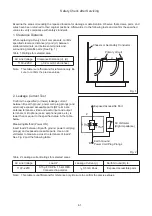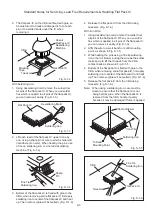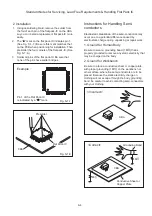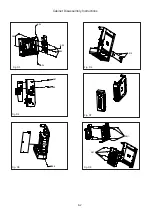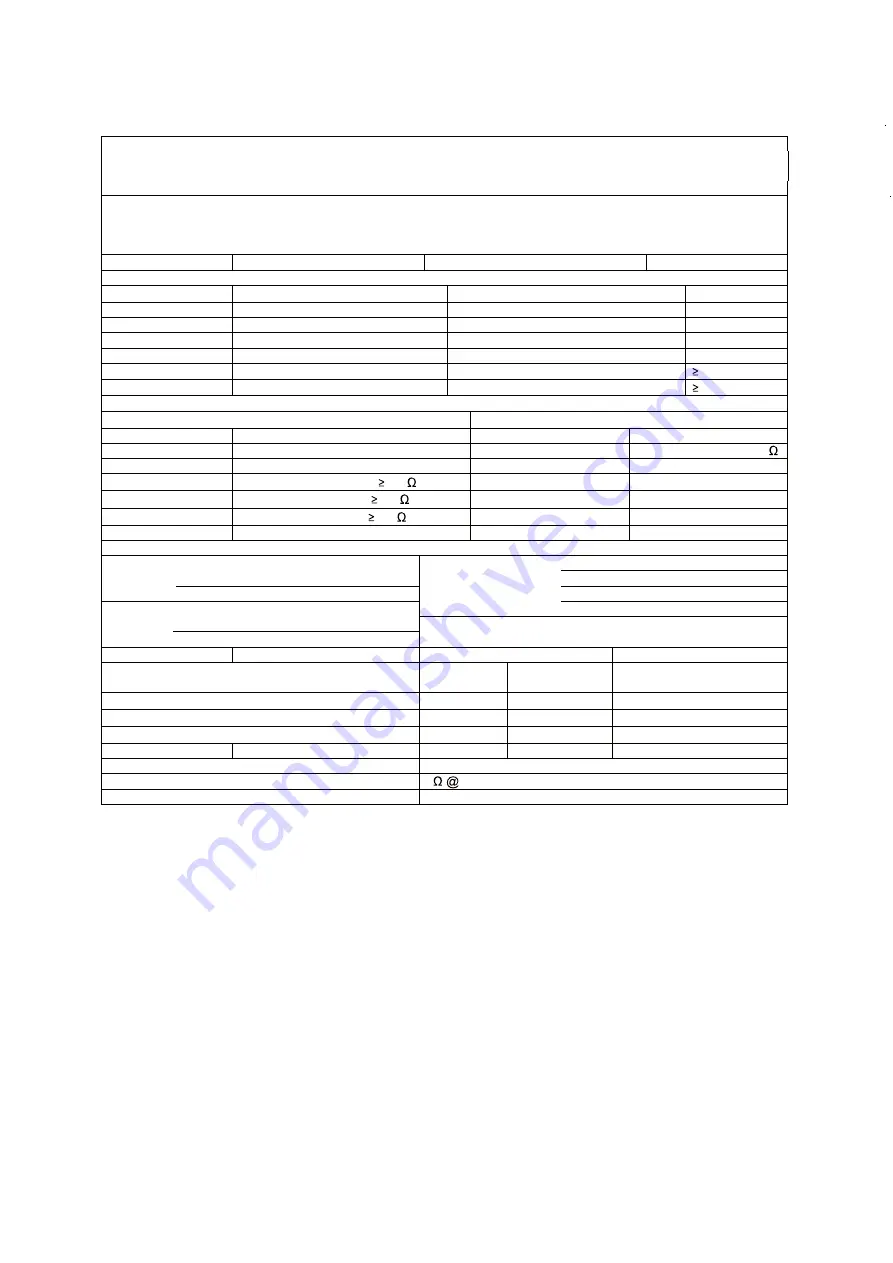
Technical Specification and Connection Facilities
1-8
t
r
a
P
l
a
r
e
n
r
e
G
Output Stage Protection:
NA
Temperature :
Yes
Short Circuit:
Yes
s
r
o
t
a
c
i
d
n
I
e
v
i
t
c
A
y
a
l
p
s
i
D
k
c
o
l
C
:
r
o
t
a
c
i
d
n
I
e
d
o
M
y
b
d
n
a
t
S
f
f
O
s
n
r
u
T
D
E
L
:
e
d
o
M
y
b
d
n
a
t
S
r
e
w
o
P
Electrical Data
:
e
c
n
e
r
e
f
f
i
D
l
e
n
n
a
h
C
A
N
:
C
S
D
3dB
l
o
V
(
m
u
H
A
N
:
B
B
D
min
--- Vol
max
-20dB)
150nW
W
n
0
4
)
m
u
m
i
n
i
M
e
m
u
l
o
V
(
e
s
i
o
N
l
a
u
d
i
s
e
R
Y
:
s
s
a
B
B
d
5
3
/
B
d
0
4
z
H
k
0
1
/
z
H
k
1
:
n
o
i
t
a
r
e
p
e
S
l
e
n
n
a
h
C
Y
:
e
l
b
e
r
T
%
8
.
0
<
l
a
m
i
x
a
M
,
D
H
T
Y
:
s
s
e
n
d
u
o
L
Signal to Noise Ratio(A-weighted):
82dB
:
k
l
a
t
s
s
o
r
C
55dB
Audio Inputputs
Audio Input Sensitivity(
3dB) rated output power at 1kHz
Audio Output(*1)
Tuner
FM 67.5kHz, Modulation (Limit:-6dB)
Line Out(Left/Right)
NA
CD/MP3
0dB track (Audio Disc 1, Track 1)
Headphone
15mW ± 2 dB, RL = 32
)
S
H
0
.
2
(
e
v
a
w
e
n
i
s
z
H
K
1
B
d
0
B
S
U
AUX1(back)
1000mV
100mV; Rin
22k
MP3_link(front)
500mV
100mV; Rin
22k
IPOD Docking
800mV
100mV Rin
22k
Output Power(*1)
At THD=10%, 1kHz sinewave
MCM7000
Main Operation for / all version (rms)
30W
1dB
( At Cold Condition with 10% THD )
Tuner output power(rms)
30W
1dB
( At Cold Condition with 10% THD )
Frequency Response(
3dB)
30Hz-20kHZ
Loudspeaker(Boxes): Separable speaker box
Refer to package document of Speaker Box Assy
Speaker driver Impedance:
Right/Left:
4
30 Hz ~ 20kHz(-3db)
:
r
e
f
o
o
w
b
u
S
REMARKS:
Electrical Parameters are to be measured at Speaker Terminals across rated impedance Load(6ohm) with
Rated Input Signal in CD Mode setting in DBB/Loudness Off and Pre-eq at Flat unless specified otherwise.
±
±
±
±
±
±
±
±
Содержание MCM7000/12
Страница 30: ...AMP BOARD Layout Diagram 12 2 12 2 ...
Страница 32: ...Display Board Layout Diagram 12 4 12 4 ...
Страница 35: ...Key Board Layout Diagram 12 7 12 7 ...
Страница 38: ...T5AH 250V Power Board Layout Diagram 12 10 12 10 ...
Страница 42: ...Decoder Board Layout Diagram 12 14 12 14 ...
Страница 44: ...Revision List Revision List Version 1 0 Initial Release 14 1 ...