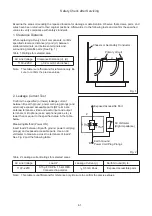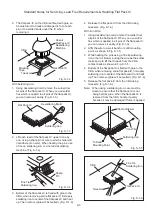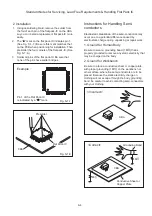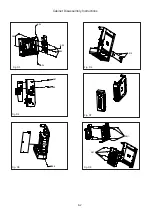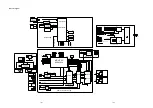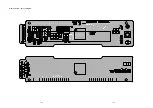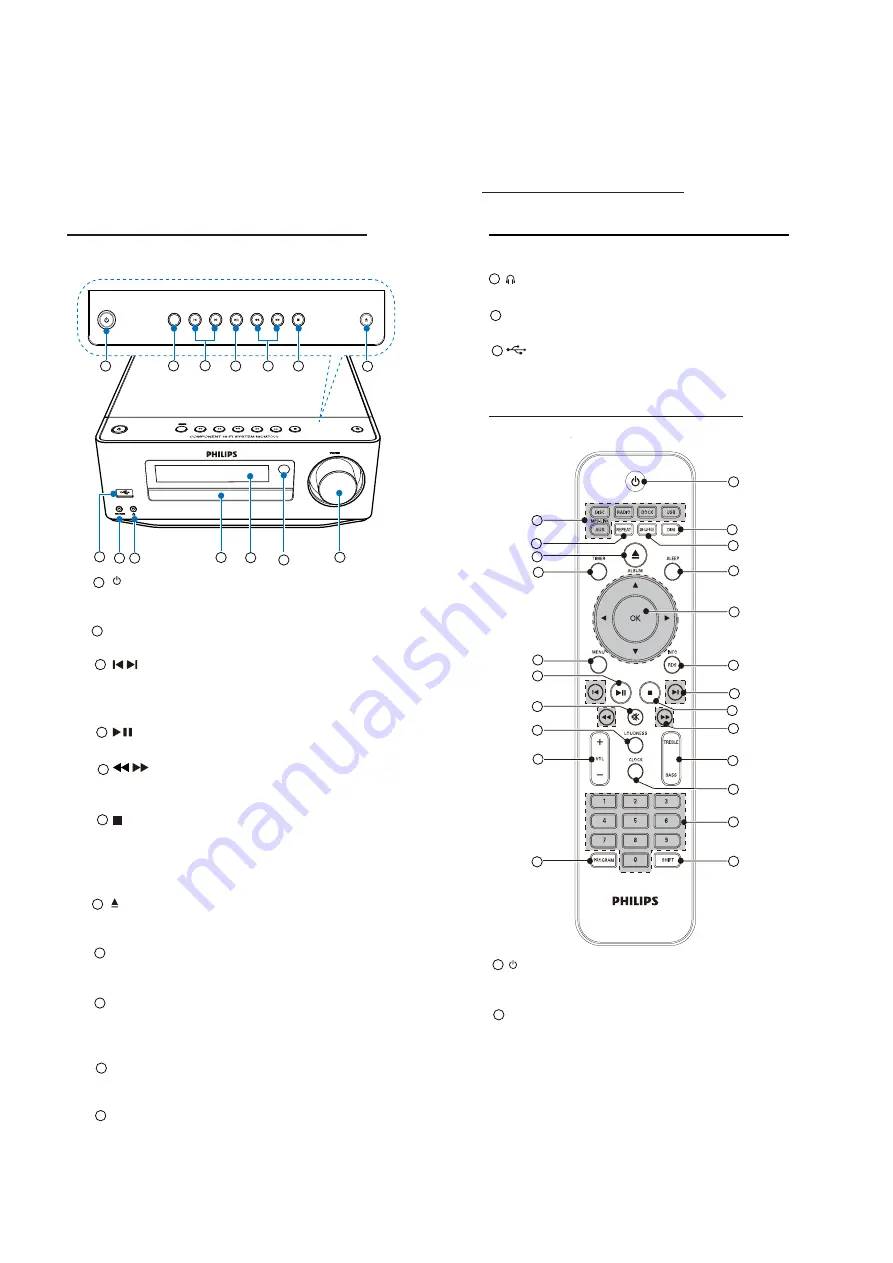
Direction of Use
7-1
*
The following excerpt of the DFU/QSG serves as an introduction to the set.
The Complete Direction for Use can be download in different languages from
the internet site of Philips Customer care Center : www.support.philips.com
Overview of Remote control
Overview of the main unit
Overview of the main unit
SOURCE
1
2
3
4
5
6
7
8
9
10
11
12
13
14
Open or close the disc
compartment.
VOLUME
Adjust volume.
Adjust time.
IR sensor
Detect signals from the remote
control. Always point the remote
control at the IR sensor.
Display panel
Display information about current
source.
Disc compartment
Hold the disc.
Headphone socket.
Switch to ECO Power or standby
mode.
SOURCE
Select a source.
/
Skip to the previous/next track.
Skip to the previous/next title or chapter.
Tune to a radio station.
Start or pause play.
/
Search backward or forward.
Search to a radio station.
Stop play.
Erase a program.
(In standby mode) Turn on/off Demo
mode.
1
1
1
2
2
3
4
5
6
7
8
9
10
11
12
13
14
15
16
17
18
19
20
21
22
23
2
3
4
5
6
7
8
9
10
11
12
13
14
MP3 LINK
Connect to an external audio device.
Connect to a USB
À
ash drive.
Switch to ECO Power or standby
mode.
DIM
Adjust brightness of display panel.
(Press and hold) Turn on or off the
LED light at the bottom of the unit
and at the volume knob.
Содержание MCM7000/12
Страница 30: ...AMP BOARD Layout Diagram 12 2 12 2 ...
Страница 32: ...Display Board Layout Diagram 12 4 12 4 ...
Страница 35: ...Key Board Layout Diagram 12 7 12 7 ...
Страница 38: ...T5AH 250V Power Board Layout Diagram 12 10 12 10 ...
Страница 42: ...Decoder Board Layout Diagram 12 14 12 14 ...
Страница 44: ...Revision List Revision List Version 1 0 Initial Release 14 1 ...