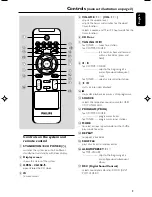4
English
Contents
General Information
Environmental information ................................ 5
Supplied accessories ............................................ 5
Safety information ................................................ 5
Preparations
Rear connections ............................................. 6–7
Optional connection ........................................... 7
Connecting other equipment to your system
Connecting a non-USB device
Before using the remote control ...................... 8
Replacing battery (lithium CR2025) into the
remote control ..................................................... 8
Controls
Controls on the system and remote
control ............................................................. 9~10
Basic Functions
Switching the system on ................................... 11
Switch the system to
Eco Power Standby mode ................................ 11
Power Saving Automatic Standby .................... 11
Adjusting volume and sound ............................ 11
CD/MP3-CD Operation
Loading a disc ...................................................... 12
Basic playback controls ..................................... 12
Playing an MP3 disc ............................................ 13
Different play modes: SHUFFLE and REPEAT13
Programming track numbers ........................... 13
Reviewing the programme ............................... 14
Erasing the programme ..................................... 14
Radio Reception
Tuning to radio stations .................................... 15
Programming radio stations ............................. 15
Automatic programming
Manual programming
Tuning to preset radio stations ....................... 15
External Sources
Connecting external equipment ..................... 16
Using a USB mass storage device ............ 16~17
Clock/Timer
Viewing the clock ............................................... 18
Setting the clock ................................................. 18
Setting the timer ................................................. 18
Activating and deactivating TIMER ................. 19
Activating and deactivating SLEEP .................. 19
Specifications
........................................... 20
Maintenance
.............................................. 20
Troubleshooting
............................. 21~22
pg001-024_MCM119_05
2007.4.20, 10:52
4
Содержание MCM119
Страница 1: ...MCM119 Micro System User manual ...
Страница 3: ...3 3 USB DIRECT 5 2 4 3 6 1 0 9 7 8 8 SYSTEM ...
Страница 23: ...23 ...
Страница 24: ...English Printed in China MCM119 PDCC JS JW 0716 Meet Philips at the Internet http www philips com ...