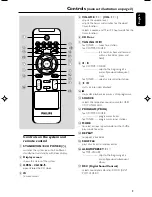12
English
Basic playback controls
To play a disc
●
Press
ÉÅ
to star t playback.
➜
The current track number and elapsed
playing time of the track are displayed during
disc playback.
To select a different track
●
Press
í
/
ë
once or repeatedly until the
desired track number appears in the display.
●
If you have selected a track number shortly after
loading a disc or in the PAUSE position, you will
need to press
ÉÅ
to star t playback.
Text display during playback
In CD mode
●
Press
DISPLAY / CLOCK
on the remote to
show the current system time.
In MP3-CD mode
●
Press
DISPLAY / CLOCK
repeatedly to show
the current album and track numbers followed
by ID3 information (if available).
To find a passage within a track
1
Press and hold down on
TUNING
à
/
á
.
➜
The disc is played at high speed and low
volume.
2
When you recognize the passage you want,
release
TUNING
à
/
á
.
➜
Normal playback continues.
To interrupt playback
●
Press
ÉÅ
during playback.
➜
The display freezes and the elapsed playing
time flashes when playback is interrupted.
➜
To resume, press
ÉÅ
again.
To stop playback
●
Press
9
.
Important!
The lens of the CD player should never
be touched.
Loading a disc
This CD player plays Audio Discs including CD
Recordables, CD-Rewritables and MP3 CD.
●
CD-ROM, CD-I, CDV, VCD, DVD or computer
CDs, however, are not possible.
1
Press
SOURCE
on the front panel of the
system to select CD or press
CD
on the
remote.
2
Press
OPEN•CLOSE
ç
to open the CD
compartment.
➜
OPEN
is displayed when the compartment
cover opens.
3
Insert a disc with the printed side facing up.
Press
OPEN•CLOSE
ç
again to close the
compartment.
➜
READING
is displayed as the CD player
scans the contents of a disc, and then the total
number of tracks and playing time (or the
current album and track numbers for an MP3
disc) are shown.
CD/MP3-CD Operation
pg001-024_MCM119_05
2007.4.20, 10:53
12
Содержание MCM119
Страница 1: ...MCM119 Micro System User manual ...
Страница 3: ...3 3 USB DIRECT 5 2 4 3 6 1 0 9 7 8 8 SYSTEM ...
Страница 23: ...23 ...
Страница 24: ...English Printed in China MCM119 PDCC JS JW 0716 Meet Philips at the Internet http www philips com ...