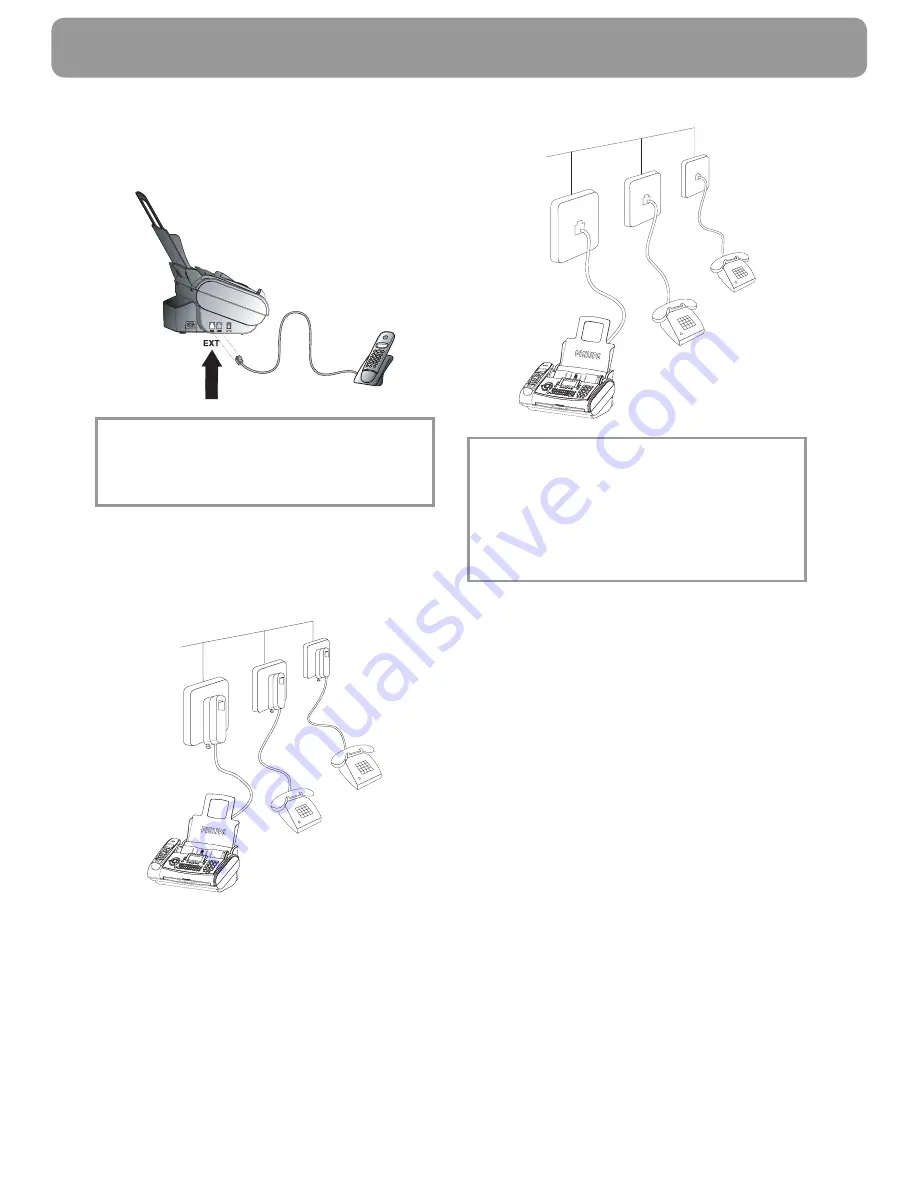
16
User Manual
For all other countries
You can connect additional devices to the same telephone
socket by using the socket labeled
EXT
on your ma-
chine.
v
Connecting additional devices to the same socket
ensures you the optimal functioning of your fax
switch (e. g. call transfer). Your fax machine can
control the additional devices.
Separate sockets
You can connect additional devices to separate sockets on
the same line even if they are in diff erent rooms.
In the UK
For all other countries
v
If you connect additional devices to separate sock-
ets (e. g. in separate rooms) your fax switch cannot
control them (which means that your machine be-
haves like any ordinary machine). For this reason
e. g. call transfer is not possible. Th
erefore we rec-
ommend you to connect your additional devices
to the same socket.
Easy Install
Easy Install ensures that your fax machine will set itself up
perfectly according to your own personal circumstances.
1
Press
HELP
/
w
for at least two seconds. Your fax ma-
chine will print one page. Pull out the page fi rmly and
follow the instructions.
2
Your fax machine will then guide you on the ma-
chines display through the fi rst settings such as your
fax number and your name.
3
Afterwards you need to enter the current time and
date. Use the dial pad to enter the correct time and
date. Confi rm with
OK
.
Содержание Magic 3-2
Страница 1: ...Easy Install User Manual ...






























