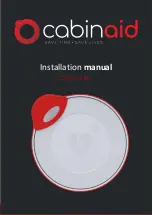Types of Transfer
10-12 Data Transfer
D
a
ta
T
ra
n
sf
er
Blood Analysis
Data Transfer
Scenarios
•
Transferring data from a source monitor to a destination
monitor where:
–
The source monitor is:
— CMS Release G or later or
— V24 and V26 Release A.0 or later
–
The destination monitor is:
— CMS Release E or later or
— V24 and V26 Release A.0 or later or
— V24 Release E
1. Plug the Data Transfer Module into the rack of the source
monitor.
2. Press the
hardkey on the module and transfer all
data to the module.
3. Remove the module from the source monitor and plug it into
the destination monitor.
4. Press the
hardkey on the module and transfer the
data to the monitor.
Note—
Not all blood analysis results will be presented if the destination
monitor is a CMS Release E or F or a V24 Release E.
Module
Monitor
Содержание M1165
Страница 12: ...Responsibility of the Manufacturer xii ...
Страница 62: ...Using an ITE Display 1 40 The CMS and V24 and V26 Patient Monitors ...
Страница 74: ...Attaching the Patient 2 12 Getting Started Getting Started ...
Страница 172: ...Alarm Setup 5 16 Alarm Functions Alarm Functions ...
Страница 228: ...Loading Paper 6 56 Recording Functions ...
Страница 235: ...Admitting a Patient Admit Discharge End Case 7 7 Admit Discharge End Case ICU Mode Adult Pediatric ICU Mode Neonatal ...
Страница 236: ...Admitting a Patient 7 8 Admit Discharge End Case Admit Discharge End Case OR Mode ...
Страница 238: ...Admitting a Patient 7 10 Admit Discharge End Case Admit Discharge End Case endcase tif ...
Страница 274: ...Drug Calculator 8 36 Trends and Calculations Trends and Calculations ...
Страница 299: ...Data Transfer Module Data Transfer 10 3 Data Transfer M1235A CTS DTM CMS CMS V24 V26 ...
Страница 366: ...Accessories and Ordering Information 12 12 Battery Information V24CT and V26CT only Battery Information V24CT and V26CT ...
Страница 388: ...Performance Assurance Checks 13 22 Maintenance Maintenance ...