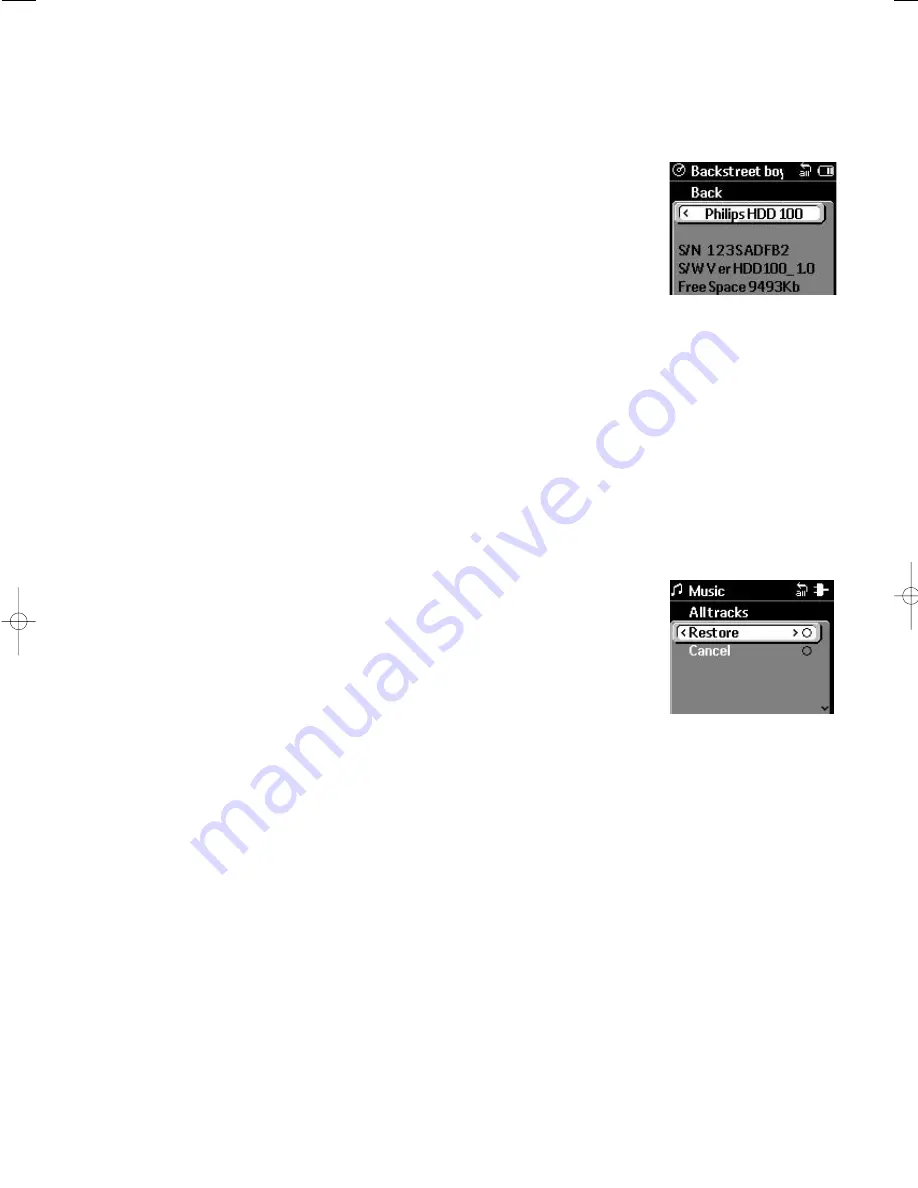
Information
For basic information on your Jukebox such as:
PhilipsHDD 100 - the model name and number of your
Jukebox
S/N - the serial number
S/W VerHDD100 - software version
Free Space - remaining storage space available
1
In Music Library or the play display, press
MENU/ HOLD
.
2
Use the
4
or
3
and
2
controls to scroll and select
Settings
➔
Information
.
3
Press
MENU/ HOLD
once, or press
1
once or more to exit the display.
Factory Settings
This feature allows you to restore your device to the original default settings for all the
adjustable menu options.
1
In Music Library or the play display, press
MENU/ HOLD
.
2
Use the
4
or
3
and
2
controls to scroll and select
Settings
➔
Factory Settings
.
➔
Restore option is highlighted.
3
To restore your device to the original default settings, confirm
Restore by pressing
2
.
4
Press
MENU/ HOLD
once, or press
1
once or more to exit the display.
●
If you are unsure or don't want to change your current settings, select
Cancel or
follow step 4 above.
Setting
30
HDD100_ENG 19/8/03 16:31 Page 30





















