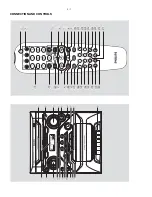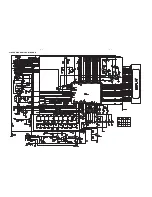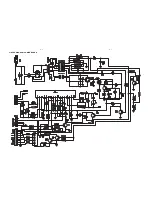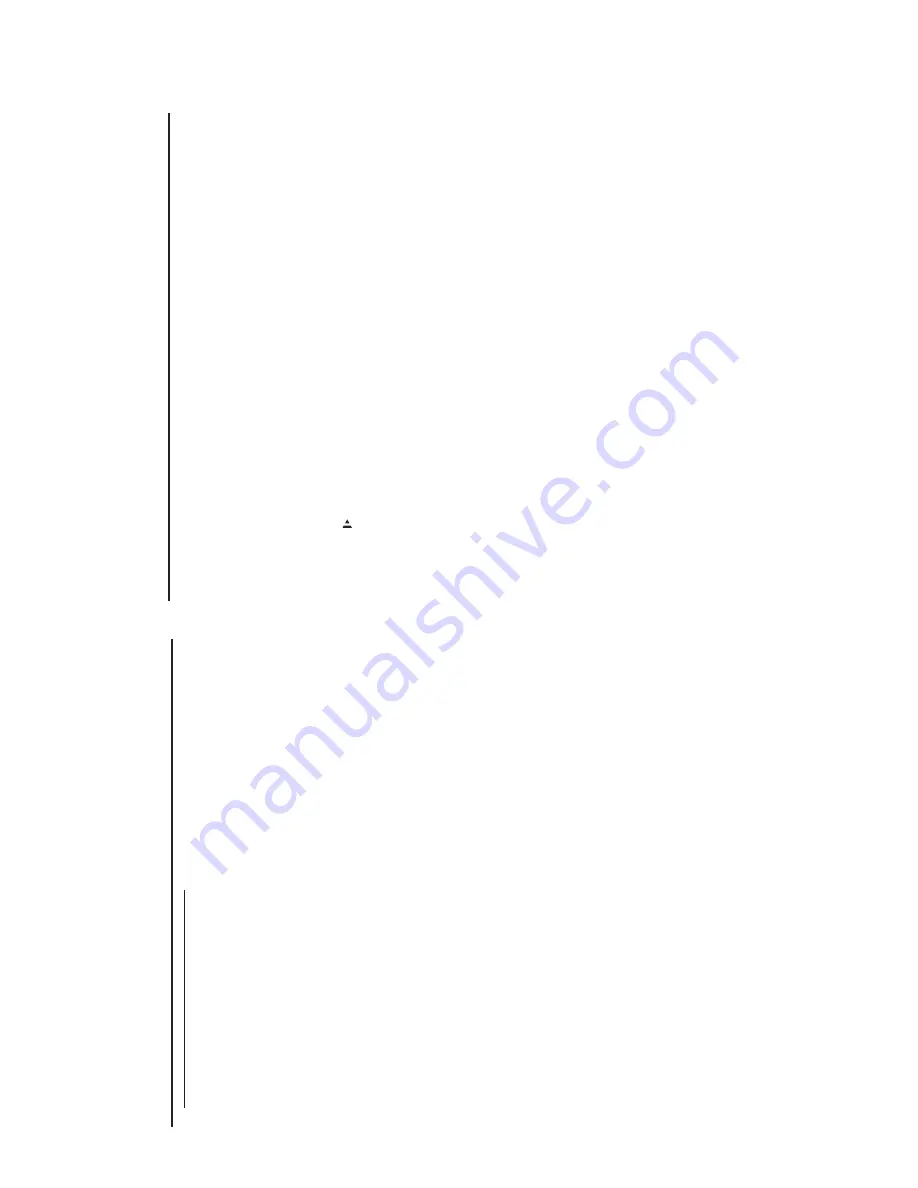
3 - 2
Contr
ols
SLO
W
–
watches the
VCD at a slo
w
er speed.
M
UTE
–
m
utes or restores sound.
ª
SLEEP
–
activates / deactivates or sets sleep timer
º
TIMER
–
activates or deactivates the timer function
CLOCK SET
–
enter
s clock setting mode
–
switches to clock displa
y mode
¤
RESUME
–
contin
ues playback again from where y
ou ha
ve
stopped (for
VCD with PBC switched off).
GO
T
O
–
star
ts pla
yback at an
y chosen time on the disc
(f
or CD/VCD oper
ation onl
y and PBC mode is
off).
PBC (Pla
yback Contr
ol)
–
switches on or off the PBC mode (f
or
VCD 2.0
onl
y)
DISPLA
Y (OSD)
for
VCD/CD/MP3-CD…selects disc inf
or
mation
displa
y mode
.
REPEA
T
–
repeats a tr
ack / CD progr
am / entire disc
.
‹
fi
fl
SHUFFLE
–
pla
ys tracks in a r
andom order
°
P
AL/NTSC
–
*VCD
selectes P
AL or NTSC
.
·
‚
DIM
–
tur
ns on/off the dim mode
.
KEY
–
changes the
VCD k
ey tone lev
el to suit y
our
vocal r
ange
=
ECHO
–
adjusts the
VCD echo lev
el f
or Kar
aok
e after
inser
ting the microphone
.
–
selects MIC ON or OFF
.
Notes for r
emote contr
ol:
–
Fir
st,
select the source you wish to
control b
y
pr
essing one of the source select
ke
ys on the r
emote contr
ol (VCD/ CD or
TUNER,
for e
xample).
–
Then select the desired function (
,
S T
for e
xample).
≥
•
⁄
›
‡
2;
CONNECTION AND CONTROLS
Contr
ols
(illustr
ations on page 3&4)
Contr
ols on the system and
remote contr
ol
1
ST
ANDBY ON
y
–
switches the system on or to standb
y mode
.
2
Displa
y screen
–
views the cur
rent status of the system.
3
SOURCE
–
selects the respectiv
e sound source :
VCD/CD
TUNER,
T
APE or
A
UX.
4
BAND
for
T
uner
.............
selects wa
veband :
FM or MW
.
5
PR
OGRAM (PROG)
for
VCD/CD/MP3-CD
......programs disc tr
acks.
6
ALB
UM
-/+
1
1
/
(
A
LB
UM
3
/
4
)
for MP3-CD
.....
selects previous/next alb
um.
for Clock/Timer
adjusts the hour
s.
*f
or
VCD/CD/MP3-CD
....................(on the set only)
fast rev
er
ses/forwards the disc
.
7
TITLE-/+ /
(
4
/
¢
)
for
VCD/CD/MP3 CD
.....selects a desired tr
ack/
preset.
for Clock/Timer
adjusts the min
utes.
*f
or
VCD/CD/MP3-CD
....................(on the remote
onl
y) fast rev
er
ses/f
orwards the disc
.
8
for
VCD/CD/MP3-CD
.....star
ts or inter
rupts
pla
yback.
9
9
for
VCD/CD/MP3-CD…stops playback or clear
s
a progr
am.
0
CLOCK/TIMER
–
sets the clock/timer function.
!
V
OLUME (V
OL
+
/
-
)
–
increases or decreases the v
olume
.
@
DBB (Dynamic Bass Boost)
–
enhances the bass.
#
Disc tra
y
$
iR sensor
–
infr
ared sensor for remote control.
%
OPEN•CLOSE
–
opens or closes the disc tra
y.
^
MIC IN
–
connects microphone
.
&
MIC
V
OLUME
–
adjsuts the mixing lev
el f
or Kar
aok
e
.
*
n
– connects headphones.
(
TUNING
– tunes to a lo
w
er or higher r
adio frequency
.
)
Ta
pe deck operations
RECORD
...
star
ts recording.
PLA
Y
2
............
star
ts pla
yback.
SEARCH
/
fast rewinds/winds the tape
.
ST
OP•OPEN
•
0
.................................
stops the
tape; opens the tape
compar
tment.
PA
USE
.......
inter
rupts recording or pla
yback.
¡
Numeric K
e
ypad (0-9)
–f
or CD/VCD/MP3-CD - to select a tr
ack
n
umber
. (n
umber
s consisting more than 2 f
igures
m
ust be k
e
yed in within 2 seconds)
™
MIX SEL
–
selects disc f
o
rmat (CD/MP3-CD) from a mix
ed
mode disc.
£
≤
REPEA
T
A - B
–
pla
ys a cer
tain scene or passage of a CD/VCD
repeatedl
y.
(REPEA
T
A - B is not possib
le f
o
r
MP3-CD)
DIGEST
–
scans through a
VCD or a specif
ic tr
ack.
∞
RETURN
–
retur
ns to the previous MENU lev
el dur
ing
pla
yack (f
or
VCD with PBC on)
§
A
UDIO/V
OCAL
–
fades out the original vocal from a Kar
aok
e
VCD
or switches betw
een mono or stereo mode
dur
ing audio disc pla
yback.
–
selects channel left / channel r
ight / stereo
suond,
or selects a luanguage in a billingual
VCD
.
2;
;
¡
™
5 6
9
Содержание FWV182
Страница 2: ...1 1 HANDLING CHIP COMPONENTS ...
Страница 6: ...3 1 3 6 ª 6 5 º 9 8 7 1 fi fl CONNECTION AND CONTROLS 1 4 7 3 0 8 9 6 5 2 fl ...
Страница 12: ...5 1 5 1 SET BLOCK DIAGRAM ...
Страница 13: ...5 2 5 2 SET WIRING DIAGRAM ...
Страница 14: ...6 1 6 1 CIRCUIT DIAGRAM FRONT BOARD ...
Страница 15: ...6 2 6 2 CIRCUIT DIAGRAM FRONT BOARD ...
Страница 16: ...6 3 6 3 LAYOUT DIAGRAM FRONT BOARD ...
Страница 17: ...7 1 7 1 CIRCUIT DIAGRAM VCD BOARD ...
Страница 18: ...7 2 7 2 LAYOUT DIAGRAM VCD BOARD ...
Страница 19: ...8 1 8 1 CIRCUIT DIAGRAM POWER BOARD ...
Страница 20: ...8 2 8 2 LAYOUT DIAGRAM POWER BOARD ...
Страница 21: ...9 1 9 1 LAYOUT DIAGRAM ANT BOARD LAYOUT DIAGRAM VOL SELECT BOARD ...
Страница 22: ...10 1 10 1 CIRCUIT DIAGRAM MAIN BOARD TUNER PART ...
Страница 23: ...10 2 10 2 CIRCUIT DIAGRAM MAIN BOARD TAPE PART ...
Страница 24: ...10 3 10 3 CIRCUIT DIAGRAM MAIN BOARD ...
Страница 25: ...10 4 10 4 LAYOUT DIAGRAM MAIN BOARD ...
Страница 26: ...10 5 10 5 LAYOUT DIAGRAM MAIN BOARD ...
Страница 27: ...11 1 11 1 EXPLODED VIEW DIAGRAM ...