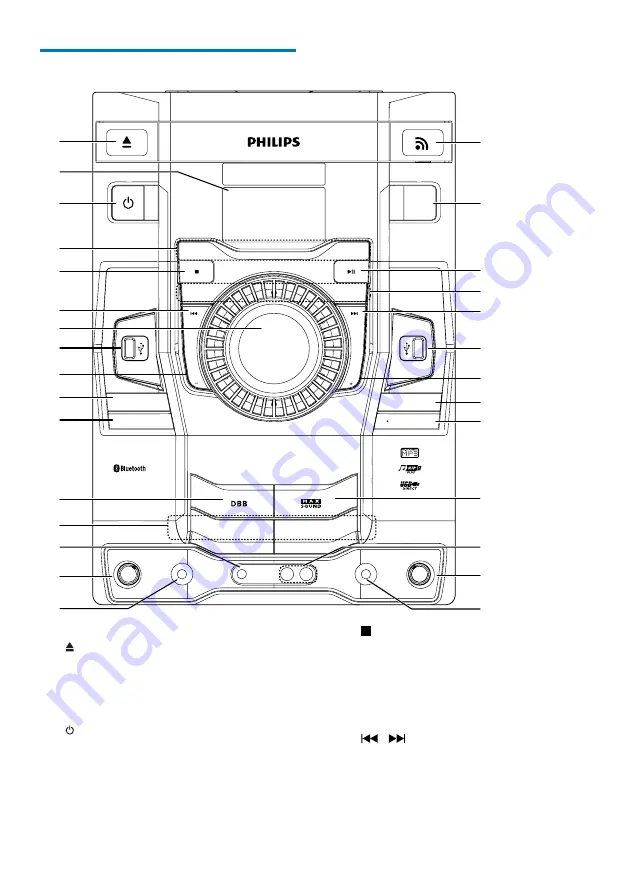
5
EN
Overview of the main unit
a
•
Open or close the disc compartment.
b
Display panel
•
Show status.
c
•
Turn on the unit or switch to standby
mode.
d
Source selection keys
•
Select a source.
$/%80
35(6(7
$/%80
35(6(7
S A MB A
T E C H N O
0,&
0,&92/
3&,1
3/$<86%
86%'(/(7(
0,&
0,&92/
3/$<86%
86%
5(&25'
781(5
',6&
86%
3/$<
86%
3/$<5(&
$8',2,1
3&,1
R O C K
P O P
$8',2,1
c
a
b
d
e
g
h
l
j
r
q
p
m
n
o
u
t
h
s
o
p
v
f
k
d
f
j
i
i
M P 3 - C D P L AY B A C K
DYNAMIC
LIGHT
M i n i H i- F i S y s t e m F w t 9 2 0 0
86%%7
e
•
In Disc/USB mode, stop playing.
•
In Disc/USB mode, erase programs.
•
Exit the process of recording, setting
clock and timer, or auto installing radio
stations.
f
/
•
In Disc/USB/Bluetooth mode, skip to
the previous/next track.
•
In Disc/USB mode, search within a track.
•
Tune to a radio station.
Содержание FWT9200 Series
Страница 2: ......








































