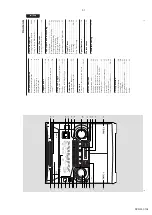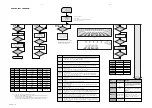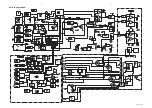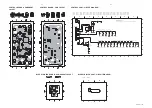2-11
SPR 00 0115
26
E n g l i s h
To
chang
e the pla
yback side on ta
pe
deck 2 onl
y
●
Press
í
or
ë
.
➜
The
A
(B
A
CK) or
B
(FR
ONT) appear on
the displa
y, depending on the tape side selected.
To
chang
e the pla
yback mode on ta
pe
deck 2 onl
y
●
Press
AU
TO
REVERSE
repeatedl
y to select
the diff
erent pla
yback modes.
: pla
yback on one side of the tape onl
y.
: both sides are pla
yed once
.
: both sides are pla
yed repeatedl
y, up
to 10 times each side unless y
ou press
Ç
.
To
r
e
wind or fast f
orwar
d during
pla
yback
●
Press and hold
à
or
á
until the desired
passage is reached,
then release
.
➜
The tape contin
ues pla
ying.
●
The tape will stop automaticall
y at the end of
the rewinding or fast f
orwarding.
➜
Dur
ing searching,
the sound is reduced to a
lo
w v
olume
.
To
r
e
wind or fast f
orwar
d when pla
yback
is stopped
1
Press
à
or
á
.
2
Press
Ç
when the desired passage reached.
Note:
–
Dur
ing r
ewinding or f
ast f
orw
ar
ding of a tape
, it
is also possible to select another source (CD
,
TUNER or
A
UX f
or example).
General Inf
o
rmation on
Recor
ding
●
For recording,
use onl
y tape of IEC type I
(nor
mal tape) or IEC type II (Cr0
2
).
●
The recording lev
el is set automaticall
y,
regardless of the position of the
V
olume
, VEC
,
DSC and so f
o
rth.
●
The tape is secured at both ends with leader
tape
.
At the beginning and end
of the tape
, nothing will be
recorded f
or six to seven
seconds.
●
To
prev
ent accidental recording,
break out the tab on the left
shoulder of the tape side y
o
u
want to protect.
●
If
“
CHECK TAPE
”
is displa
yed,
the protection
tab has been broken.
Put a piece of clear
adhesiv
e tape o
ver the opening.
Do not co
ve
r
the Cr0
2
tape detection hole when co
ve
ring the
tab opening.
IMPOR
T
ANT!
–
Recor
ding is permissible insof
ar as
cop
yright or other rights of thir
d par
ties ar
e
not infringed upon.
–
Recor
ding is possible only on tape deck 2.
–
Switch off Dolb
y Pr
o Lo
gic when
recor
ding.
Ta
pe Operation/Recor
ding
å ∂ ∫
27
En
gli
sh
Ta
pe Operation/Recor
ding
Pr
eparation for Recor
ding
1
Press
T
APE
(T
APE 1•2) to select
T
APE 2.
2
Load a recordab
le tape into tape deck 2.
3
Press
í
or
ë
to select the recording tape side
.
➜
A
appear
s on the displa
y f
or rev
er
se side
.
➜
B
appear
s on the displa
y f
or forward side
.
4
Press
AU
TO
REVERSE
repeatedl
y to select
pla
yback modes f
or recording.
➜
f
or recording on one side onl
y.
➜
for recording on both sides.
5
Prepare the source to be recorded.
CD
– load the disc(s).
TUNER
– tune to the desired r
adio station.
T
APE
– load the prerecorded tape into tape
deck 1 with the full spool to the left.
AU
X
– connect exter
nal equipment.
When r
ecor
ding in pr
o
g
ress
➜
REC
star
ts flashing.
●
It is not possib
le to change tape side
.
●
It is not possib
le listen to another source except
for Dub
bing
Tapes.
●
It is not possib
le to activate the timer function.
One T
ouch
Recor
ding
1
Press
CD
,
TUNER
or
A
UX
to select the
source
.
2
Star
t pla
yback of the selected source
.
3
Press
RECORD
to star
t recording.
To
stop r
ecor
ding
●
Press
Ç
.
Note:
–
One
Touc
h Recor
ding is not possible in
TAPE
mode "
SELECT SOURCE
" will be display
ed.
CD Synchr
o Recor
d
ing
1
Press
CD 1
•
2
•
3
to select the disc
.
●
Press
í
or
ë
(or
Digit 0–9
on the remote
control) to select the desired tr
ack to star
t
recording.
●
You can progr
am the tr
acks in the order y
o
u
want them to be recorded (ref
er to
“CD
Oper
ation - Progr
amming the disc tr
acks”).
2
Press
RECORD
to star
t recording.
➜
The disc will star
t pla
yback automaticall
y.
To
select another track during r
ecor
ding
1
Press
PA
USE
É
Å
to inter
rupt recording.
2
Press
í
or
ë
(or
Digit 0–9
on the remote
control) to select the desired tr
ack.
3
Press
PLA
Y
É
Å
to resume recording.
To
stop r
ecor
ding
●
Press
Ç
.
➜
Recording and disc pla
yback will stop
sim
ultaneousl
y.
Dub
bing T
a
pes
1
Load the prerecorded tape in tape deck 1.
●
You can set the tape to the desired passage
where recording will star
t.
2
Press
DUB (HSD)
once
f
or nor
mal speed
dub
bing or
twice
(within 2 seconds) f
or high
speed dub
bing.
➜
Pla
ying and recording will star
t simultaneousl
y.
➜
"
NORMAL
" (nor
mal speed) or "
FAST
" (high
speed) will be display
ed,
f
ollo
wed b
y "
DUB
" with
indication on selected tape side direction.
➜
Dur
ing high speed dub
bing,
the volume will
be reduced and
HSD
will appear on the displa
y
●
Dub
bing of tapes is possible on one side of tape
only
.
To
contin
ue record on rev
er
se side
, at the
end of side
A,
flip the tapes to side B and repeat
the procedure
.
To
stop dub
bing
●
Press
Ç
.
Notes:
–
Only
å
mode is available dur
ing dubbing.
–
Dubbing of tapes is possible only fr
om tape
dec
k 1 to tape dec
k 2.
–T
o ensur
e g
ood dubbing,
use tapes of the same
length.
–Y
ou can listen to another source while dubbing.
Digital Recor
ding via Digital Out
For CD digital recording,
please ref
er to the
instr
uctions man
uals f
or the CD recorder
, digital
audio equipment and so f
o
rth.
å ∂ ∂ ∂ ∂ ∂
Содержание FW-P900
Страница 20: ...D O N O T P R I N T B L A N K P A G E ...
Страница 25: ...4 1 4 1 SET BLOCK DIAGRAM PCS 103 615 Blue Strip wOOx BassTreble ...
Страница 44: ...PCS 103 378 9 6 9 6 COMPONENT LAYOUT CHIP LAYOUT 3 4 2 1 6 5 3 4 2 1 6 5 ...
Страница 55: ...10 3 CS 53 302 Service Position ...
Страница 56: ...10 4 CS 53 303 Wiring ...
Страница 74: ...D O N O T P R I N T B L A N K P A G E ...
Страница 101: ...14 1 14 1 SPR 00 0142 ...