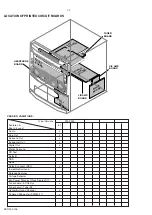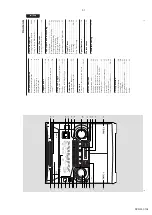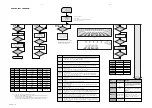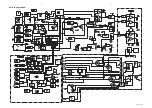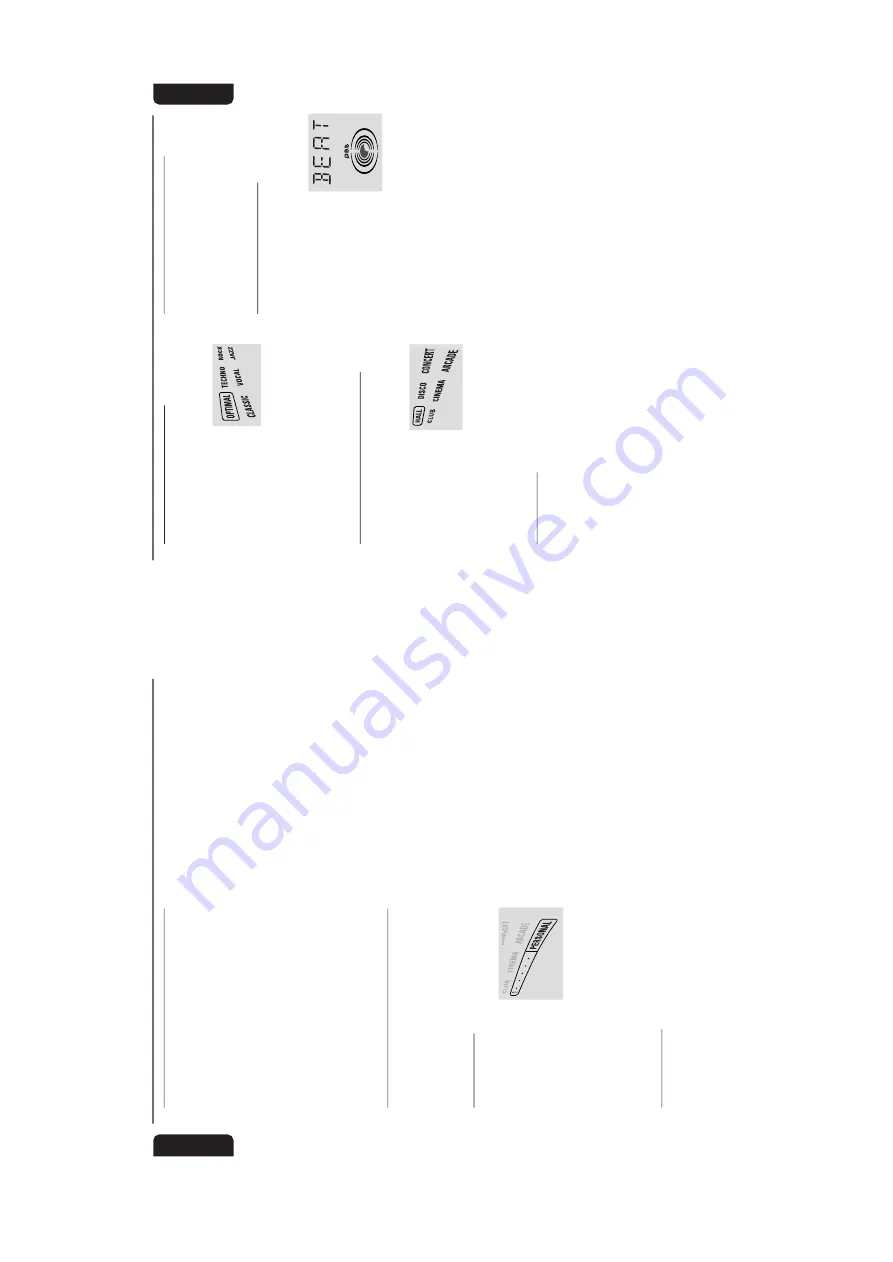
2-7
SPR 00 0111
18
E n g l i s h
V
olume Contr
ol
Adjust
V
OLUME
to increase (tur
n clockwise or
V
OLUME
+
) or decrease (tur
n counter
-
clockwise or
V
OLUME
-
) the sound lev
el.
To
listen thr
ough the headphones
●
Connect the headphones plug to the
n
sock
et
at the front of the system.
➜
The speak
er
s will be m
uted.
To
s
witch off the v
olume temporaril
y
●
Press
MUTE
on the remote control.
➜
Pla
yback will be contin
ued without sound and
"
MUTE
" will be displa
yed.
●
To
switch on the v
olume
, press
MUTE
again or
increase the
V
OLUME lev
el.
Interactiv
e Sound Contr
ol
F
or optimal sound listening,
you ar
e only
able to select one of the follo
wing
inter
activ
e sound contr
ols at a time :
PERSON
AL,
DSC
, VEC or B
ASS/TREBLE.
P
ersonal Sound
1
Press
PERSONAL
.
2
Adjust the
JOG
CONTR
OL
(or press
PER.
on the remote
control repeatedl
y) to
select the desired
Pe
rsonal setting
.
➜
The selected P
e
rsonal setting n
umber will
appear on the displa
y.
➜
If no name has been stored previously
,
“
PERSONAL X
" will be displa
yed.
"
X
" is the
setting n
umber
.
P
ersonal Setting
You can use the JOG CONTR
OL to adjust the
Pe
rsonal setting to y
our desired lev
el.
Up to 6
Pe
rsonal settings can be stored.
1
Press and hold
PERSONAL
on the system
until "
SELECT PRESET NUMBER
" is displa
yed.
2
Adjust the
JOG CONTROL
to select the
desired P
e
rsonal setting n
umber and press
á
on the system to conf
ir
m the selection.
➜
"
ADAPT LOW FREQ LEVEL
" will be
displa
yed.
3
Adjust the
JOG CONTROL
to select the
desired Spectr
um
Anal
yz
er band level f
or lo
w
frequency
.
➜
The level will increase or decrease
betw
een
+
3 and
-
3.
4
Press
á
to conf
ir
m the selection.
➜
"
ADAPT MID FREQ LEVEL
" will be
displa
yed and the next f
ollo
w
ed b
y "
ADAPT
HIGH FREQ LEVEL
".
●
Repeat
steps 3
–
4
to select the desired mid and
high frequencies Spectr
um
Anal
yz
er band lev
els.
5
You can choose to edit the name f
or the
per
sonal setting.
➜
The f
ir
st char
acter of the setting name will be
flashing.
6
Adjust the
JOG CONTROL
to select the
desired letter
, number or symbol.
➜
"
A
to
Z
", "
0
to
9
" or "
*
,
-
,
+
, \, /, _".
7
Press
á
to conf
ir
m the selection.
➜
The next char
acter for editing will be flashing.
●
Repeat
steps 6
–
7
to store up to 10 char
acter
s.
8
To
store the setting,
press
PERSONAL
on the
system again.
To
chang
e an
y pr
e
vious setting befor
e
storing
●
Press
à
on the system to retr
ace the steps in
the rev
er
se order and mak
e the changes
accordingl
y.
To
exit without storing the setting
●
Press
Ç
on the system.
Notes:
–
Dur
ing per
sonal setting,
if no button is pressed
within 90 seconds
, the system will exit the P
er
sonal
setting mode automatically
.
–
When making a P
er
sonal setting,
it is not
possible to adjust the Bass/T
reble le
vel,
"
USE
JOG
" will be display
ed.
Basic Functions
19
En
gli
sh
Digital Sound Contr
ol (DSC)
The DSC f
eature enab
les y
ou to adjust the
system to suit y
our type of m
usic
.
1
Press
DSC
.
2
Adjust the
JOG
CONTR
OL
(or press
DSC
on the remote control
repeatedl
y) to select the desired Digital Sound
Control eff
ect :
OPTIMAL,
CLASSIC
, TECHNO
,
VO
C
AL,
R
OCK or JAZZ.
➜
The selected DSC will be encircled.
Note:
–F
or a neutr
al sound eff
ect,
select CLASSIC
.
Vir
tual En
vir
onment Contr
ol (VEC)
The
VEC f
eature enab
les y
ou to adjust the
system to select a type of en
vironment.
1
Press
VEC
.
2
Adjust the
JOG
CONTR
OL
(or press
VEC
on the remote
control repeatedly) to
select the desired
Vir
tual En
vironment Control
eff
ect :
HALL,
CLUB
, DISCO
, CINEMA,
CONCER
T or
ARC
ADE.
➜
The selected
VEC will be encircled.
BASS/TREBLE
The B
ASS/TREBLE f
eature enab
les y
ou to def
ine
the sound-processor settings f
or Bass and
T
reb
le
.
1
Press
BASS/TREBLE
(
BTC
).
➜
The B
ASS and
TREBLE LED will be lighted.
➜
"
ADAPT BASS AND TREBLE LEVELS
"
will be displa
yed.
2
Use B
ASS/TREBLE CONTR
OL to select the
desired B
ASS or
TREBLE levels respectiv
el
y.
➜
The BASS/TREBLE lev
el will increase or
decrease betw
een lev
el
+
3 and
-
3.
●
Press
B
ASS
#
or
$
repeatedly to select the
lo
w tone lev
el.
➜
"
BASS -X
" or "
BASS +X
"
will be displa
yed.
●
Press
TREBLE
#
or
$
repeatedl
y to select the
high tone lev
el.
➜
"
TREBLE -X
" or "
X
"
will be
displa
yed.
Note:
–"
X
" denotes the sound le
vel.
Basic Functions
Automatic DSC-DBB /
VEC-DBB
selection
The best DBB setting is gener
ated automatically
for each DSC or
VEC selection.
Y
ou can
man
ually select the DBB setting that best suits
your listening en
vironment.
Dynamic Bass Boost (DBB)
There are three DBB settings to enhance the
bass response
.
●
Press
D
YNAMIC BASS
BOOST
(
DBB
) repeatedl
y
to select a bass boost lev
el :
BEA
T,
PUNCH or BLAST
.
➜
DBB
will appear on the
displa
y.
To
turn off DBB
●
Press
D
YNAMIC BASS BOOST
br
iefl
y until
"
DBB OFF
" is displa
yed.
Notes:
–
When the P
er
sonal or Bass/T
reble sound contr
ol
is selected,
DBB will be s
witc
hed off automatically
.
–
Some discs or tapes might be r
ecor
ded in high
modulation,
whic
h causes a distor
tion at high
volume
. If this occur
s,
deactivate DBB or r
educe the
volume
.
Содержание FW-P900
Страница 20: ...D O N O T P R I N T B L A N K P A G E ...
Страница 25: ...4 1 4 1 SET BLOCK DIAGRAM PCS 103 615 Blue Strip wOOx BassTreble ...
Страница 44: ...PCS 103 378 9 6 9 6 COMPONENT LAYOUT CHIP LAYOUT 3 4 2 1 6 5 3 4 2 1 6 5 ...
Страница 55: ...10 3 CS 53 302 Service Position ...
Страница 56: ...10 4 CS 53 303 Wiring ...
Страница 74: ...D O N O T P R I N T B L A N K P A G E ...
Страница 101: ...14 1 14 1 SPR 00 0142 ...