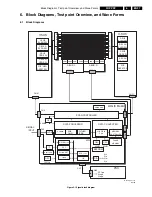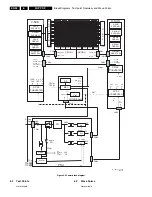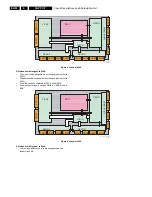Service Modes, Error Codes, and Fault Finding
EN 25
FHP PDP
5.
Figure 5-16 Fault symptom overview (2/2)
NO
Fault contents
Fault status
Suspected
fault
location
Analysis procedure
and measure
9
Bar width of 1/8 or multiples of
1/8 of the screen height, is
displayed.
Abnormal (screen does not
light)
Panel chassis
Replace panel
chassis
10
Horizontal bar
Bar width of 1/2 of the screen
height.
Abnormal display
(screen does not light)
Panel chassis
Y-SUS
X-SUS
Above boards
are connected.
Refer to
“Horizontal bar”
11 Image
sticking
(Image
retention)
Fixed display contents are
always displayed.
Panel chassis
Perform all white heat
run. After judgement,
replace panel chassis
12
Twinkle
The entire screen momentarily
becomes brighter or darker.
Poor connector
contact
13
Flicker
The entire screen flickers
continuously.
Poor
connector
contact
(CN2,3,21,31)
Connector / cable
re-connection or
cable exchange
14 Luminance
is
abnormal
Screen is too dark or too bright.
(Out of specifications)
15 Chrominance
is abnormal
Colors cannot be displayed
correctly.
LOGIC board
Replace Logic
board, following the
“Logic Board
Exchange” procedure
16 Sync
is
disturbed
17 Picture
distorted
18 Steps
of
gradation are
skipped
Luminance linearity is poor.
19
Abnormal
sound
PSU
X-SUS
Y-SUS
(Core is broken,
or transformer
is abnormal.)
Locate cause of
abnormality from
listening and viewing.
Replace the cause of
problem.
20
Control on
external
communication
is abnormal
Contrast, color temperature
adjustment and
ϒ
cannot be
changed.
#$%&'(
#$%&'(
G_16400_024.eps
190706
LOGIC board
Replace Logic
board, following the
“Logic Board
Exchange” procedure