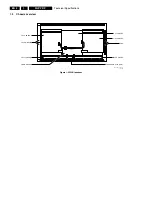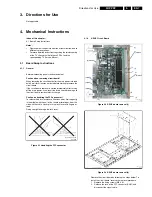Safety Instructions, Warnings, and Notes
EN 5
FHP PDP
2.
2.
Safety Instructions, Warnings, and Notes
Index of this chapter:
2.1 Safety Instructions
2.2 Warnings
2.3 Notes
2.1
Safety Instructions
It is not allowed to operate the FTV-set without glass plate. One
function of this glass plate is to absorb Infrared Radiation.
Without this glass plate the level of Infrared Radiation produced
by the plasma display could damage your eyes.
1.
Safety regulations require that during a repair:
–
the set should be connected to the mains via an
isolating transformer (in this particular case a
transformer of
≥
800 VA).
–
safety components, indicated by the symbol
h
,
should be replaced by components identical to the
original ones.
2.
Safety regulations require that after a repair the set must
be returned in its original condition. In particular attention
should be paid to the following points.
–
Note: The wire trees should be routed correctly and
fixed with the mounted cable clamps.
–
The insulation of the mains lead should be checked for
external damage.
–
The electrical DC resistance between the mains plug
and the secondary side should be checked (only for
sets that have a mains isolated power supply). This
check can be done as follows:
•
unplug the mains cord and connect a wire between
the two pins of the mains plug;
•
set the mains switch to the on position (keep the
mains cord unplugged!);
•
measure the resistance value between the pins of
the mains plug and the metal shielding of the tuner
or the aerial connection on the set. The reading
should be between 4.5 M
Ω
and 12 M
Ω
;
•
switch off the TV and remove the wire between the
two pins of the mains plug.
–
The cabinet should be checked for defects to avoid
touching of any inner parts by the customer.
2.2
Warnings
1.
ESD
w
All ICs and many other semiconductors are susceptible to
electrostatic discharges (ESD
w
). Careless handling during
repair can reduce life drastically. When repairing, make sure
that you are connected with the same potential as the mass of
the set by a wristband with resistance. Keep components and
tools also at this same potential.
1.
Available ESD protection equipment:
–
complete kit ESD3 (combining all 6 prior products -
small table mat) 4822 310 10671
–
wristband tester 4822 344 13999
2.
Never replace modules or other components while the unit
is switched on.
3.
When making settings, use plastic rather than metal tools.
This will prevent any short circuits and the danger of a
circuit becoming unstable.
2.3
Notes
1.
A glass plate is positioned before the plasma display. This
glass plate can be cleaned with a slightly humid cloth. If
due to circumstances there is some dirt between the glass
plate and the plasma display panel it is recommended to do
some maintenance by a qualified service employee only.
2.
Never disconnect the power display cable when the set is
operating
3.
With DST no failures (error-codes) can be red, when the
set is in Service-mode.
4.
If DST reacts with "error 2", there is no communication
between the TV and the DST. Note that the IR-transmitter
LED is positioned at the right side of IR-receiver eye of the
E-box. Take into account that receiver-LED on DST is
positioned not in the middle but at the left side. Point
corresponding LEDs to each other. In case the amount of
Infrared produced by the screen pollutes the
communication, the set can be set in Stand-by-mode. Then
still the error-messages can be retrieved.
2.3.1
Notes on Safe Handling of the Plasma Display
Notes to Follow During Service
•
The work procedures shown with the Note indication are
important for ensuring the safety of the product and the
servicing work. Be sure to follow these instructions.
•
Before starting the work, secure a sufficient working space.
•
At all times other than when adjusting and checking the
product, be sure to turn OFF the main POWER switch and
disconnect the power cable from the power source of the
display (jig or the display itself) during servicing.
•
To prevent electric shock and breakage of PC board, start
the servicing work at least 30 seconds after the main power
has been turned off. Especially when installing and
removing the power supply PC board and the SUS PC
board in which high voltages are applied, start servicing at
least 2 minutes after the main power has been turned off.
•
While the main power is on, do not touch any parts or
circuits other than the ones specified. The high voltage
power supply block within the PDP module has a floating
ground. If any connection other than the one specified is
made between the measuring equipment and the high
voltage power supply block, it can result in electric shock or
activation of the leakage-detection circuit breaker.
•
When installing the PDP module in, and removing it from
the packing carton, be sure to have at least two persons
perform the work white being careful to ensure that the
flexible printed-circuit cable of the PDP module does not
get caught by the packing carton.
•
When the surface of the panel comes into contact with the
cushioning materials, be sure to confirm that there is no
foreign matter on top of the cushioning materials before the
surface of the panel comes into contact with the cushioning
materials. Failure to observe this precaution may result in,
the surface of the panel being scratched by foreign matter.
•
When handling the circuit PC board, be sure to remove
static electricity from your body before handling the circuit
PC board.
•
Be sure to handle the circuit PC board by holding the large
parts as the heat sink or transformer. Failure to observe
this precaution may result in the occurrence of an
abnormality in the soldered areas.
•
Do not stack the circuit PC boards. Failure to observe this
precaution may result in problems resulting from scratches
on the parts, the deformation of parts, and short-circuits
due to residual electric charge.
•
Routing of the wires and fixing them in position must be
done in accordance with the original routing and fixing
configuration when servicing is completed. All the wires are
routed far away from the areas that become hot (such as
the heat sink). These wires are fixed in position with the
wire clamps so that the wires do not move, thereby
ensuring that they are not damaged and their materials do
not deteriorate over long periods of time. Therefore, route
the cables and fix the cables to the original position and
states using the wire clamps.