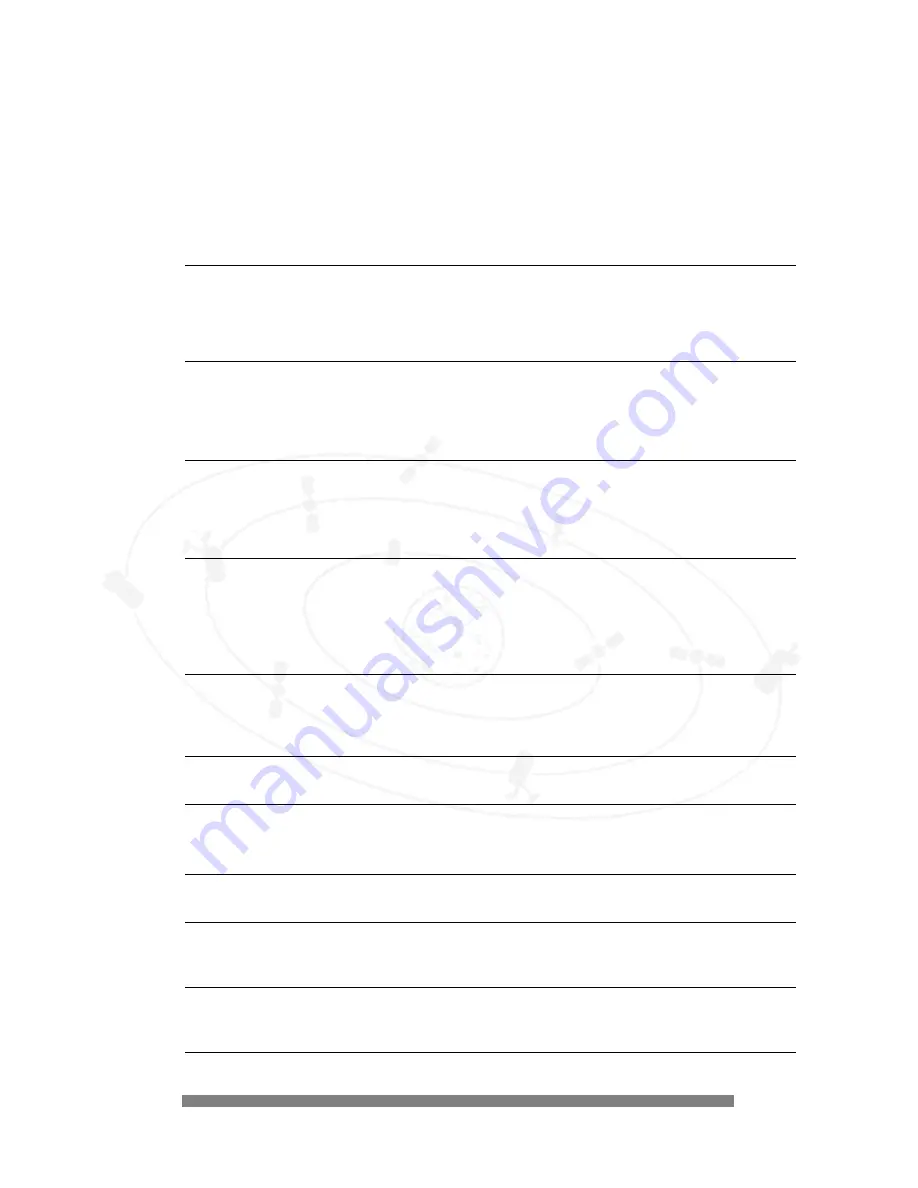
32
Troubleshooting
Where to Find Help
The banner area at the top of the display provides context sensitive help text based on the menu, sub-menu, or
object you select. General help is available by highlighting the “?” icon at the bottom of the Guide screen and pressing
OK.
Error messages that display onscreen are self-explanatory. A partial list of possible error messages is included in the
table which follows.To remove an error message from the screen, press OK.
SYMPTOM
9
POSSIBLE SOLUTIONS
No picture, no sound, Power indicator does not light.
9
Receiver is not plugged into the AC outlet or is not switched on.
9
Check AC outlet connection. Press the POWER button on the front of
the receiver
9
Check connections from the satellite receiver to the TV.
Arrow buttons don’t work.
9
Make sure no objects obstruct the line of sight between the remote and
the satellite receiver.
9
The remote may need new batteries.
9
See also “Screen is frozen.”
Cannot access program.
9
Check that you are subscribing to the station to which you want to
tune. Call your program provider if you are not sure.
9
Be sure the system is not locked as indicated by the lock icon in the
banner.
Cannot order PPV program.
9
It may be too late to purchase this program. Check for other showtimes.
9
Make sure the PPV option is not locked (see p. 31).
9
Program may exceed purchase limit.
9
Your access card may be full. Call DIRECTV.
9
Telephone cable not installed or attached correctly.
Cannot cancel PPV
9
You cannot cancel PPV orders that you’ve watched or tuned to.
However, you can cancel programs you’ve ordered but haven’t watched
even if it has already aired.
Guide does not tune to the selected program.
9
Press OK to select the program you highlighted.
Cannot display favorite stations
9
You must set up your Favorites list before favorite channels will display
(see p. 30).
Locks not working
9
Check that the system is locked (see p. 31).
Cannot access lock screens
9
The system must be unlocked before you can make changes to the
access control lock settings (see p. 31).
Cannot lock or unlock the system.
9
Make sure you enter the correct password. If you’ve lost or forgotten
your password, call DIRECTV.
24
24
Содержание DSX 5250
Страница 1: ......







































