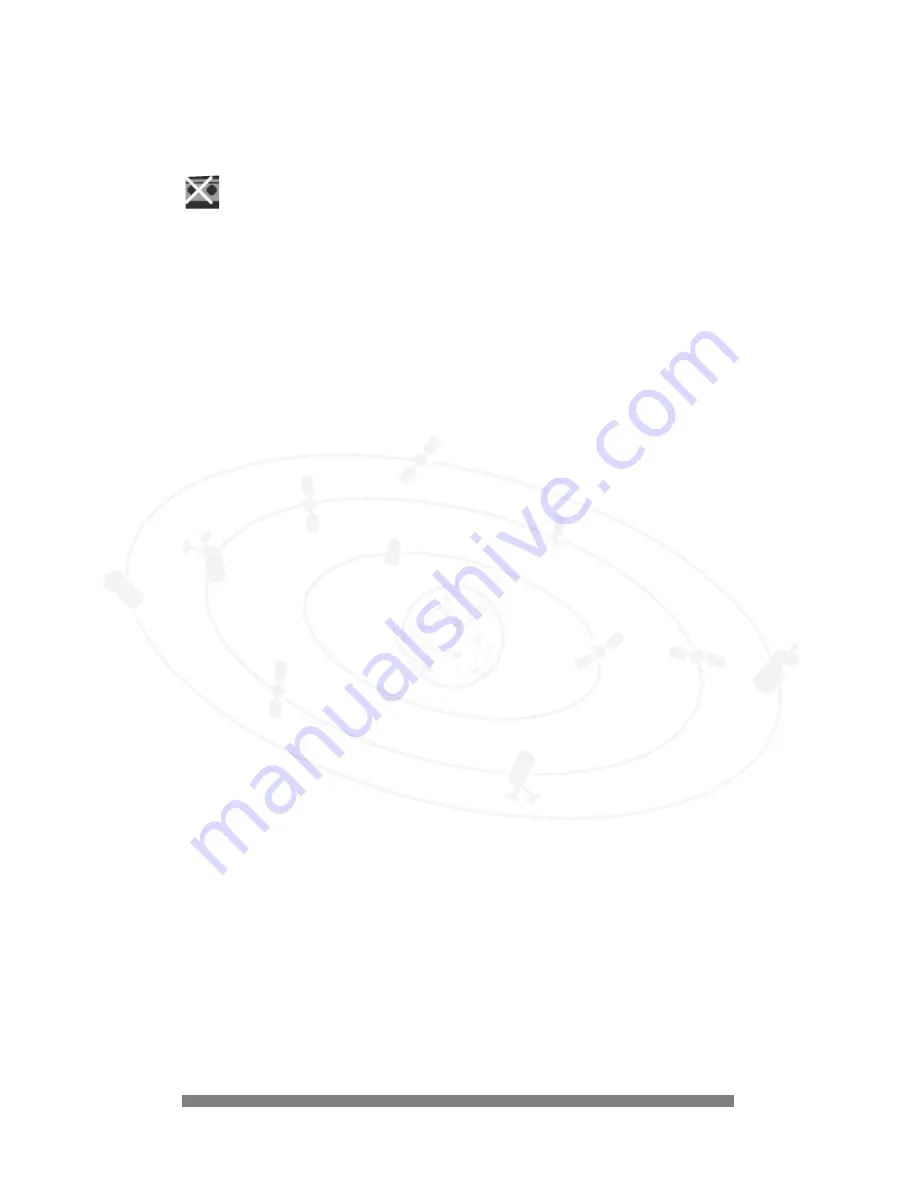
20
Pay Per View (PPV)
Pay per view programs include special programming, movies, and sporting programs and are indicated by a “$” in the
banner. In the Guide, you can preview most currently airing pay per view programs, purchase current and future PPV
programs, and cancel a purchase. In Menu mode, you can view the purchase history, cancel purchases, and restrict this
feature by setting rating and spending limits.
Some PPV programs cannot be taped.This is indicated by the recording restriction icon at the lower right
corner of the banner.
To preview a PPV program occurring up to 30 minutes into the program:
1.
Highlight the currently airing program in the Guide and also while zapping.
2.
If a preview exists, it will automatically be tuned to when you press OK or zap to it.
3.
You can purchase the program by pressing OK at any time during the preview. At the end of the preview, a dialog
displays containing alternate start times (if available) and pricing. If you decide to purchase the program, further
dialogs display to guide you through the purchase.
To purchase a PPV program:
1.
Highlight the program in the Guide and press OK.
2.
In the purchase dialog, choose “Buy Now” and press OK.
3.
If alternate start times or pricing are available, a dialog displays in which you can choose the start time. Press the
1
and
2
buttons to select alternate start times.
4.
Press the
3
and
4
buttons to move to the next selectable item (if available), then press the
1
and
2
buttons to
select an option.
If you select a program start time that conflicts with a tagged program, you will be notified to the conflict.
5.
Press OK to confirm the selections and remove the dialog.
6.
If you have locked your satellite receiver and have not entered your access code during this session, the access
code dialog displays and prompts you to enter your access code. Enter the access code and press OK.
If you purchased a future PPV program, the program will have a checkmark next to it in the Guide.
Содержание DSX 5250
Страница 1: ......
















































