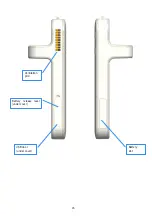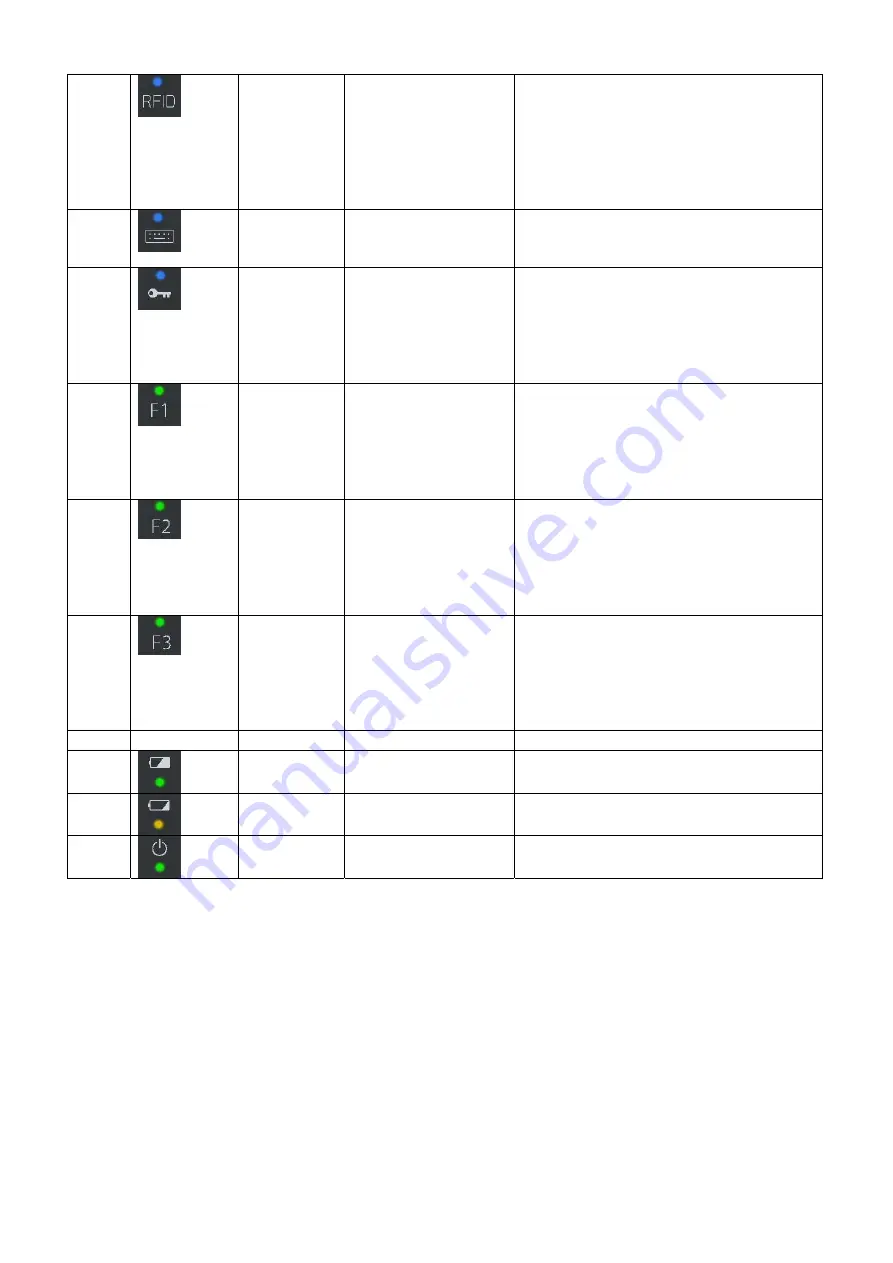
18
4
Blue RFID
reader
activation
By
touching it , the RFID reader is
activated
The blue LED is ON when the RFID
reader is scanning for a tag.
After a successful read or after its time-
out, the LED turns off.
See paragraph 5.6
5
Blue
On
screen
keyboard By touching it, the Windows Tablet
keyboard /character pad is open.
See paragraph 5.9
6
Blue Windows
security
button
By touching it, the system is locked like
pressing the CTRL+ALT+DEL combination
on standard keyboards.
See paragraph 5.15.2
The green LED is turned ON for 5
seconds, and then it turns OFF.
7
Green
Function 1 button
By touching it, the system activate a
custom action as set in “Tablet and Pen
setting” section
See paragraph 5.10
The green LED is turned ON for 5
seconds, and then it turns OFF.
8
Green
Function 2 button
By touching it, the system activate a
custom action as set in “Tablet and Pen
setting” section
See paragraph 5.10
The green LED is turned ON for 5
seconds, and then it turns OFF.
9
Green
Function 3 button
By touching it, the system activate a
custom action as set in “Tablet and Pen
setting” section
See paragraph 5.10
The green LED is turned ON for 5
seconds, and then it turns OFF.
LED
color
Indicator
1
Green
Battery OK
For more information, see 3.1.5
2
Amber
Battery Empty
For more information, see 3.1.5
3
Green
ON / Stand-by
For more information, see 3.1.5
Содержание CliniScape CMCA10
Страница 1: ...CliniScape MCA 104 series www fimi philips com Cliniscape Mobile Clinical Assistant ...
Страница 12: ...12 2 4 Overview 2 4 1 MCA Dimensions in mm 31 5 205 265 29 5 48 5 250 ...
Страница 16: ...16 Ventilation grid Battery slot USB door under cover Battery release lever under cover ...
Страница 50: ...50 9 Options 9 1 Docking station The Cliniscape has a companion docking station the MCD104 cod 991933050531 ...
Страница 55: ...55 13 Your notes ...