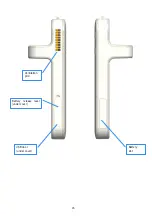Содержание CliniScape CMCA10
Страница 1: ...CliniScape MCA 104 series www fimi philips com Cliniscape Mobile Clinical Assistant ...
Страница 12: ...12 2 4 Overview 2 4 1 MCA Dimensions in mm 31 5 205 265 29 5 48 5 250 ...
Страница 16: ...16 Ventilation grid Battery slot USB door under cover Battery release lever under cover ...
Страница 50: ...50 9 Options 9 1 Docking station The Cliniscape has a companion docking station the MCD104 cod 991933050531 ...
Страница 55: ...55 13 Your notes ...