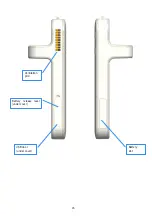17
Your CliniScape has several buttons and indicators, all located on the top of the front part.
There are four main buttons, located at the sides of the screen area and 9 soft touch buttons, identified by the
grey circles, with underlying LED indicator, situated just above the screen area. Some of these latter soft buttons
have also a secondary function, activated during the BIOS setup or by applications that support them.
On the extreme right of this area there are other three LED indicators.
Refer to the following tables for a short description of their main functions.
Table 1 – Side buttons description
Symbol Function
Description
1
ON / Stand-by
By pressing it, turns the CliniScape On or Off. Resume the system
from stand-by
2
Barcode activation By pressing it, activate (de - activate) the barcode. See section 5.3
3
Camera activation By pressing it, activate (de - activate) the camera. See section 5.4
4
Battery swap
activation
By pressing it, put the system in Suspend to RAM (Stand-by) for
allowing the swap of the main battery pack. See section 5.17.1
Table 2 – Touch button primary function description
Symbol LED
color
Function
Description
1
Amber
Touchpad Lock
By touching it for 3 seconds. It locks-or
unlocks all the other buttons of the
touchpad. When the touchpad is locked the
LED is ON.
Its default value is ON and the touch
buttons are disabled.
See paragraph 5.9
2
Green
Wi-Fi Enable
By touching it, the Wi-Fi connectivity is
enabled or disabled (if Wi-Fi functionality is
enabled in the BIOS setup).
The green LED is ON when the Wi-Fi is
enabled.
Its default value is ON
See paragraph 5.9
3
Blue
Bluetooth Enable
By touching it, the Bluetooth connectivity is
enabled or disabled (if Bluetooth
functionality is enabled in the BIOS setup).
The Blue LED is ON when the Bluetooth is
enabled.
Its default value is ON
See paragraph 5.8
Содержание CliniScape CMCA10
Страница 1: ...CliniScape MCA 104 series www fimi philips com Cliniscape Mobile Clinical Assistant ...
Страница 12: ...12 2 4 Overview 2 4 1 MCA Dimensions in mm 31 5 205 265 29 5 48 5 250 ...
Страница 16: ...16 Ventilation grid Battery slot USB door under cover Battery release lever under cover ...
Страница 50: ...50 9 Options 9 1 Docking station The Cliniscape has a companion docking station the MCD104 cod 991933050531 ...
Страница 55: ...55 13 Your notes ...