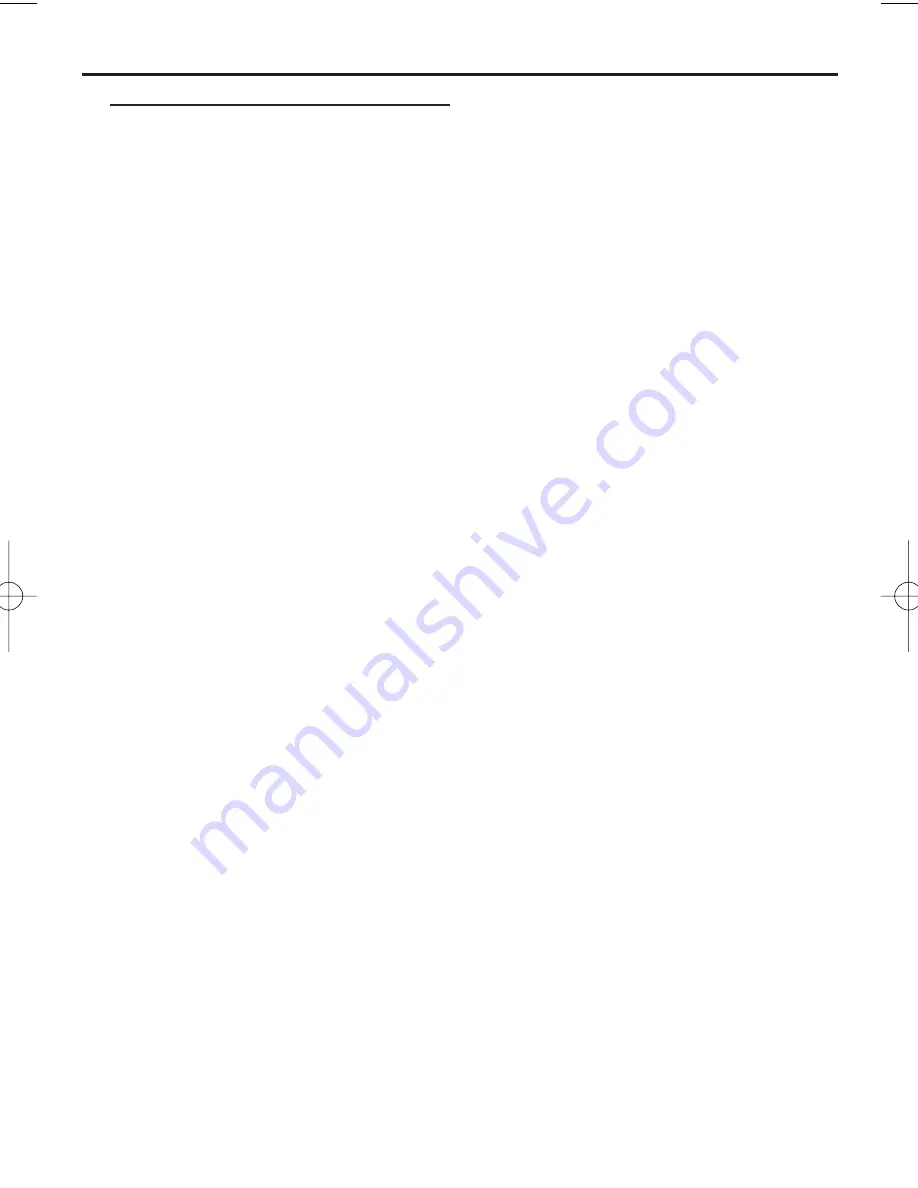
USB Connection
CD Ripping - Recording disc
files to a USB device
AZ3830 allows you to copy the music files or
spoken contents of a disc to the external
USB device.You can record one track, the
whole disc or even selected tracks through
the Program function.
1
Press repeatedly
SOURCE
(or
USB
on the
remote contorl) to select
USB
mode.
2
Insert a disc (audio CD or MP3 or WMA). If
desired, program the disc.
3
Plug a USB mass storage device.
To record one
4a
Select the track you want to record.
4b
Press once or repeatedly
USB REC
until
“RIPPING ONE”
appears, flashing.
➜
Disc playback will start automactially from
the beginning of the selected track.
➜
“REC” is displayed flashing, and “RIPPING
ONE” will flash 2 seconds, then disappear
(see
8
).
To record all
4a
Press repeatedly
USB REC
until
“RIPPING
ALL” appears, flashing.
➜
Disc playback will start automatically from
the beginning.
➜
“REC” and “ALL” are displayed flashing, and
“RIPPING ALL” will flash 2 seconds, then
disappear (see
9
).
5
To stop recording, first press
9
, then unplug
the USB device.
•
In the record-one mode, the playback will
auto go to the stop position after one
track/file comes to an end.
•
During MP3 and WMA recording, make sure
the playback of the file you want to record is
wholly completed before manually stop
recording. Or any part of the file will not be
recorded.
•
During recording, if the memory of the USB
device runs out, playback will not continue.
Helpful hints:
– In recording mode (even the USB device is
unplugged from the set), selections of
track/album, play modes (repeat and shuffle
modes) are not available.
– All the recorded audio files will be stored in
the folder named
_PHILIPS
which is
automatically created for recording.
– The recorded audio file will be stored in either
.mp3
format (for the disc of audio or MP3), or
.wma
format (for WMA disc).
– Copyright-protected CD will not be recorded.
– DRM-protected WMA is not supported.
– Do not directly unplug the USB device to stop
recording for a possible loss of some of the
recorded contents.
– For MP3 and WMA recording, if the name of
a file to be recorded is the same as the one of
a file stored in the USB device, the file will not
be recorded. In this case, AZ3830’s display will
show flashing
Err
and
duP
interchangeably 3
seconds.
– For some USB device of low speed, the play-
back may go with muted sound for some sec-
onds which will depend on the capability of the
low-speed USB device.
IFU_AZ3830_latam_ENG 2006.11.24 11:14 Page 11
















