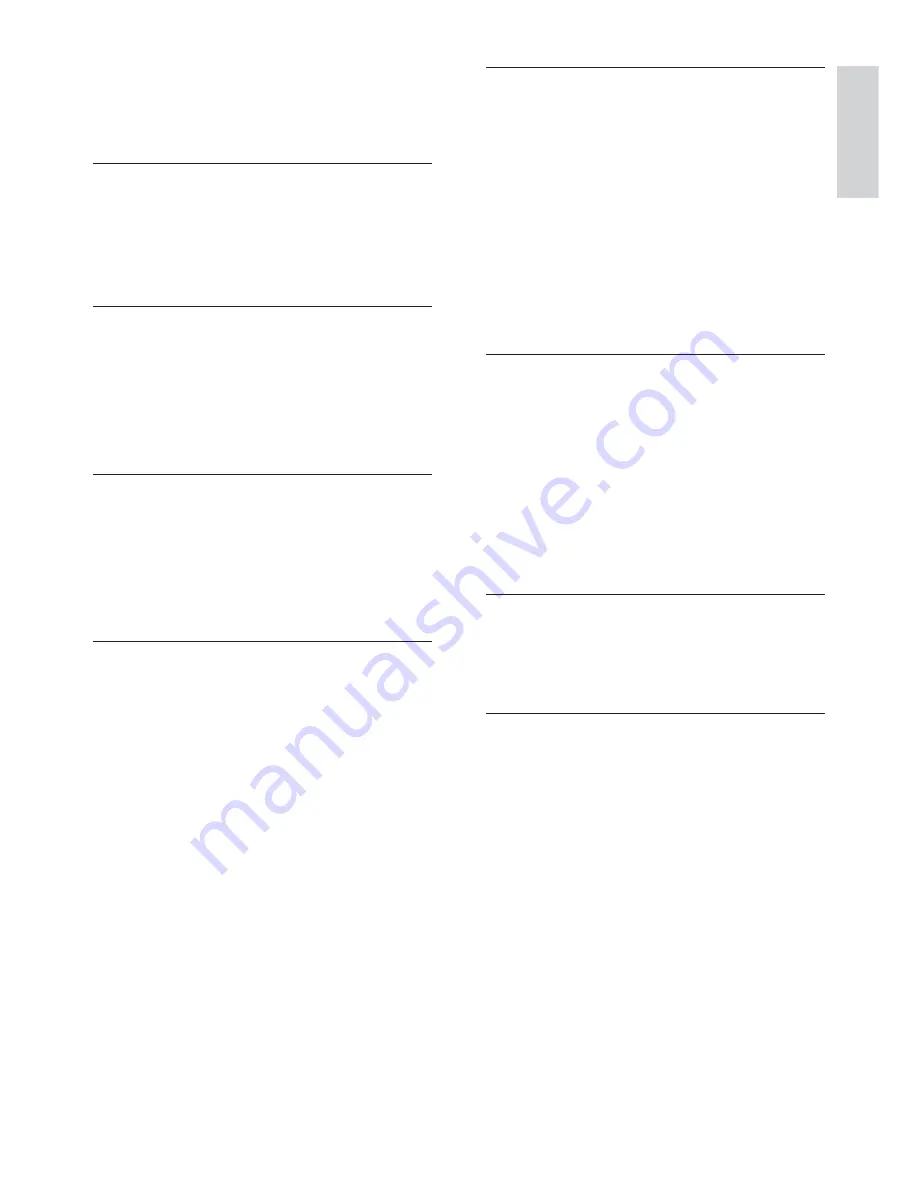
English
EN
3
Cont
e
n
ts
Contents
1 Important
4
Safety and important notice
4
Recycle notice
4
Trademark notice
5
2 Your
product
6
Product overview
6
Remote control
6
Front panel
8
Rear panel
9
3 Connect
14
Place the High De
fi
nition A/V Receiver 14
Connect speakers and subwoofer
15
Connect radio antennas
15
Connect power cord
15
4 Setup
16
Subwoofer setup
16
Speaker setup (SmartEQ)
17
Navigate through the menu
18
Setting up listening modes
18
Listening mode setup
19
Additional Information
21
5 Enjoy
24
Select a play source
24
SOURCE input table
24
Listen to radio
25
Select the radio
25
Tune to a radio station
25
Store a radio preset
25
Choose the tuner mode
25
Name a radio preset
26
View Radio Data System (RDS)
26
6 Adjust
settings
27
Settings menu
27
Source setup
27
Speaker setup
29
Trigger setup
32
Listening Mode setup
32
Video setup
34
Language setup
35
7 Troubleshooting
36
Main unit
36
Sound 36
8 Speci
fi
cations 37




































