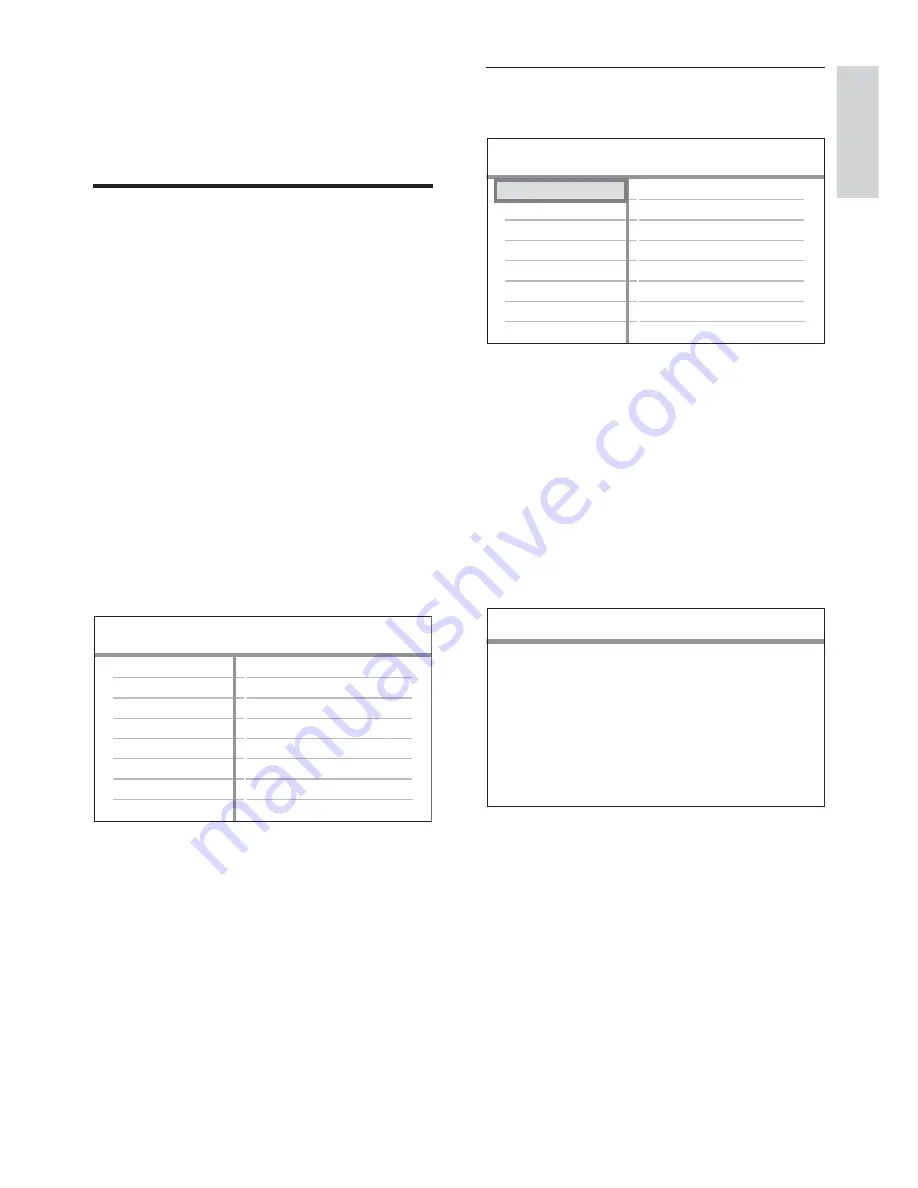
English
EN
27
Ad
ju
st
se
tt
in
gs
6 Adjust settings
Settings menu
The Settings menu allows one to customise the
High De
fi
nition A/V Receiver to the ancillary
device used in one’s speci
fi
c AV system. Unless
your system exactly matches the factory
defaults, you will need to use the Settings
menu to con
fi
gure the inputs of the High
De
fi
nition A/V Receiver.
At Settings menu, the following are
con
fi
gurable:
[Source setup]
•
[Speaker setup]
•
[Trigger setup]
•
[Listening Mode setup]
•
[Video setup]
•
[Language setup]
•
Settings menu
Listening Mode setup
Language setup
Speaker setup
Source setup
Trigger setup
Video setup
Source setup
Settings menu
Source setup
Listening Mode setup
Language setup
Speaker setup
Source setup
Trigger setup
Video setup
From Settings menu, pressing
B
will direct you
to the Source setup menu wherein you could
adjust allocate or change the settings of the
following
[Source Setup (Normal View)]
The Source Setup (Normal View) makes it
possible to set, allocate or change the following
settings.
Analog Audio
: Audio 3
Digital Audio
: HDMI 2
Source :
3
Name :
Source
3
Source setup (Normal View)
Gain :
0dB
Video :
HDMI
2
Trigger Out
: Yes
[Source]
•
The High De
fi
nition A/V Receiver is
equipped with ten con
fi
gurable Sources
(Source 1 - 8). The settings for each
Source are dependent on the
con
fi
gurations set forth in the parametres
for that particular Source window. Use
Vv
buttons to toggle through the Sources.













































