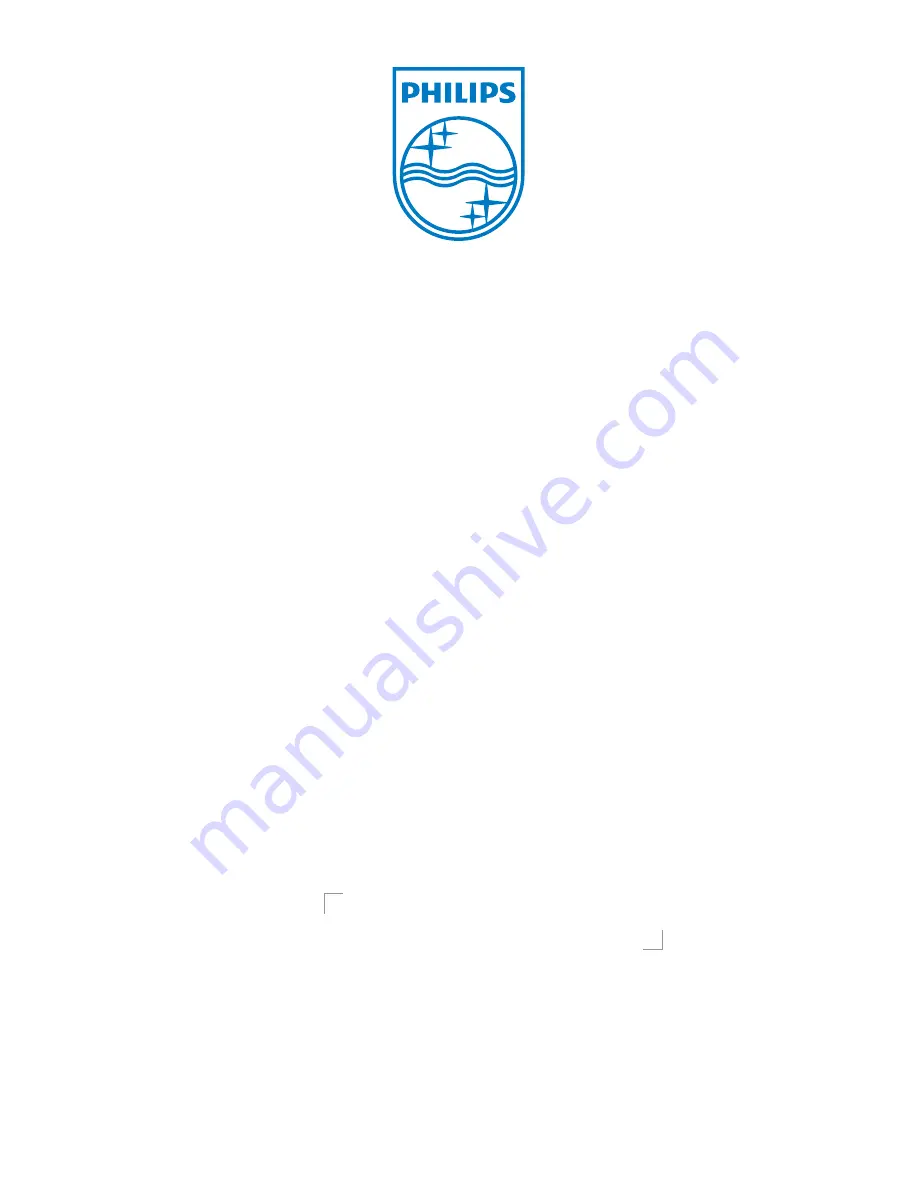Отзывы:
Нет отзывов
Похожие инструкции для AVR9900/12

Royal 1
Бренд: Sven Страницы: 12

HRC
Бренд: Innova Страницы: 36

Essentia E6G
Бренд: Nuvo Страницы: 12

MRD120 - Av Systems
Бренд: Magnavox Страницы: 2

NuQ102-AN
Бренд: Turbosound Страницы: 13

KF465
Бренд: EAW Страницы: 1

TBB-8K
Бренд: Gabarron Страницы: 16

NUCLEUS Series
Бренд: RoDEK Страницы: 16

Aureon 7.1 FireWire
Бренд: TerraTec Страницы: 2

The One MP-TO-01-C
Бренд: Meet PAT Страницы: 14

Cinema CR58
Бренд: EAW Страницы: 2

TS-220
Бренд: i-onik Страницы: 18

Everest Sled
Бренд: Fame Audio Страницы: 39

Signature SE
Бренд: Legacy Страницы: 23

EVA-2082S/1220
Бренд: Electro-Voice Страницы: 36

F-1000W
Бренд: Toa Страницы: 2

MC602
Бренд: M&S Systems Страницы: 12

SCS300.5
Бренд: JBL Страницы: 12