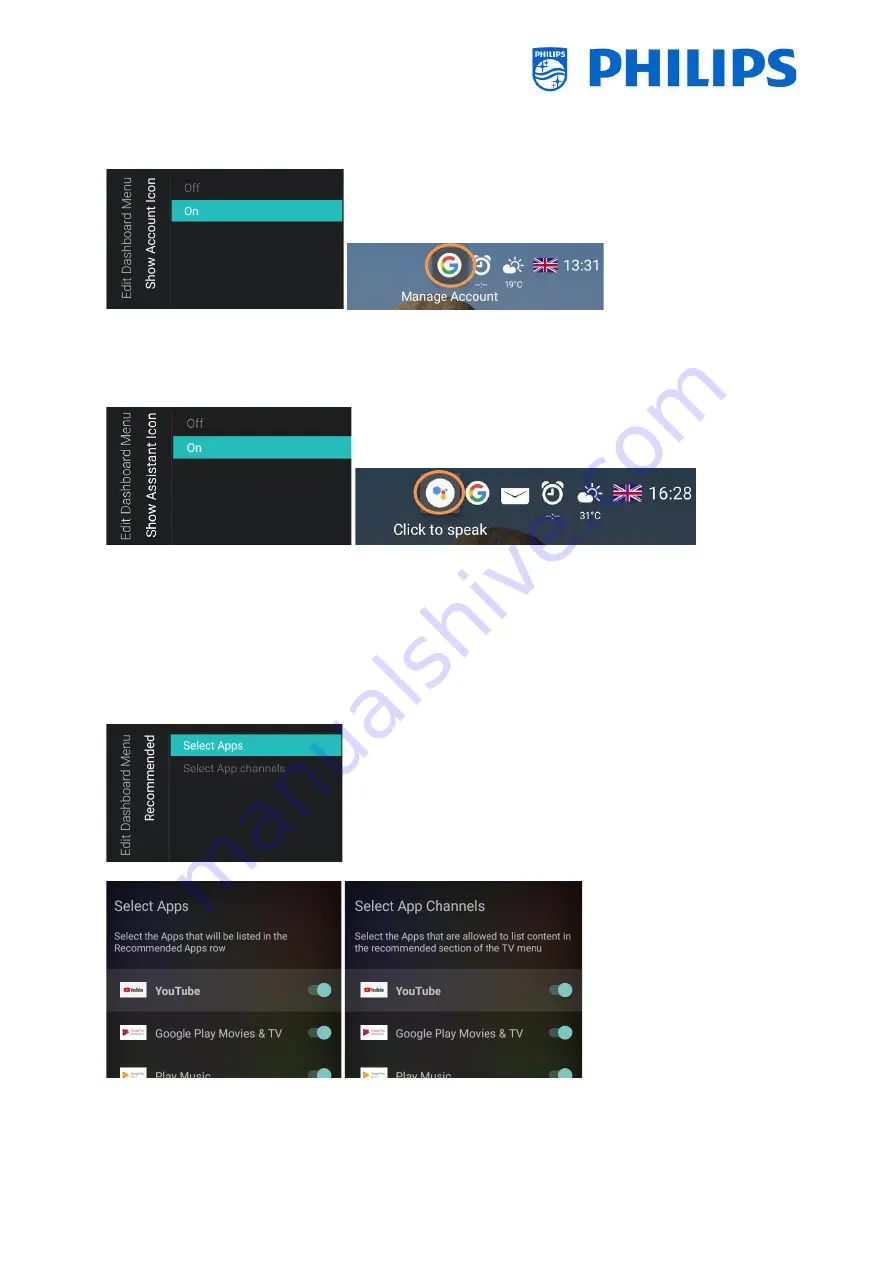
- 80 -
7.1.1
Show Account Icon
In the [
Edit Dashboard Menu
] you can show or hide the
‘M
anage Account
’
icon using [
Show Account
Icon
] and selecting [
On
] or [
Off
].
7.1.2
Show Assistant Icon
In the [
Edit Dashboard Menu
] you can show or hide the ‘Click to speak’
icon using [
Show Assistant
Icon
] and selecting [
On
] or [
Off
].
7.1.3
Recommended
In the [
Edit Dashboard Menu
] you can change your settings that are reflected in the recommended
user menu via [
Recommended
].
Using [
Select Apps
] you can select the apps that will be shown in the Recommended shelf in the user
menu. This can be a sub selection of all apps that are shown in the Apps shelf.
Using [
Select App channels
] you can select the apps that are allowed to list content in the
recommended section of the TV menu.
You can enable or disable each app separately.
Содержание 50BFL2114/12
Страница 19: ... 18 ...
Страница 120: ... 119 ...
















































