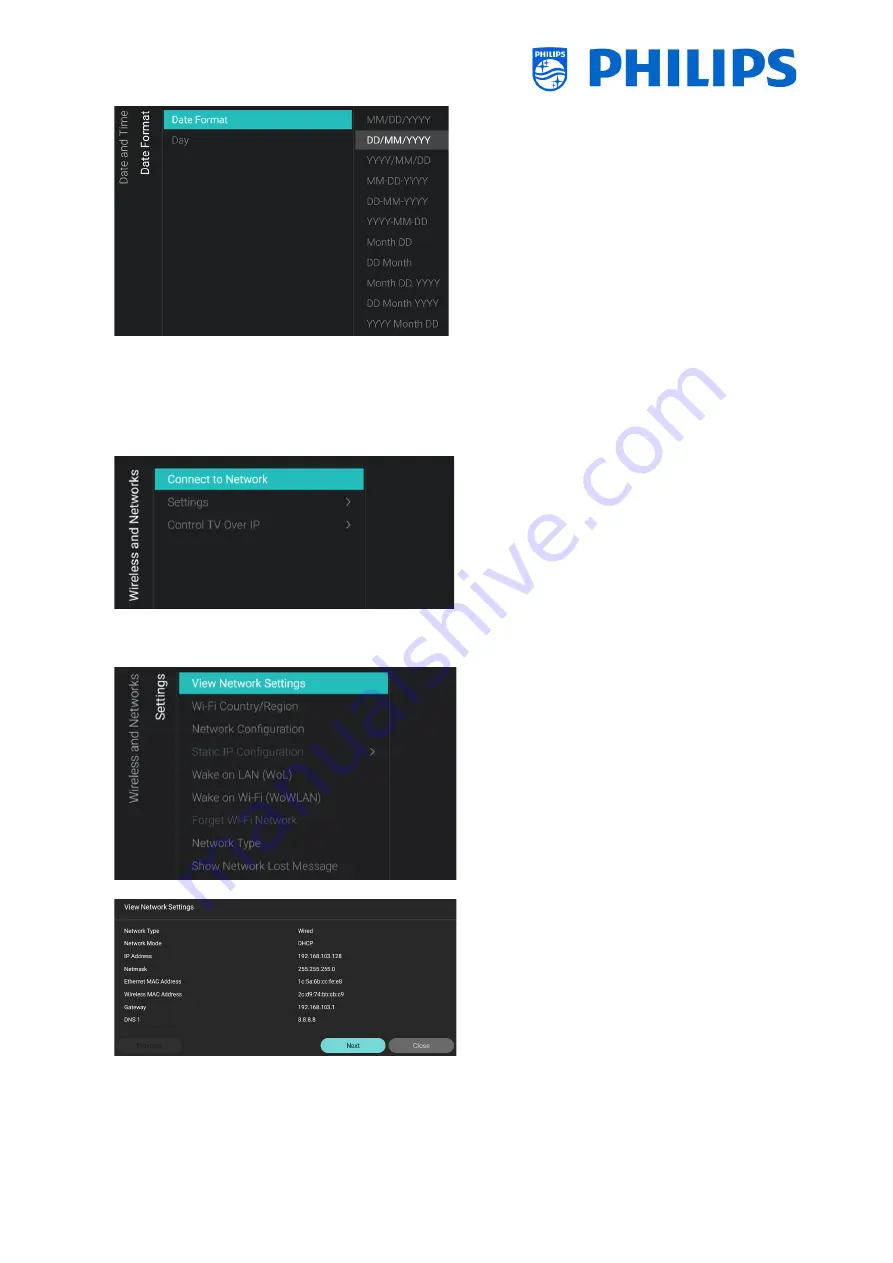
- 60 -
o
Navigate to the [
Date Format
] menu
o
You will see below items:
o
[
Date Format
]: You can select the
format you want to use to show the
date when the clock is shown
onscreen and in the welcome screen
o
[
Day
]: You can enable or disable to
show the day in the clock or the
welcome screen
6.12
Wireless and Networks
6.12.1
Network wizard
o
Navigate to the [
Wireless and Networks
]
[
Connect to Network
] menu
o
You will get the network wizard to connect
to the network
See chapter
‘
Network installation wizard
’
for more details about connecting to the
network
6.12.2
Network settings
o
Navigate to the [
Wireless and Networks
]
[
Settings
] menu
o
You will see the screen on the left
o
Navigate to the [
View Network settings
]
menu
o
You will get the network settings on your
TV
o
You can navigate to the next page to see
more details
Содержание 50BFL2114/12
Страница 19: ... 18 ...
Страница 120: ... 119 ...






























