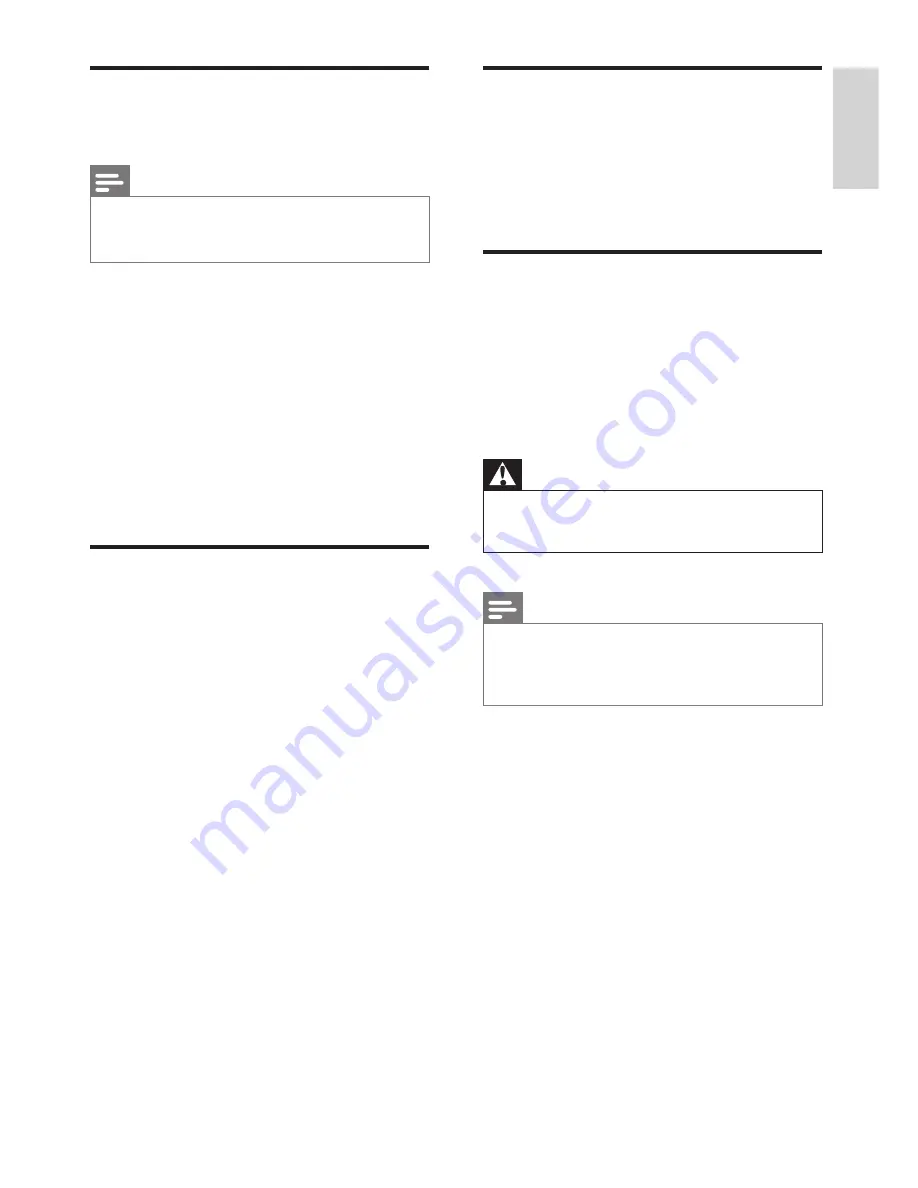
English
25
EN
Computer connection issues
The computer display on the TV is not stable:
•
Check that your PC uses the supported
resolution and refresh rate.
•
Set the TV picture format to unscaled.
Contact us
If you cannot resolve your problem, please refer
to the FAQs for this model at
www.philips.com/support.
If the problem remains unresolved, please
contact your local Philips Customer Service
Centre.
Warning
•
Do not attempt to repair the TV yourself. This may cause
severe injury, irreparable damage to your TV or void your
warranty.
Note
•
Please make a note of your TV model and serial number
before you contact Philips Customer Service Centre.
These numbers are printed on the back/bottom of the
TV and on the packaging.
Sound issues
The pictures are showing but sound quality is
poor:
Note
•
If no audio signal is detected, the TV automatically
switches the audio output off - this does not indicate
malfunction.
•
Check that all cables are properly
connected.
•
Check that the volume is not set to 0.
•
Check that the sound is not muted.
•
Check that the sound settings are correctly
set.
The pictures are showing but sound comes
from one speaker only:
•
Verify that sound balance is set to the
centre.
HDMI connection issues
There are problems with HDMI devices:
•
Please note that HDCP (High-bandwidth
Digital Content Protection) support can
delay the time taken for a TV to display
content from a HDMI device.
•
If the TV does not recognise the HDMI
device and no picture is displayed, please
try switching the signal source to another
device before switching it back again.
•
If there are intermittent sound disruptions,
please check that output settings from the
HDMI device are correct.
•
If you are using a HDMI to DVI adapter or
cable, please check if the audio cable that
comes with the product is connected to
AUDIO (only for mini jacks).




































