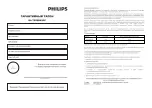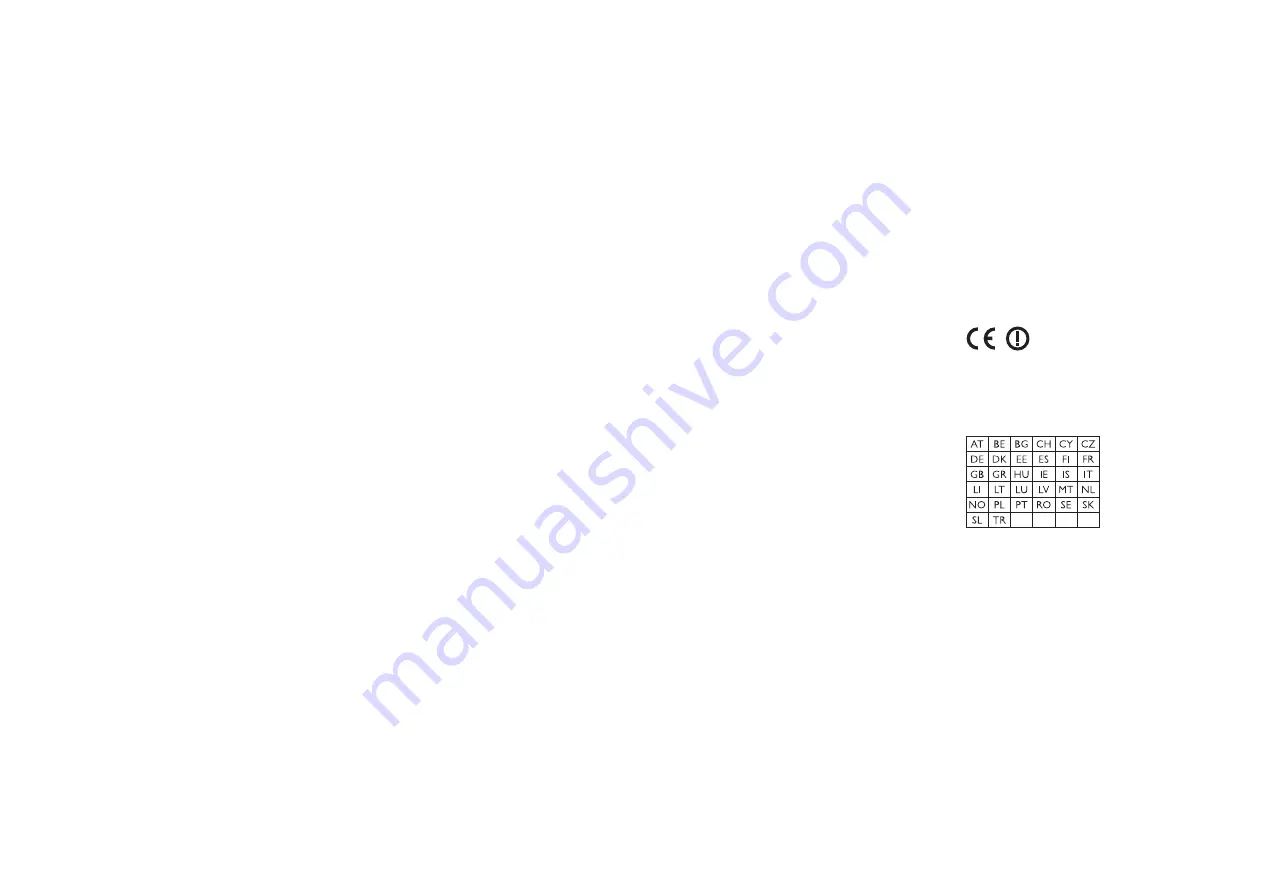
to scientific evidence available today. Philips plays an active role in
the development of international EMF and safety standards, enabling
Philips to anticipate further developments in standardisation for early
integration in its products.
Mains fuse (UK only)
This TV is fitted with an approved moulded plug. Should it become
necessary to replace the mains fuse, this must be replaced with a
fuse of the same value as indicated on the plug (example 10A).
1. Remove fuse cover and fuse.
2. The replacement fuse must comply with BS 1362 and have the ASTA
approval mark. If the fuse is lost, contact your dealer in order to verify
the correct type.
3. Refit the fuse cover.
In order to maintain conformity to the EMC directive, the mains plug
on this product must not be detached from the mains cord.
Copyrights
VESA, FDMI and the VESA Mounting Compliant logo are trademarks of
the Video Electronics Standards Association.
Manufactured under license from Dolby Laboratories. ‘Dolby’, ‘Pro
Logic’ and the double D symbol, are trademarks of Dolby Laborato
-
ries.
Manufactured under license from BBE Sound, Inc. Licensed by BBE,
Inc under one or more of the following US patents: 5510752, 5736897.
BBE and BBE symbol are registered trademarks of BBE Sound Inc.
Windows Media is either a registered trademark or trademark of
Microsoft Corporation in the United States and/or other countries.
Kensington and MicroSaver are registered US trademarks of ACCO
World Corporation with issued registrations and pending applications
in other countries throughout the world.
DLNA®, the DLNA logo and DNLA Certified™ are trademarks, service
marks, or certification marks of the Digital Living Network Alliance.
All other registered and unregistered
trademarks are the property of their
respective owners.
English
Hereby, Philips Innovative Applications N.V. declares
that this television is in compliance with the essential
requirements and other relevant provisions of Direc
-
tive 1999/5/EC.
Deutsch
Hiermit erklärt Philips Innovative Applications N.V.
dass sich das Fernsehgerät in Übereinstimmung mit
den grundlegenden Anforderungen und den übrigen
einschlägigen Bestimmungen der Richtlinie 1999/5/
EG befindet.
Français
Par la présente Philips Innovative Applications N.V.
déclare que cet appareil de télévision est conforme
aux exigences essentielles et aux autres dispositions
pertinentes de la directive 1999/5/CE.
Nederlands
Hierbij verklaart Philips Innovative Applications N.V.
dat deze televisie in overeenstemming is met de es
-
sentiële eisen en de andere relevante bepalingen van
richtlijn 1999/5/EG.
Español
Por medio de la presente Philips Innovative Applica
-
tions N.V. declara que el televisor cumple con los req
-
uisitos esenciales y cualesquiera otras disposiciones
aplicables o exigibles de la Directiva 1999/5/CE.
Italiano
Con la presente Philips Innovative Applications N.V.
dichiara che questo televisore è conforme ai requisiti
essenziali ed alle altre disposizioni pertinenti stabilite
dalla direttiva 1999/5/CE.
Português
Philips Innovative Applications N.V. declara que este
televisor está conforme com os requisitos essenciais
e outras disposições da Directiva 1999/5/CE.
Eλληνικά
ΜΕ ΤΗΝ ΠΑΡΟΥΣΑ Η Philips Innovative Applications
N.V. ΔΗΛΩΝΕΙ ΟΤΙ H ΤΗΛΕΌΡΑΣΗ ΣΥΜΜΟΡΦΩΝΕΤΑΙ
ΠΡΟΣ ΤΙΣ ΟΥΣΙΩΔΕΙΣ ΑΠΑΙΤΗΣΕΙΣ ΚΑΙ ΤΙΣ ΛΟΙΠΕΣ
ΣΧΕΤΙΚΕΣ ΔΙΑΤΑΞΕΙΣ ΤΗΣ ΟΔΗΓΙΑΣ 1999/5/ΕΚ.
Svenska
Härmed intygar Philips Innovative Applications N.V. att
denna TV står i överensstämmelse med de väsentliga
egenskapskrav och övriga relevanta bestämmelser
som framgår av direktiv 1999/5/EG.
Norsk
Philips Innovative Applications N.V. erklærer herved at
utstyret TV er i samsvar med de grunnleggende krav
og øvrige relevante krav i direktiv 1999/5/EF.
Dansk
Undertegnede Philips Innovative Applications N.V.
erklærer herved, at dette TV overholder de væsentlige
krav og øvrige relevante krav i direktiv 1999/5/EF.
Suomi
Philips Innovative Applications N.V. vakuuttaa täten
että tämaä televisio on direktiivin 1999/5/EY oleellisten
vaatimusten ja sitä koskevien direktiivin muiden
ehtojen mukainen.
Polski
Firma Philips Innovative Applications N.V. niniejszym
oświadcza, że ‘Telewizor’ jest zgodny z zasadniczymi
wymogami oraz pozostałymi stosownymi postanow
-
ieniami Dyrektywy 1999/5/EC.
Magyar
Alulírott, Philips Innovative Applications N.V. nyilatko
-
zom, hogy a televízió megfelel a vonatkozó alapvető
követelményeknek és az 1999/5/EC irányelv egyéb
előírásainak.
Česky
Philips Innovative Applications N.V. tímto prohlašuje,
že tento televizor je ve shodě se základními požadavky
a dalšími příslušnými ustanoveními směrnice 1999/5/
ES.
Slovensky
Philips Innovative Applications N.V. týmto vyhlasuje,
že tento televízor spĺňa základné požiadavky a všetky
príslušné ustanovenia Smernice 1999/5/ES.
Slovensko
Philips Innovative Applications N.V. izjavlja, da je ta
televizor v skladu z bistvenimi zahtevami in ostalimi
relevantnimi določili direktive 1999/5/ES.
Eesti
Käesolevaga kinnitab Philips Innovative Applica
-
tions N.V. seadme Teler vastavust direktiivi 1999/5/EÜ
põhinõuetele ja nimetatud direktiivist tulenevatele
teistele asjakohastele sätetele.
Latviski
Ar šo Philips Innovative Applications N.V. deklarē, ka
‘Televizors’ atbilst Direktīvas 1999/5/EK būtiskajām
prasībām un citiem ar to saistītajiem noteikumiem.
Lietuvių
Šiuo Philips Innovative Applications N.V. deklaruoja,
kad šis ‘Televizorius’ atitinka esminius reikalavimus ir
kitas 1999/5/EB Direktyvos nuostatas.
Malti
Hawnhekk, Philips Innovative Applications N.V., jid
-
dikjara li dan ‘Television’ jikkonforma mal-ħtiġijiet es
-
senzjali u ma provvedimenti oħrajn relevanti li hemm
fid-Dirrettiva 1999/5/EC.
Íslenska
Hér með lýsir Philips Innovative Applications N.V. yfir
því að ‘Television’ er í samræmi við grunnkröfur og
aðrar kröfur, sem gerðar eru í tilskipun 1999/5/EC.
A copy of the Declaration of Conformity is
available at :
http://www.philips.com/support
This equipment may be operated in the fol
-
lowing European countries …
This equipment can be operated in other non-
European countries.
Europe — EC Declaration of Conformity
Содержание 32PFL8605H
Страница 3: ...1 1 1 The remote control 1 12 To adjust the volume ...
Страница 4: ...1 1 1 The remote control 2 12 To switch TV channels ...
Страница 11: ...1 1 1 The remote control 9 12 Green With the green key you select the green option or the Eco settings ...
Страница 12: ...1 1 1 The remote control 10 12 Yellow With the yellow key you select the yellow option or the Help menu ...
Страница 13: ...1 1 1 The remote control 11 12 Blue With the blue key you select the blue option or open the Widgets ...
Страница 20: ...1 1 2 The menus 6 6 Go to the Search page to look for any topic in Help ...
Страница 32: ...1 2 1 Wall mounting 4 12 Unscrew the bolt in the middle of the bar with the supplied hex key ...
Страница 33: ...1 2 1 Wall mounting 5 12 Turn the bar as shown ...
Страница 34: ...1 2 1 Wall mounting 6 12 Reposition the bar on the stand and fix the bolt with the hex key ...
Страница 35: ...1 2 1 Wall mounting 7 12 Fix the stand to the TV ...
Страница 37: ...1 2 1 Wall mounting 9 12 Fix the 2 mounting discs Use screws with a diameter of max 6mm ...
Страница 38: ...1 2 1 Wall mounting 10 12 Slide the bottom plate of the stand onto the mounting discs ...
Страница 40: ...1 2 1 Table top stand 12 12 Unscrew the bolt and turn the bar in the position shown ...
Страница 52: ...1 3 2 Volume Press V Volume or to adjust the volume Or use the or keys on the remote control ...
Страница 55: ...1 3 5 Channel Press CH Channel or to switch channels Or use the W or X keys on the remote control ...
Страница 69: ...2 1 2 EasyLink Remote Control 4 4 Read more about EasyLink in Help Setup Devices EasyLink HDMI CEC ...
Страница 117: ...2 4 1 Switch satellite channels 1 3 To watch satellite channels press h select Watch satellite and press OK ...
Страница 183: ...3 1 1 Text pages 1 6 Open Text To open Text while watching TV press e Browse and select Text To close Text press b Back ...
Страница 212: ...3 4 1 Child locks 5 5 Forgotten your code To override the code if you forget it enter 8888 ...
Страница 237: ...4 1 4 Ambilight Read the chapter Ambilight in Help Use your TV Ambilight ...
Страница 274: ...4 4 2 What you need 3 3 See the list of supported media server software read Help Specifications Multimedia ...
Страница 276: ...4 4 3 Wired installation 2 2 Read more about how to connect in Help Connections Network Wired ...
Страница 324: ...5 3 1 SoundBar 1 3 Use an HDMI cable to connect the device to the TV ...
Страница 325: ...5 3 1 SoundBar 2 3 If you use the HDMI ARC connections on both TV and device no other cable is needed If not read on ...
Страница 326: ...5 3 1 SoundBar 3 3 If you do not use the HDMI ARC connection add a digital audio cable cinch coaxial ...
Страница 327: ...5 3 2 Blu ray Disc DVD player Use an HDMI cable to connect the device to the TV ...
Страница 328: ...5 3 3 Home Theatre System with disc player 1 4 Use an HDMI cable to connect the device to the TV ...
Страница 332: ...5 3 4 Recorder 1 2 Use 2 antenna cables to connect the antenna to the device and the TV ...
Страница 333: ...5 3 4 Recorder 2 2 Add an HDMI cable to connect the device to the TV ...
Страница 334: ...5 3 5 Digital receiver or Satellite receiver 1 2 Use 2 antenna cables to connect the antenna to the device and the TV ...
Страница 335: ...5 3 5 Digital receiver or Satellite receiver 2 2 Add an HDMI cable to connect the device to the TV ...
Страница 336: ...5 3 6 Digital receiver and Disc Recorder 1 3 First use 3 antenna cables to connect the devices to the TV ...
Страница 337: ...5 3 6 Digital receiver and Disc Recorder 2 3 Then use an HDMI cable to connect the digital receiver to the TV ...
Страница 338: ...5 3 6 Digital receiver and Disc Recorder 3 3 Finally use an HDMI cable to connect the Disc Recorder to the TV ...
Страница 344: ...5 3 8 Digital HD receiver 1 2 First use 2 antenna cables to connect the device to the TV ...
Страница 345: ...5 3 8 Digital HD receiver 2 2 Use an HDMI cable to connect the device to the TV ...
Страница 347: ...5 4 1 Game console 2 3 Use an HDMI cable to connect the device to the side of the TV ...
Страница 348: ...5 4 1 Game console 3 3 Or use a Scart adapter to connect the device to the TV ...
Страница 353: ...5 4 4 Camcorder 2 3 Use an HDMI cable to connect the camcorder to the side of the TV ...
Страница 354: ...5 4 4 Camcorder 3 3 Or use a Scart adapter to connect the device to the TV ...
Страница 372: ...5 8 1 3D This TV is prepared for future 3D TV accessories ...
Страница 395: ...7 1 2 Open source software 2 2 Read the Open Source Licences in Help To begin Open Source Licences ...
Страница 421: ......