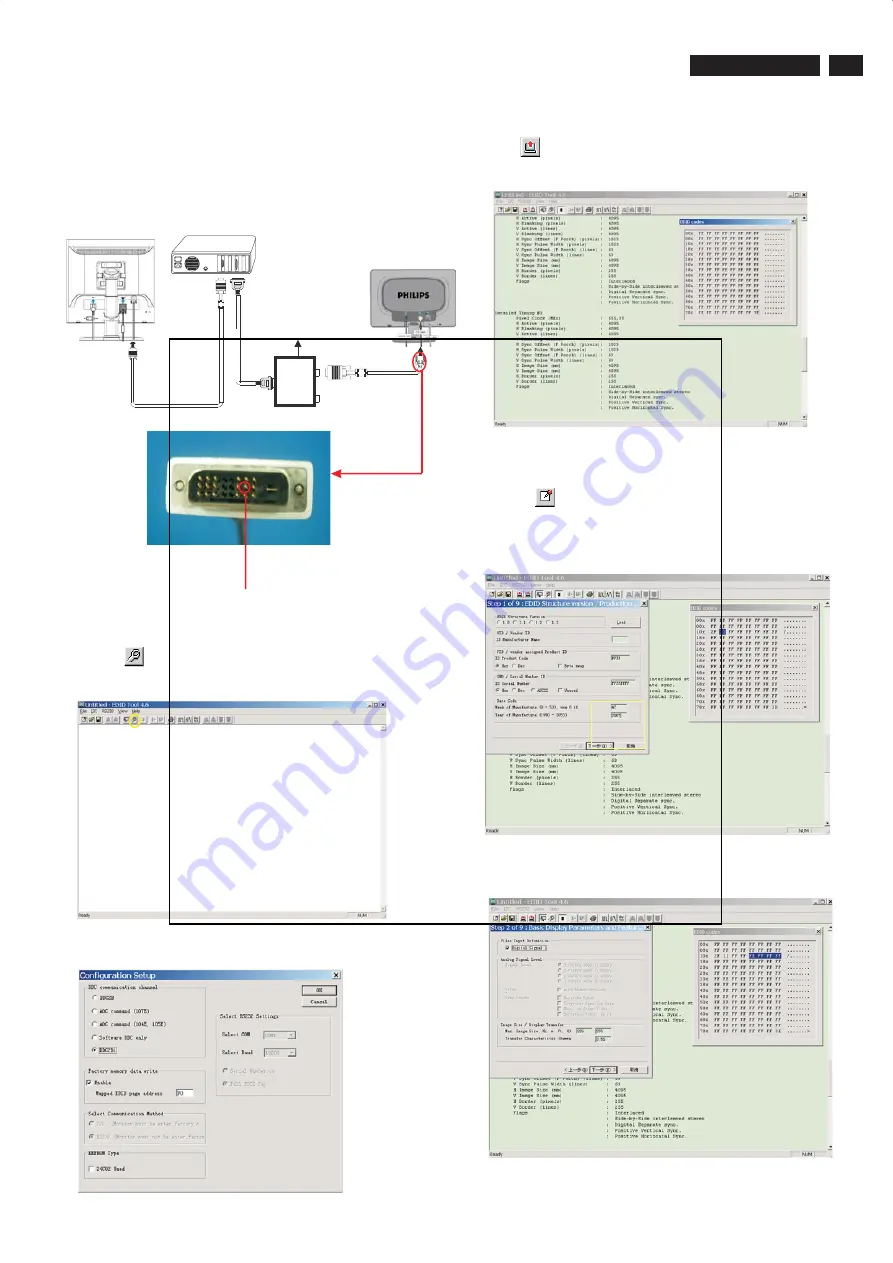
21
DDC Instructions
HUDSON 8
Step 3: Modify DDC data (verify EDID version, week,
(new function) icon from the tool bar, bring up
Step 1 of 9 as shown in Fig. 31 .
EDID46 DDC application provides the function selection and
text change (select & fill out) from Step 1 to Step 9.
3. Click OK button to confirm your selection.
4. Click
icon (Read EDID function) to read DDC EDID data from
monitor. The EDID codes will display on screen as shown in Fig. 30.
2. Select the DDC2Bi as the communication channel.
As shown in Fig. 29.
Fig. 29
Fig. 30
Re-programming Digital DDC IC
Step 1: After initialize alignment box, connecting all
cables and box as shown in Fig. 27(Unplug the 15th pin of
The DVI cable connecting with monitor).
Step 2: Read DDC data from monitor
1.
Click
icon as shown in Fig. 11 from the tool bar to bring up
the Channels "Configuration Setup" windows as shown in Fig. 28.
Click this button
=====>
1=DVI-D connector
2
DC Power
8 12V
~
PC
card
port
(L
TP1)
Unplug the 15th pin of DVI cable connecting with monitor
2=D-sub connector
Monitor A
Monitor B(200PW8)
Fig. 31
Fig. 32
Содержание 200PW8ES/00
Страница 31: ...31 HUDSON 8 Wiring Diagram h t t p w w w w j e l n e t ...
Страница 32: ...32 HUDSON 8 Block Diagram h t t p w w w w j e l n e t ...
Страница 40: ...Scaler Board Layout 1 top left 40 HUDSON 8 h t t p w w w w j e l n e t ...
Страница 41: ...41 HUDSON 8 Scaler Board Layout 1 top right h t t p w w w w j e l n e t ...
Страница 42: ...Scaler Board Layout 1 bottom left 42 HUDSON 8 h t t p w w w w j e l n e t ...
Страница 43: ...43 HUDSON 8 Scaler Board Layout 1 bottom right h t t p w w w w j e l n e t ...
Страница 44: ...44 HUDSON 8 Scaler Board Layout 2 h t t p w w w w j e l n e t ...
Страница 52: ...52 HUDSON 8 Key Board Layout h t t p w w w w j e l n e t ...
Страница 82: ...82 HUDSON 8 Different Parts List This chapter will be updated h t t p w w w w j e l n e t ...
Страница 83: ...83 HUDSON 8 Revision List Manual 3122 785 17640 First release ALL chapters h t t p w w w w j e l n e t ...















































