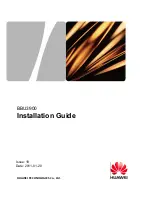[Command Class Meter
,
Meter Report
,
Rate Type = 0x01
,
Meter Type
= 0x01
,
Precision = 2
,
Scale = 0x05
,
Size = 2
,
Meter Value(I)]
Example:
Scale = 0x05 (I)
Precision = 2
Size = 2 (2 Bytes of I)
Meter Value 1 = 0x01(I)
Meter Value 2 = 0x21(I)
AC load current = (Meter Value 1*256) +(Meter Value 2)= 2.89 (A)
2-2-6 load power factor (PF)
When receiving Meter Get Command, it will report Meter Report Command to
the node.
Meter Get Command:
[Command Class Meter, Meter Get, Scale
=0x06(PF)]
Meter Report Command:
[Command Class Meter
,
Meter Report
,
Rate Type = 0x01
,
Meter
Type = 0x01
,
Precision = 2
,
Scale = 0x06
,
Size = 1 Bytes
,
Meter
Value(PF)]
Example:
Scale = 0x06 (PF)
Precision = 2
Size = 1 (1 Byte of PF)
Meter Value 1 = 0x63(PF) (It means that the load power factor is 0.99)
3. Z-Wave’s Configuration
Configuration
Parameter
Function
Size
(Byte)
Value
Unit
Default Description
1
Watt Meter
2
0x0000
5s
720
0: Disable Watt
Report Period
-
0x7FFF
Report
1~32767: 5s~ 45h
2
KWH Meter
Report Period
2
0x0000
-
0x7FFF
10min
6
0: Disable KWh
Report
1~32767:
10min~ 227days
3
Threshold of
current for Load
caution
2
10-1300 0.01A
1300
1300*0.01A
= 13A
4
Threshold of
KWh for Load
caution
2
1-10000 1KWh
10000
10000*1KWh
= 10000 KWh
5
Restore switch
state mode
1
0-2
1
0: Switch off
1: Last switch state
2: Switch on
6
Mode of Switch
Off function
1
0-1
1
0: Disable
1: Enable
7
LED indication
mode
1
1-3
1
1: Show switch state
2: Show night mode
3: One flash mode
8
Watt differential
mode
1
0-4
1
0 : Disable
1 : 5%
2: 10%
3: 15%
4: 10%
9
Switch status
report mode
1
0-1
1
0: Disable
1:Enable
3-1 Watt Meter Report Period:
If the setting is configured for 1hour (set value =720), PAN38 will report its