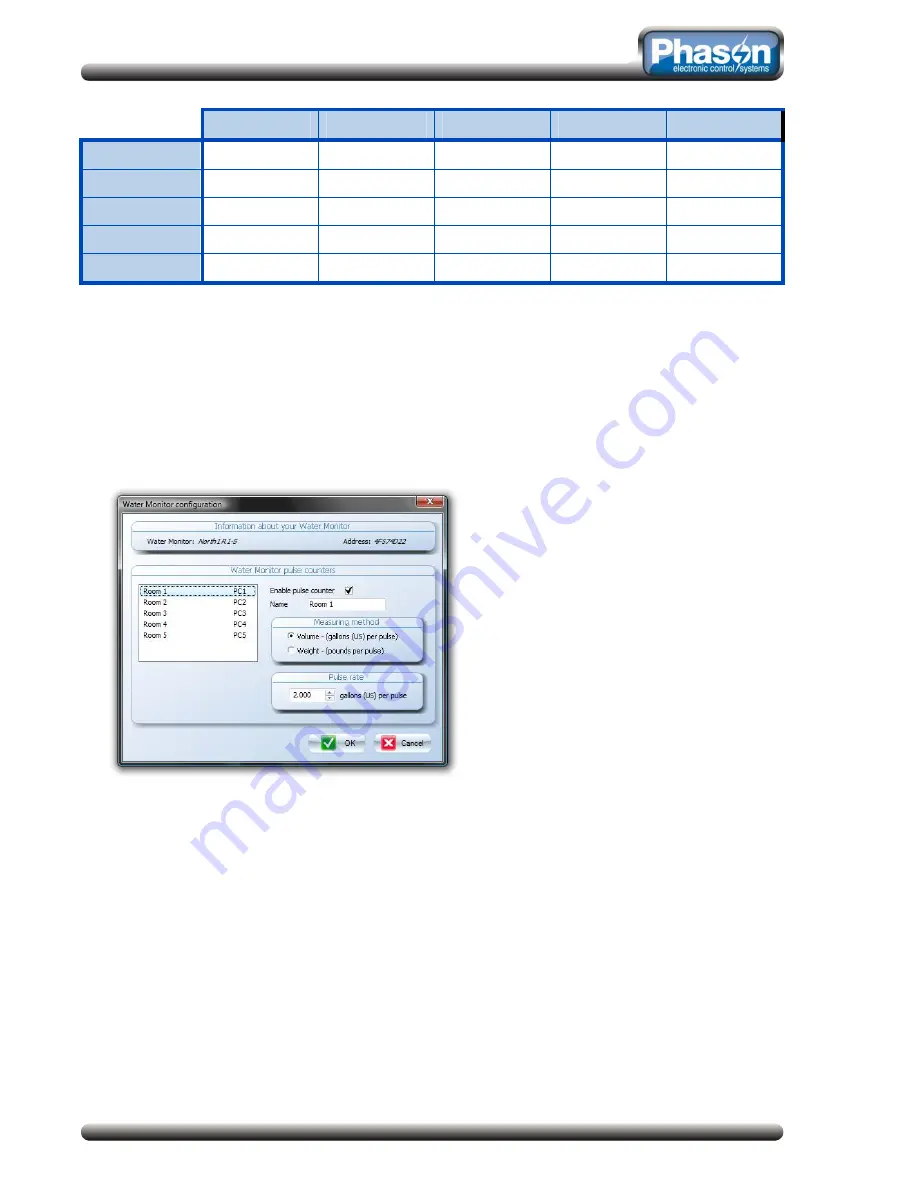
14
US gallon
Litre
Imperial gallon
Pound
Kilogram
US gallon
1.000 0.264 1.201 —
—
Litre
3.785 1.000 4.546 —
—
Imperial gallon
0.833 0.220 1.000 —
—
Pound
— — —
1.000
2.205
Kilogram
— — —
0.454
1.000
To configure Water Monitors
1.
In the main window, click
Configuration
, and then
Water meters
.
2.
Below
Your Water Monitors
, select the Water Monitor you want to configure.
3.
Click
Configure Water Monitor
.
The
Water Monitor configuration
window displays.
4.
Below
Pulse counters
, select the pulse counter you want to configure.
5.
Configure or make the changes to the pulse counter.
To enable or disable the pulse counter, select or deselect
Enable pulse counter
. There is a
checkmark in the box when enabled.
To enter or change the name, beside
Name
, type a description for the pulse counter/water
meter. The name is how you will identify the water meter in charts and reports.
Below
Measuring method
, select the method that corresponds to your meter.
Below
Pulse rate
, select the existing value and then enter the pulse output for your meter, or
click
Up
or
Down
to adjust the value.
6.
Repeat steps 4 to 5 for each input you want to configure.
7.
Click
OK
to save the changes and return to the
Configuration
window.






























