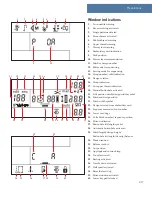3:10
A
B
C
Reverse/start-stop button
In the embroidery mode the reverse sewing button (14) becomes a
start-stop button.. Use the button when you want to start your embroi-
dery and when you want to stop. Keep the button depressed in order to
start the embroidery.
Note:
You can also use the foot control to start embroidering.
Design width
The width of a design will be shown in the window in mm (A). You
can change the design width by pressing the + and - buttons (51). The
design can be scaled between 75% to 125% or to the limit of the hoop
size.
Thread tension
When loading a design the thread tension will be set to a prede
fi
ned
value (C). If you want to change the thread tension use the + and - but-
tons (53) to increase or decrease the tension.
Design length
The length of a design will be shown in the window in mm (B). You
can change the design length by pressing the + and - buttons (52). The
design can be scaled between 75% to 125% or to the limit of the hoop
size.
Содержание Creative 2134
Страница 1: ...creative 2134 O w n e r s m a n u a l ...
Страница 7: ...Introduction ...
Страница 12: ...1 12 2 3 4 5 6 7 1 17 18 19 20 21 22 23 24 25 27 28 29 30 31 32 16 26 8 9 10 11 12 13 14 15 ...
Страница 18: ......
Страница 19: ...Preparations ...
Страница 38: ......
Страница 39: ...Embroidery ...
Страница 55: ...Sewing ...
Страница 73: ...Decorative Sewing ...
Страница 87: ...Maintenence ...