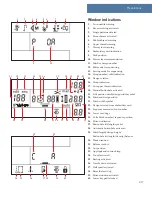3:6
Color stepping
The color stepping function (69) makes it possible
for you to step between the different colors in a
design. To step backwards in a design press the
- button and to step forward press the + button and
the machine will move to the beginning of each
color block.
The number of the color will be shown in the
window.
Stitch stepping
The stitch stepping function (70) enables you to step
stitch by stitch in a design. This can be useful if the
top or bobbin thread have run out and you want
to go back a few stitches. To step backwards in a
design press the - button and to step forward press
the + button.
Hoop select button
When embroidering on your Pfaff creative 2134, you
need to choose a hoop for your embroidery. There
are 6 different hoop sizes available. To select a hoop,
press the hoop select button (68) to jump between
the hoops. For best embroidery results, the machine
always recommends the smallest possible hoop size
when loading a design. In the window you will see
the hoop number and the hoop icon.
If no other hoop can be selected due to the size or
position of the design, you will hear a beep and the
hoop size number will
fl
ash.
Note:
If you have mirrored and/or rotated a design,
and then change the hoop, these settings will be reset.
Hoop no. Size
1
225x140 mm, 250x225 mm
2
120x115 mm (rectangular/circular)
3
80x80 mm, circular
4
180x100 mm
5
100x80 mm (with hoop adapter)
6
80x80 mm, rectangular
(with hoop adapter)
Содержание Creative 2134
Страница 1: ...creative 2134 O w n e r s m a n u a l ...
Страница 7: ...Introduction ...
Страница 12: ...1 12 2 3 4 5 6 7 1 17 18 19 20 21 22 23 24 25 27 28 29 30 31 32 16 26 8 9 10 11 12 13 14 15 ...
Страница 18: ......
Страница 19: ...Preparations ...
Страница 38: ......
Страница 39: ...Embroidery ...
Страница 55: ...Sewing ...
Страница 73: ...Decorative Sewing ...
Страница 87: ...Maintenence ...