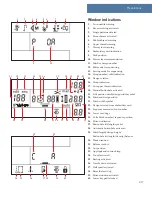3:8
BB
B
B
Sew slow button
When pressing the sew slow button (49) the speed
will be reduced and the sew slow symbol will be
shown on the window. The sew slow button can be
helpful when sewing with special threads such as
metallic threads, or when sewing on thin fabrics.
Mirror button
Use this button (50) if you want to mirror a design
sideways. If the button is activated, a line will
appear below the mirror icon.
Designs are mirrored from the centre of the hoop as
shown on the pictures below.
Mirror your design before moving it out of the
centre if you do not want it to change place in the
hoop when it is mirrored.
Key pad lock button
If you press the mirror button for more than 1 sec.
the key pad lock is activated, locking the lower
key panel. The keylock symbol will appear on the
window. To unlock, press the mirror button again
for more than 1 sec.
Содержание Creative 2134
Страница 1: ...creative 2134 O w n e r s m a n u a l ...
Страница 7: ...Introduction ...
Страница 12: ...1 12 2 3 4 5 6 7 1 17 18 19 20 21 22 23 24 25 27 28 29 30 31 32 16 26 8 9 10 11 12 13 14 15 ...
Страница 18: ......
Страница 19: ...Preparations ...
Страница 38: ......
Страница 39: ...Embroidery ...
Страница 55: ...Sewing ...
Страница 73: ...Decorative Sewing ...
Страница 87: ...Maintenence ...