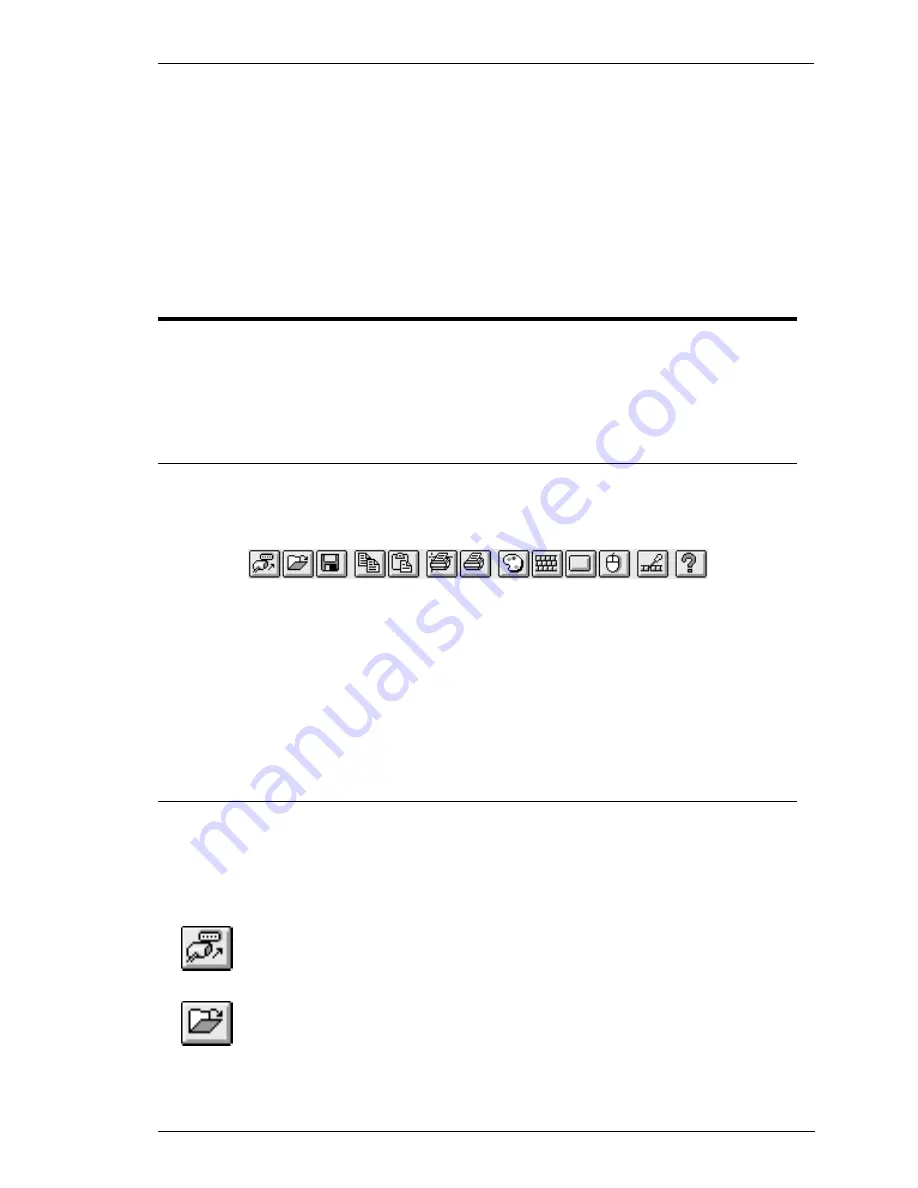
5-1
The Toolbar
5
The Toolbar
This chapter describes how to use and redefine the toolbar.
Using The Toolbar
The toolbar, displayed below the menu bar by default, provides a quick way of
actioning commands or displaying setup dialog boxes by just clicking a button.
The toolbar contains a series of buttons with graphical representations of their
functions. These buttons are predefined with functions found in the setup menus and
are described in the next section. You can redefine all the buttons and add or remove
buttons from the toolbar using options in the Button Tools dialog box, which is
described later.
The Predefined Button Tools
The toolbar displayed by default contains a series of buttons defined with functions
found in the setup menus. These functions are listed below and described in the Setup
Menus chapter.
Displays the New Connection dialog box for making a serial
or network host connection.
Displays the Open Session dialog box. This enables you to
load a particular setup configuration.
Содержание Compaq t5300
Страница 1: ...Terminal Emulation User s Guide ...
Страница 10: ...Contents 8 Contents Notes ...
Страница 54: ...4 4 Mouse Functions Notes ...
Страница 60: ...5 6 The Toolbar Notes ...
Страница 138: ...6 78 Setup Menus Notes ...
Страница 146: ...7 8 DEC VT Emulations Notes ...
Страница 152: ...8 6 DG 410 412 Emulation Notes ...
Страница 196: ...11 12 IBM 5250 Emulation Notes ...
Страница 240: ...A 8 Virtual Key Names Notes ...
Страница 334: ...D 8 Product Specification Notes ...






























