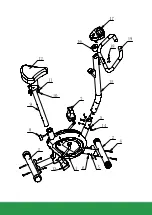STEP 6
• The pedals (7 & 13) are marked ‘L’ for left and ‘R’ for right.
• Screw them into the corresponding crank. The right crank is
on the right side of the bike when you are sitting on the bike.
Note that the right pedal must be screwed clockwise and the
left pedal counterclockwise.
INSTRUCTIONS FOR THE ELECTRONIC DISPLAY --------------------------------------------------------------------------
• SPECIFICATIONS
Time: 00:00-99:59 minutes
Speed: 0.0-99.9 km/h
Distance: 0.00-999.9 km
Calories: 0-9999 kcal
RESET
the computer by pressing the reset button for 3 seconds continuously
or by replacing the batteries.
SCAN
In this position, the display automatically scans the data in the correct
order. Time-Speed-Distance travelled-Calories
DISTANCE
Press the “MODE” button until “DISTANCE” is displayed, here you can
view distance measurements of your previous training sessions.
SPEED
Press the “MODE” button until “SPEED” is displayed, here you can view
the current speed.
TIME
Press the “MODE” button until “TIME” is displayed, here you can view
the total time of the workout when you start a new one.
CALORIES
Press the “MODE” button until “CAL” appears, here you can view the
amount of calories burned when you start a new workout.
Insert two “AA” batteries into the computer and you are ready to use.
TROUBLESHOOTING
• If you do not see any numbers on your computer, please make sure that it is wired correctly.
• WARNING! PROTECT THE PRODUCT FROM MOISTURE!