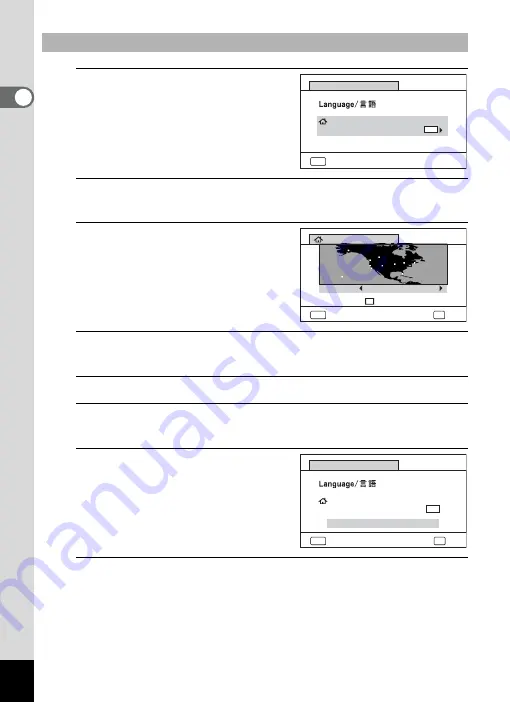
48
1
Gettin
g
Sta
rte
d
3
Press the four-way controller
(
3
).
The frame moves to [
W
Hometown].
4
Press the four-way controller (
5
).
The [
W
Hometown] screen appears.
5
Use the four-way controller
(
45
) to choose a city.
6
Press the four-way controller (
3
).
The frame moves to [DST] (Daylight Saving Time).
7
Use the four-way controller (
45
) to select
O
or
P
.
8
Press the
4
button.
The [Initial Setting] screen reappears.
9
Press the four-way controller
(
3
) to select [Settings
complete].
10
Press the
4
button.
The [Date Adjustment] screen appears. Next, set the date and time.
To Set Hometown and DST
MENU
Cancel
Initial Setting
Hometown
New York
Settings complete
English
DST
OFF
OFF
OFF
MENU
Cancel
City
DST
New York
Hometown
OK
OK
MENU
Cancel
Initial Setting
Hometown
New York
Settings complete
English
OK
OK
DST
OFF
OFF
OFF
Содержание WG-10
Страница 213: ...211 6 Recording and Playing Back Sound 4 Press the four way controller 3 Playback stops...
Страница 295: ...293 9 Appendix W Waterproof and Dustproof 139 White Balance 119 Windows 242 World Time 221 Z Zoomxw 79...
Страница 296: ...Memo...
Страница 297: ...Memo...






























