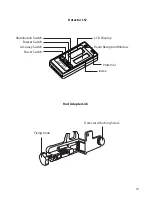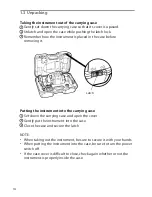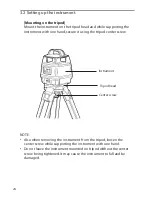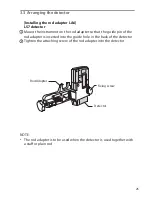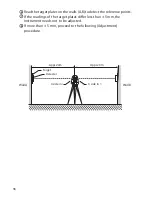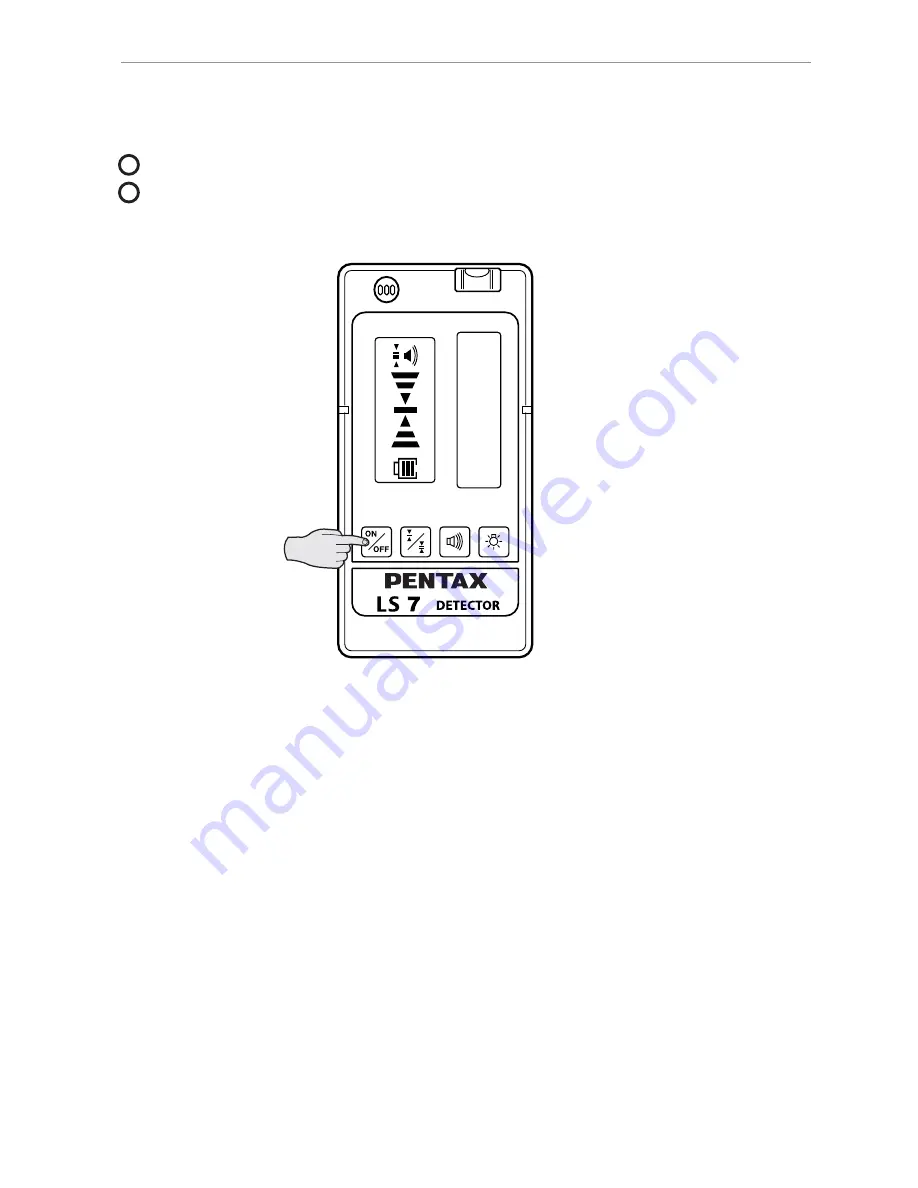
27
4.2 Operating the detector: LS7
[Power switch]
Push the power switch to turn on the power to the detector.
Pushing the power switch again turns off the power.
NOTE:
•
The liquid crystal displays all light up as shown in the above figure with
the power switch pressed. This permits checking for any defects in the
liquid crystal display.
•
The battery’s remaining capacity is always indicated with the power
turned on. Check when to replace the battery, referring to the figure
on the above.
•
The power turns off automatically if no laser beam is received and any
key not operated for about ten minutes. To turn on the power again,
push the power key once again.
1
2