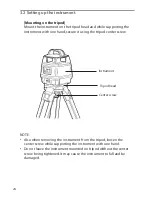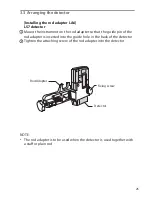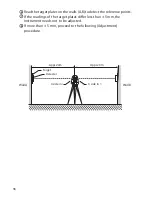37
5.3 Troubleshooting
PLP-701 / PLP-702 / PLP-701R / PLP-702R
Rotor
Display
Content
Checking point
Display lamps are
Battery capacity
Replace with fresh
not turned on.
is low.
batteries or charge
battery
Incorrect battery
Check the polarity
insertion.
of the batteries.
Lamp turns on.
Instrument’s tilt
Turn off the power
exceeds auto leveling
supply and reset the
area. (± 5.7°)
instrument level
Instrument is tilt
(± 5.7°) and turn on
largely by any cause.
again.
After power supply
Turn off the power
turns on, unstable
supply and turn on
state of auto
again.
self-leveling function
Turn off the power
continues
supply and turn on
approx.3 min.
again.
NOTE*
Lamp & lamp
Defect of instrument
Turn off the power
blink mutually
itself.
supply and turn on
again. If the lamps blink
farther, instrument need
to be repaired.
*
NOTE:
•
When the operation is continued, set the laser beam on the reference
mark and perform it.
Does not rotate
Manual mode display lamp:
Off level display lamp:
ON
ON
OFF
OFF
BATTERY
BATTERY
CHECK
CHECK
POWER
POWER
OFF
OFF
LEVEL
LEVEL
MANUAL
MANUAL
MODE
MODE
3
1
1
2
2
1
1
2
2
1
3
2
1
2
1