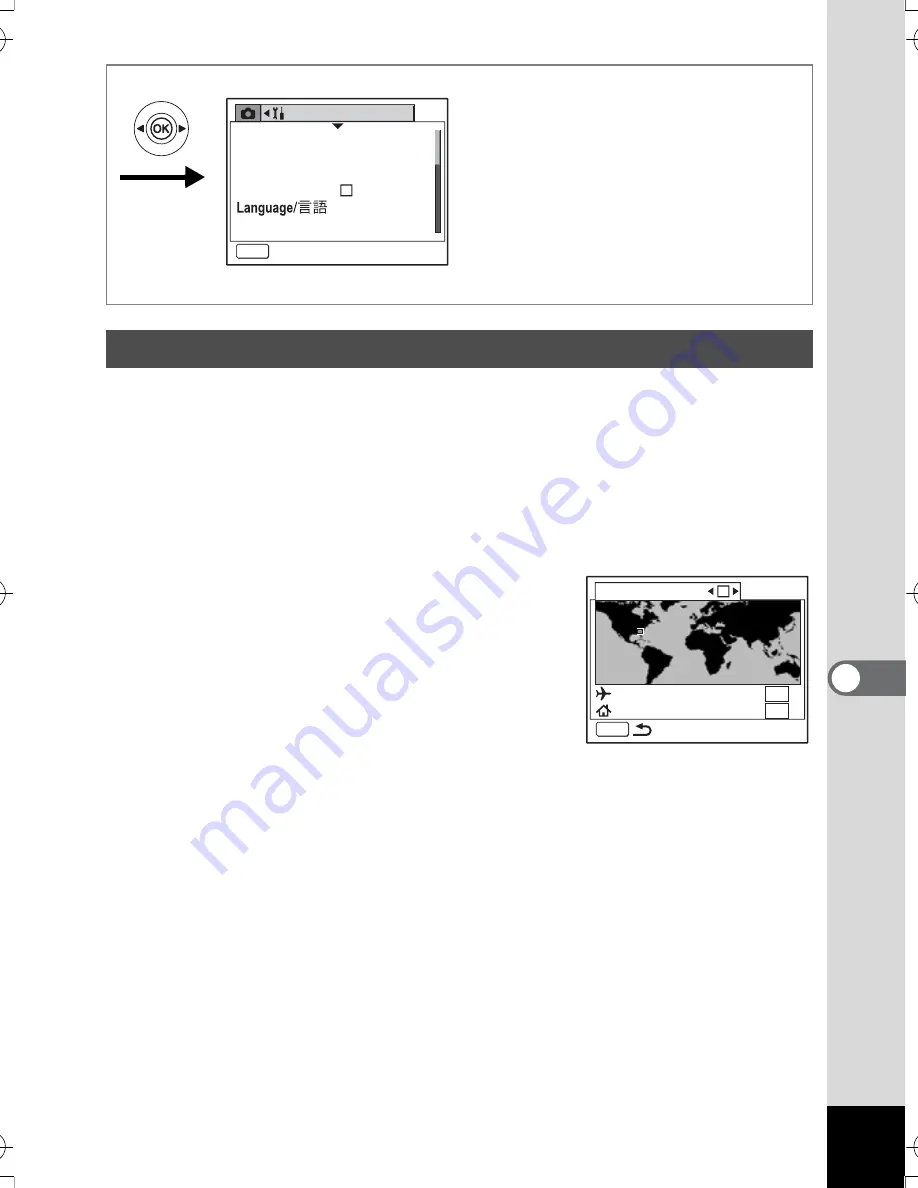
143
7
Settings
The date and time selected in “Initial Settings (Setting the Display
Language and the Date and Time)” (p.26) serve as the Home Time
setting.
You can display the time in a city other than the Home Time city (World
Time). This is useful when taking pictures abroad.
1
Select [World Time] on the [
B
Set-up] menu.
2
Press the four-way controller (
5
).
The World Time screen appears.
3
Use the four-way controller (
45
) to select
O
(On)/
P
(Off).
O
:Displays the time in the city selected in
X
(Destination)
P
:Displays the time in the city selected in
W
(Hometown)
4
Press the four-way controller (
3
).
The frame moves to the
X
(Destination) city. The city that is currently
selected lights up on the map.
5
Use the four-way controller (
45
) to choose a city.
Setting the World Time
Set-up
MENU
Exit
Format
Sound
Date Adjust
English
World Time
USB Connection PC
14:25
World Time
New York
New York
DST
DST
MENU
OFF
OFF
e_kb386.book Page 143 Monday, February 28, 2005 2:39 PM
Содержание Optio S5n
Страница 169: ...167 8 Appendix Write protect switch 23 Z Zoom 67 Zoom button 12 35 36 Zoom Display 103...
Страница 170: ...Memo...
Страница 171: ...Memo...






























