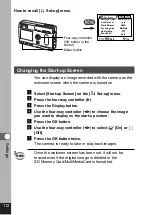97
Pla
ybac
k/Er
asing/Editing
Caution
Installing the software
The procedures for installing the necessary software are
explained.
• If you are using Windows 2000 or Windows XP
(Professional),
Please Login as an administrator user before starting
installation.
Refer to your PC’s operating manual for instructions on
how to login.
z
Turn on your computer.
x
Insert the CD-ROM (S-SW8) into your CD-ROM drive.
The PENTAX Software Installer screen will appear.
If the PENTAX Software Installer screen is not displayed
Follow the procedure below to display the screen.
1)
Double click the [My Computer] icon on the desktop.
2)
Double click the [CD-ROM Drive (S-SW8)] icon.
3)
Double click the [Setup.exe] icon.
c
Click your applicable lan-
guage.
You can choose the language
from the following: English,
French, German, Spanish,
Italian and Japanese.
Installing the USB Driver
v
Click the [USB Driver] on
the Software Installer
screen.
The InstallShield Wizard
screen will appear.
Follow the instruction on the
screen.
Complete InstallShield
Wizard screen will appear.
Содержание 18263 - OptioS Digital Camera
Страница 69: ...67 Taking Pictures Example of a 3D picture ...