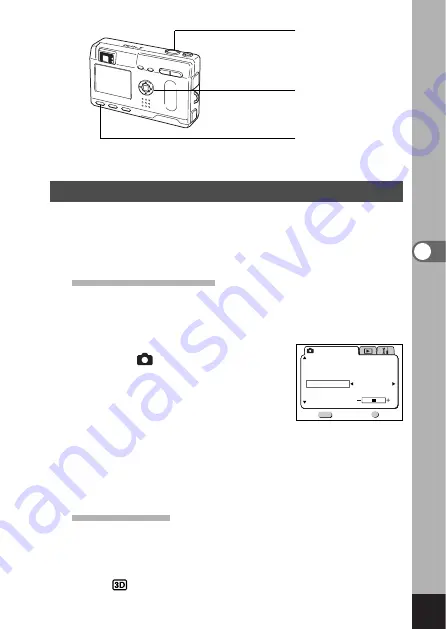
63
T
aking Pictures
Taking Stereo Pictures (3D Image Mode)
You can take 3D pictures using the LCD monitor and view them
by the parallel method or cross method (p.65). If you print out
the 3D pictures and look at them through the 3D image viewer
provided, the image will appear in three dimensions.
Select the viewing mode.
The default setting is [Parallel]. If you do not need to switch to
[Cross], go to Step
b
.
z
Press the MENU button.
The [
Rec. Mode] menu will be
displayed.
x
Press the four-way controller (
)
to select [3D Mode].
c
Use the four-way controller (
)
to select [Parallel].
To view the picture with the 3D image viewer, select [Parallel].
You can also view it without the image viewer.
v
Press the OK button.
The 3D image mode screen appears again.
Take the pictures
b
Press the four-way controller (
) in Capture mode.
The virtual mode dial appears.
n
Use the four-way controller (
) to select the 3D mode
.
Rec. Mode
Digital Zoom
Instant Review
Fast Fwd Movie
3D Mode
Memory
Sharpness
Exit
2/3
Ok
OK
MENU
Off
2sec
On
Parallel Mode
xcvbnm
,⁄0
z
Содержание 18263 - OptioS Digital Camera
Страница 69: ...67 Taking Pictures Example of a 3D picture ...
















































