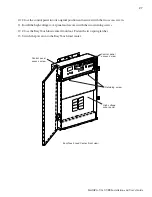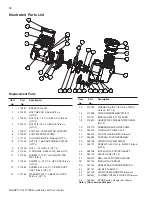39
IntelliFlo VS+ SVRS Installation and User’s Guide
Drive Assembly Removal and Installation
To remove the IntelliFlo VS drive and control panel from the motor assembly:
1. Make sure all electrical breakers and switches are turned off before removing the drive.
2. Disconnect the RS-485 communication cable from the pump.
3. Open the control panel cover.
4. Remove the three Phillips head screws securing the drive to the motor assembly as shown.
CAUTION: TO AVOID ELECTRICAL HAZARD, DO NOT REMOVE THE FOUR TAMPER
PROOF BITS FROM THE MOTOR ASSEMBLY
5. Lift up the drive assembly and remove it from the motor adapter located on top of the motor assembly.
Note:
Be careful not to remove the gasket between the drive and motor, it is critical in keeping
moisture out of the drive and motor. Replace the gasket if damaged. Do not reassemble with a
damaged or missing gasket.
To install the IntelliFlo VS drive assembly onto the motor assembly:
1. Make sure all electrical breakers and switches are turned off before installing the drive.
2. Be sure that the gasket between the drive and motor is in place. It is critical in keeping moisture out of
the drive and motor. Replace the gasket if damaged. Do not reassemble with a damaged or missing
gasket.
CAUTION: TO AVOID ELECTRICAL HAZARD, DO NOT TOUCH THE ELECTRICAL BLADES UNDER THE DRIVE
3. Verify that the three (3) orange motor post caps are in position before placing the drive on the motor
assembly.
4. Align the drive assembly with the motor adapter and seat the drive on the motor assembly.
5. Secure and tighten the drive assembly with the three Phillips head screws.
Phillips head screws
Phillips head screw
Note: Do not remove
these screws
Adapter connector
Gasket
Orange motor post
caps (QTY. 3)
Содержание IntelliFlo VS+ SVRS
Страница 10: ...viii IntelliFloVS SVRS Installation and User s Guide Blank Page ...
Страница 44: ...34 IntelliFlo VS SVRS Installation and User s Guide Blank Page ...
Страница 52: ...42 IntelliFlo VS SVRS Installation and User s Guide Blank Page ...
Страница 59: ...Notes ...
Страница 60: ...P N 351017 Rev A 351017 ...