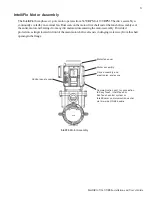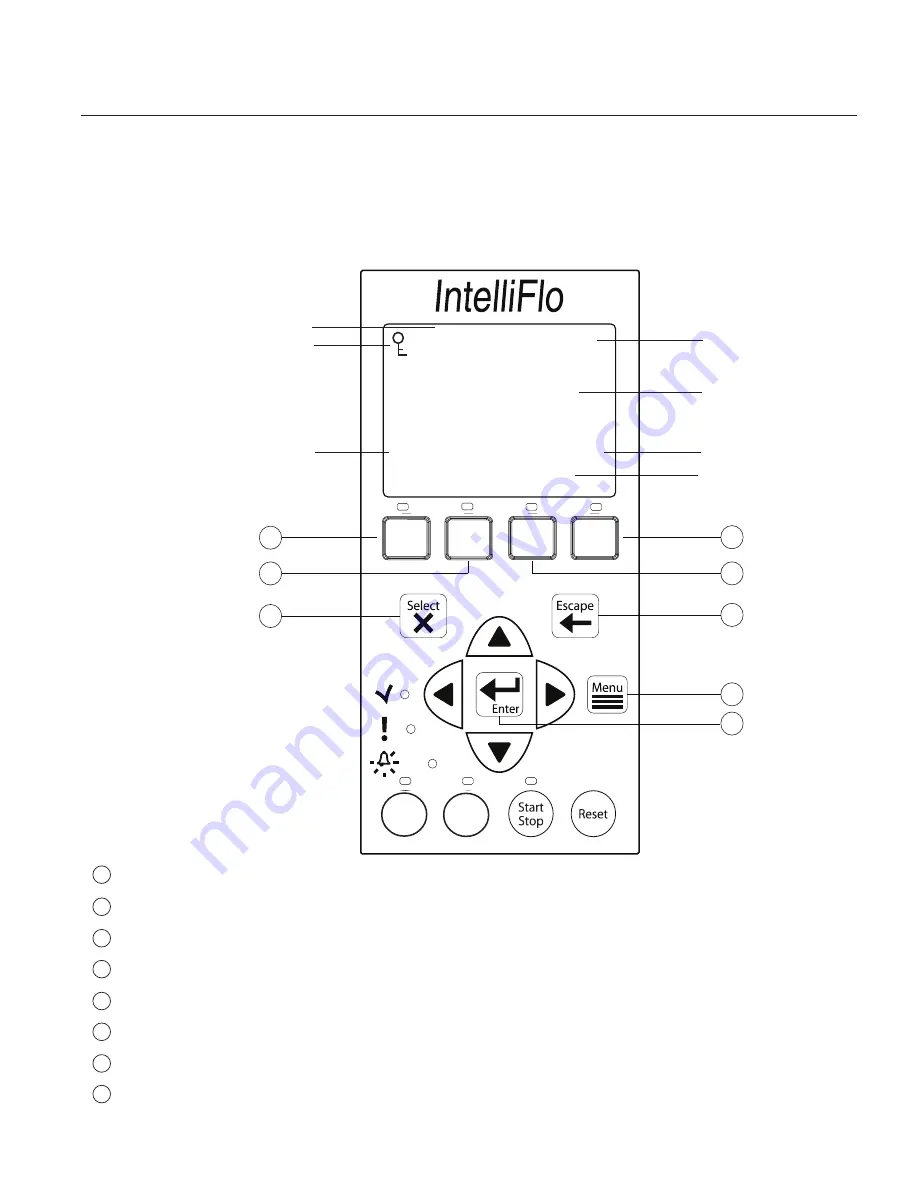
5
IntelliFlo VS+ SVRS Installation and User’s Guide
Section 2
Operator Control Panel
This section describes the IntelliFlo VS+ SVRS operator controls and LEDs.
IntelliFlo VS+ SVRS Operator Control Panel
Controls and LEDs
Speed 1 button/LED:
Press button to select Speed 1 (1100 RPM). LED on indicates Speed 1 is active.
Speed 2 button/LED:
Press button to select Speed 2 (1500 RPM). LED on indicates Speed 2 is active.
Speed 3 button/LED:
Press button to select Speed 3 (2350 RPM). LED on indicates Speed 3 is active.
Speed 4 button/LED:
Press button to select Speed 4 (3110 RPM). LED on indicates Speed 4 is active.
Select button:
Displays available menu items or enters edit mode for changing a value on line two of the display.
Escape button:
Moves to next level up in the menu structure, and/or stops editing the current setting.
Menu button:
Accesses the menu items if the pump is stopped.
Enter button:
Saves current menu item setting. Press this button to acknowledge alarms and warning alerts.
FILTER
12:15
15.W
15.W
POWER
RUNNING
1
5
2
6
8
4
3
7
®
1
2
3
4
5
6
7
8
Speed
1
Speed
2
Speed
3
Speed
4
Quick
Clean
Time
Out
1100 RPM
T 0.00
Running Speed 1
SVRS ENABLED when
displayed (see page 13)
SVRS
Key Lockout Icon
150 WATTS
Current Speed
Count down Time
Current feature running
Current Time
Current Power usage
Содержание IntelliFlo VS+ SVRS
Страница 10: ...viii IntelliFloVS SVRS Installation and User s Guide Blank Page ...
Страница 44: ...34 IntelliFlo VS SVRS Installation and User s Guide Blank Page ...
Страница 52: ...42 IntelliFlo VS SVRS Installation and User s Guide Blank Page ...
Страница 59: ...Notes ...
Страница 60: ...P N 351017 Rev A 351017 ...