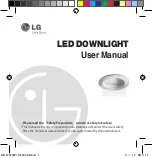COLORVISION Light Installation and User’s Guide
8
1. Install the O-ring on the gunite cover and install the gunite cover over the top of
the niche using the supplied machine screws. This will protect the light cavity of
the niche during installation. Secure the gunite cover with the eight (8) 8-32 x 1/2”
machine screws (provided), see Figure 2 on page 6. Using a No. 2 Philips head
screwdriver, tighten each retaining screw to a torque value of 10.00 (minimum) to
15.0 (maximum) in-lbs to secure the gunite cover on the niche. DO NOT OVER
TIGHTEN THE SCREWS. DO NOT ASSEMBLE WITH POWER TOOLS. Over
tightening or using a motorized screwdriver on the gunite cover can over torque
the screw threads and damage the niche housing and/or gunite cover.
Note: Cover the mounting screws with tape to prevent concrete and plaster from
entering the holes. Note: If a gunite cover is not available, use masking tape to
protect the light cavity from the plaster operation.
Installing ColorVision™ Color Light Niche in a Vinyl Pool
7. Install the face ring, aligning the screw holes. Secure the face ring with the
eight (8) #8-18 x 1” self-tapping screws (provided), see Figure 3. Using a No.
2 Philips head screwdriver, tighten each retaining screw to a torque value
of 10.00 (minimum) to 15.0 (maximum) in-lbs to secure the face ring and
gaskets on the niche. DO NOT OVER TIGHTEN THE SCREWS. DO NOT
ASSEMBLE WITH POWER TOOLS. Over tightening or using a motorized
screwdriver on the sealing ring screws can over torque the screw threads
and damage the niche housing and/or fiberglass seal.
8. Connect the water line and electrical conduit to the bottom of the niche with
ABS to PVC cement.
Self-Tapping screws
(QTY. 8 - provided)
Face Ring
Connect conduit (use
ABS to PVC cement)
Figure 3.