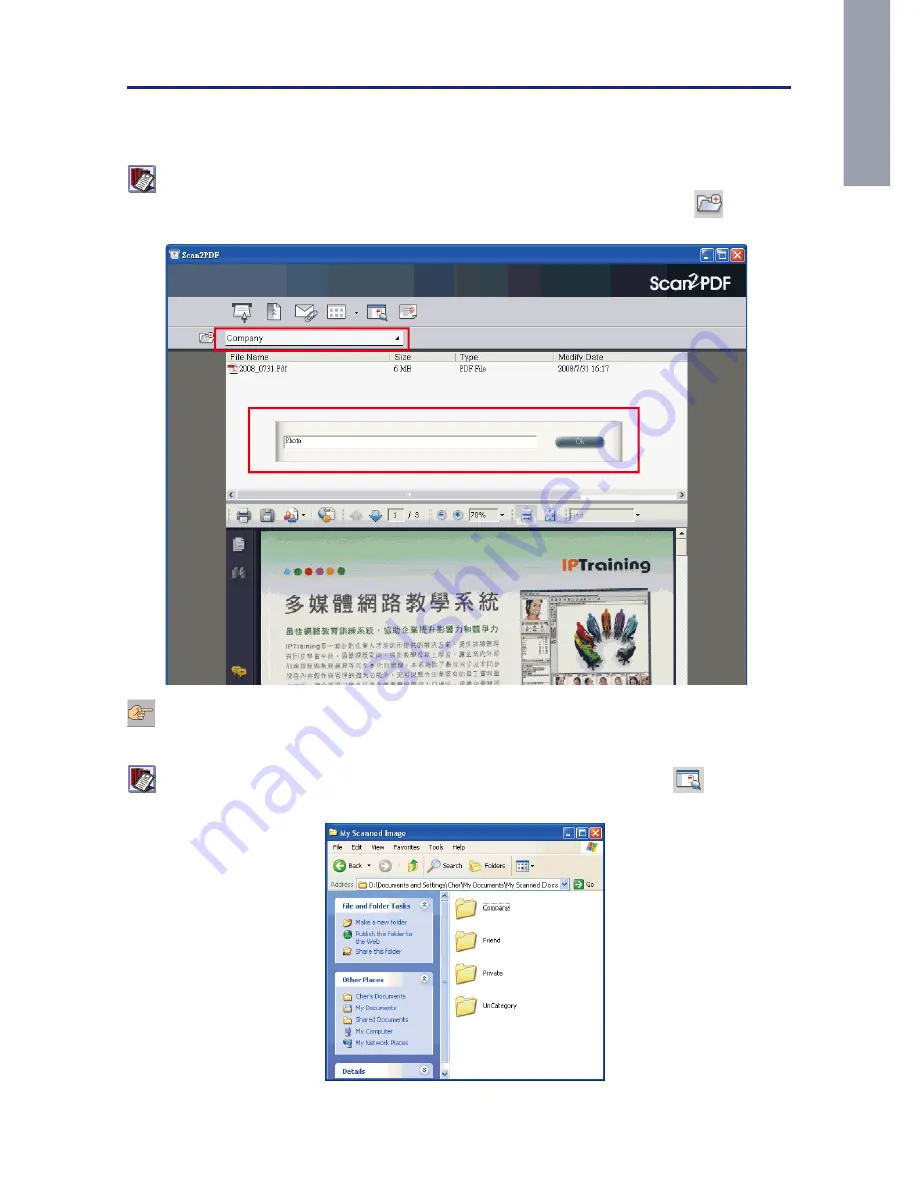
- 0 -
- -
WorldocScan
A
pp
lic
ati
on
2.
Store in Folder:
This option allows you to set a destination folder. The software
includes four initial folders( Company, Friend, Private and UnCategory ).
TIP: You can select any of the default folders as required. To add a new folder, you must re-
turn to the Scan2PDF main interface and click on the [Add new folder]
button. A
dialog box will appear where you can set a name for the new folder, e.g. [Photo].
Note: The folders mentioned above are located in [My Documents] under the [My Scanned Docs]
folder.
TIP: Scan2PDF offers you the option of clicking on the [
Open Folder
]
button. The
folder dialog box allows you to quickly locate an existing data folder.
2




















